Hi,
I can’t find how to reduce my Event properties count.
I deleted a bunch and pushed the change but the count stays exactly the same.
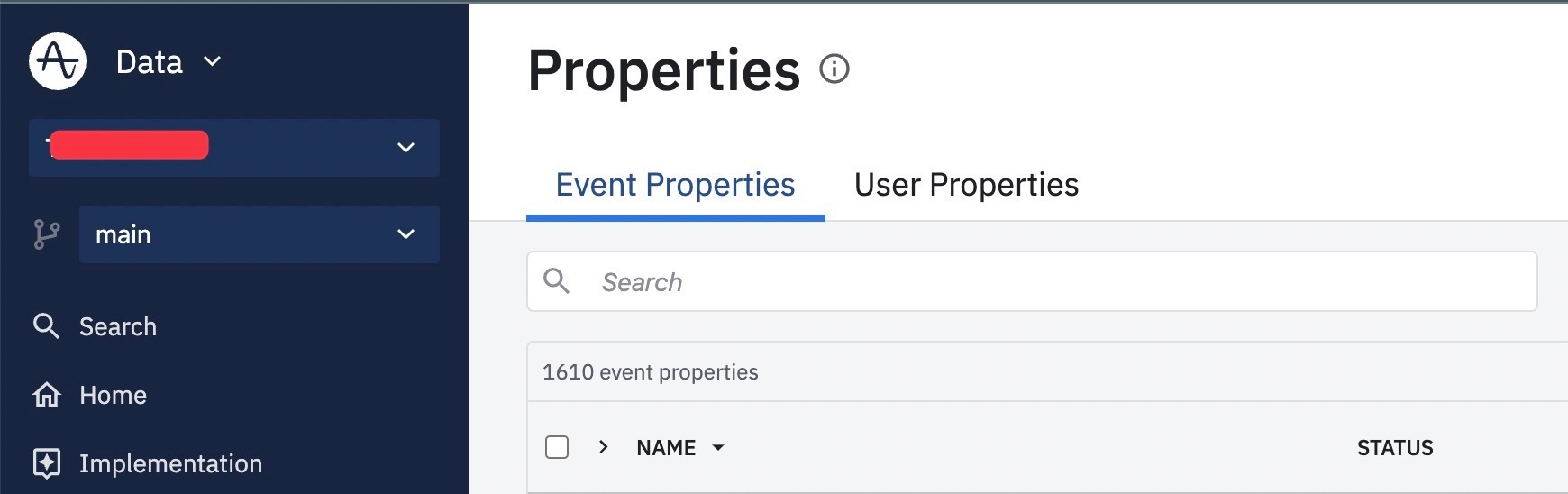
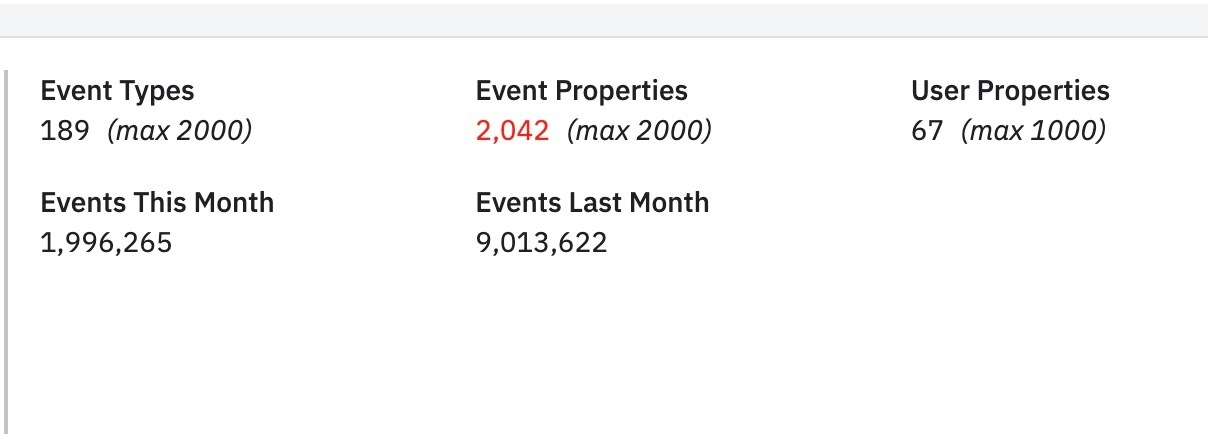
Is that a bug?
Thanks,
Hi,
I can’t find how to reduce my Event properties count.
I deleted a bunch and pushed the change but the count stays exactly the same.
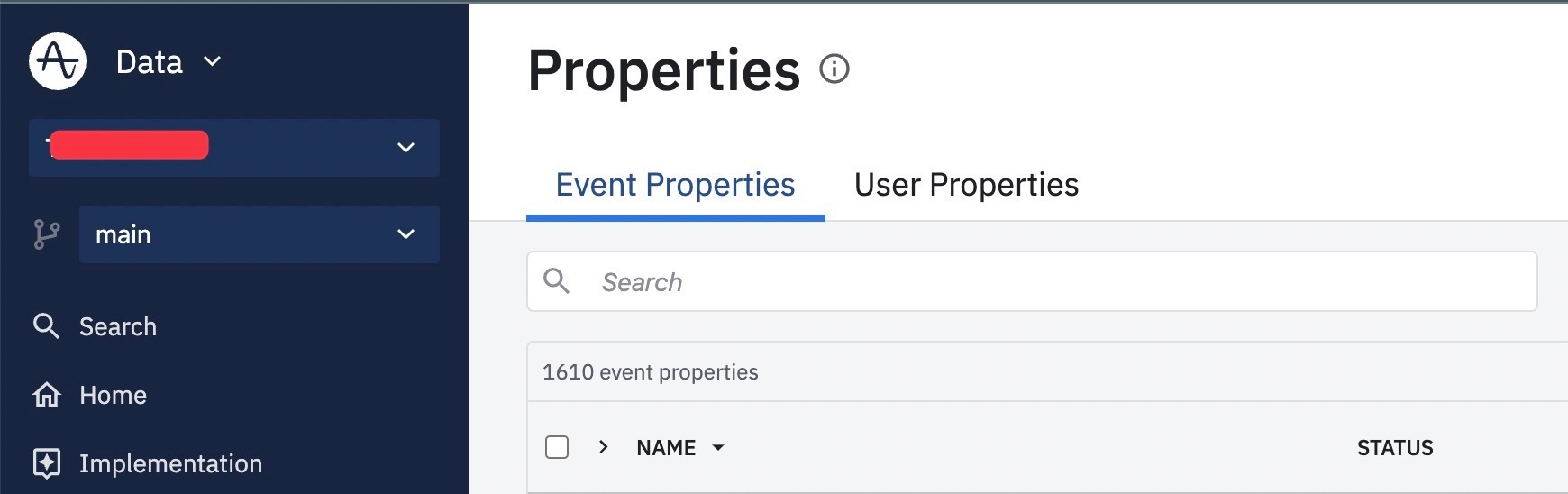
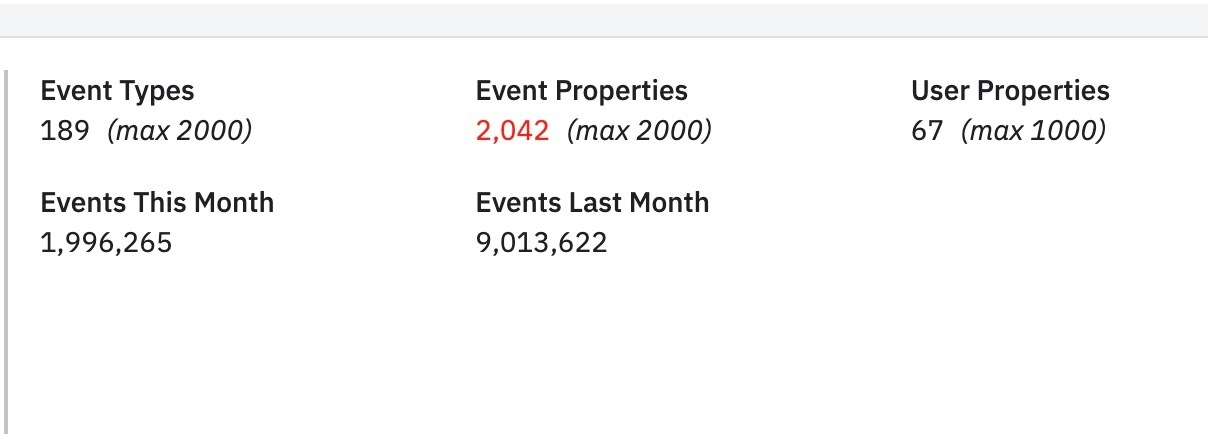
Is that a bug?
Thanks,
Best answer by Zhenia Semenina
Hey there! :)
The only options when it comes to events/properties that exceeded limits are blocking and deleting but keep in mind that:
If you want to decrease the number of your event properties - please consider deleting some.
You can read how to do it here, and this article will also be handy.
BUT:
it takes up to 24h to reflect the changes :) That's why you might see it for while after deleting it.
Please allow a full day whenever you make any changes to your tracking plan and if it's still not reflected - you can always write in! :)
Hope this clarifies!
Zhenia
If you don't have an Amplitude account, you can create an Amplitude Starter account for free and enjoy direct access to the Community via SSO. Create an Amplitude account. You can also create a Guest account below!
If you don't have an Amplitude account, you can create an Amplitude Starter account for free and enjoy direct access to the Community via SSO. Create an Amplitude account. Want to sign up as a guest? Create a Community account.
Enter your E-mail address. We'll send you an e-mail with instructions to reset your password.