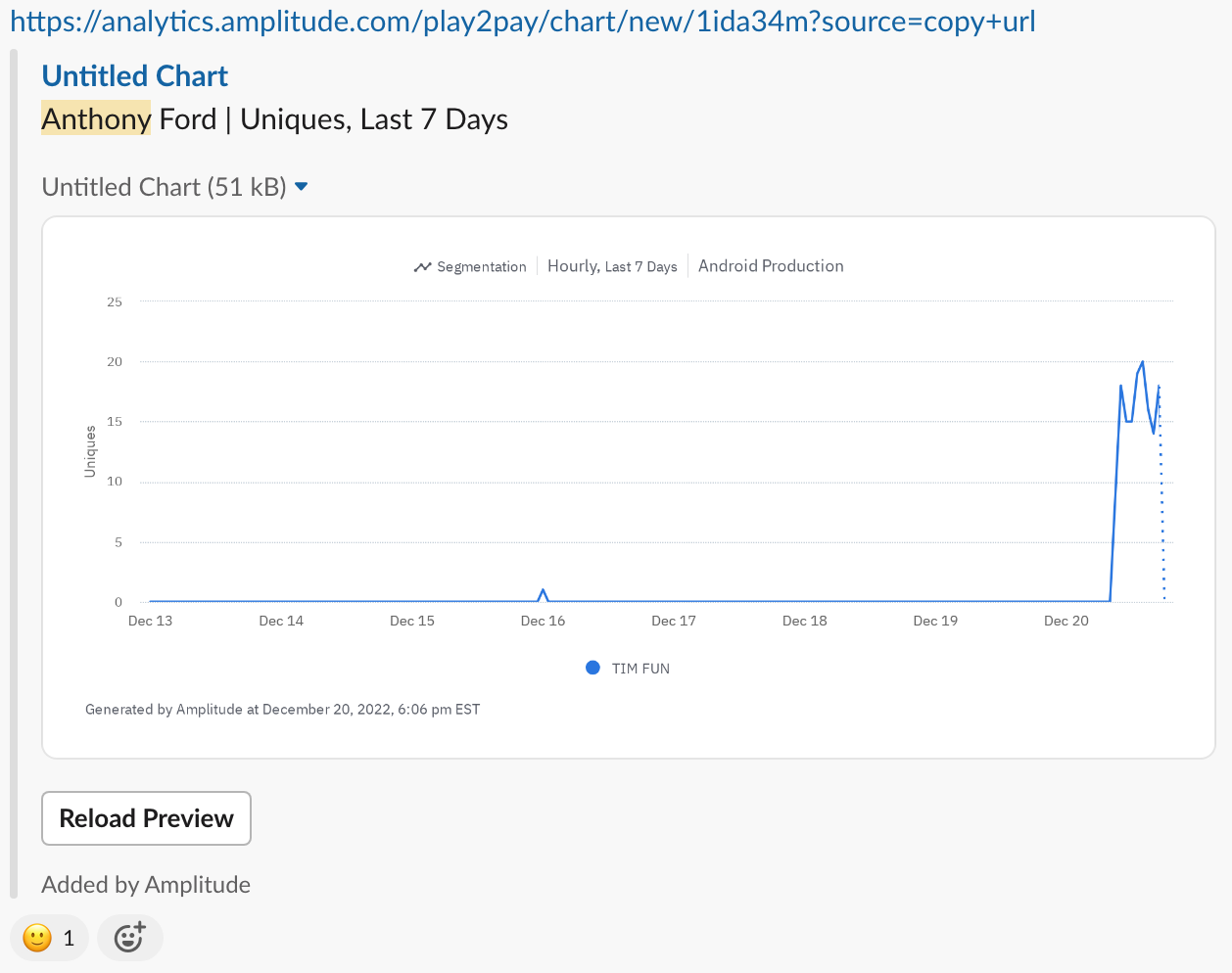The Slack integration with the chart previews is my favorite integration of all time. Sometimes I even send myself a slack link to an Amplitude chart so that I can post the resulting chart preview in a Jira ticket.
However, in order to get the full value of the chart previews, you have to add a title so that it doesn’t say “Untitled Chart” (see image below), and actually explains what is charted.
We could save every chart, but we create and share so many Amplitude chart previews every day, that it would be nice not to need to “Save” the chart to amplitude, creating lots of saved-chart-clutter, simply to be able to share an Amplitude chart preview with a title.
Our temporary workaround to this is to open an existing saved chart, change the chart and title, and share the link, and just not save the changes. The new title works create, and no chart clutter created.
Slack Screenshot: