Somebody annotated a graph with “bug” and then “bug fixed” but i cant seem to find out how to trace who has done it, or how to add more insight to that note, Is there a way?
Thank you
Somebody annotated a graph with “bug” and then “bug fixed” but i cant seem to find out how to trace who has done it, or how to add more insight to that note, Is there a way?
Thank you
Best answer by Saish Redkar
Annotations on charts are local to the project and can be edited by going to the project settings → Annotations.
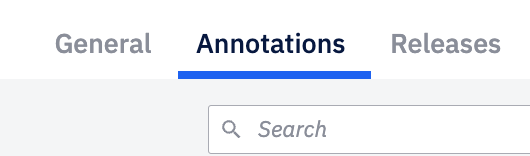
If you have the Admin/Manager role, you can go in there and make edits to existing annotations or delete them. But currently there isn’t any way of identifying who added them in the first place.
Hope this helps.
If you don't have an Amplitude account, you can create an Amplitude Starter account for free and enjoy direct access to the Community via SSO. Create an Amplitude account. You can also create a Guest account below!
If you don't have an Amplitude account, you can create an Amplitude Starter account for free and enjoy direct access to the Community via SSO. Create an Amplitude account. Want to sign up as a guest? Create a Community account.
Enter your E-mail address. We'll send you an e-mail with instructions to reset your password.