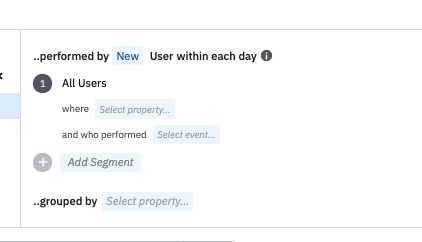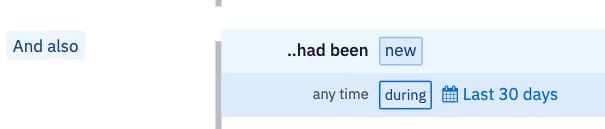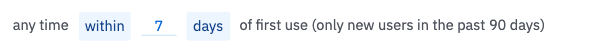I have a working definition of Activated users and have several charts showing our DAU/WAU/MAU or the CUMSUM of this cohort of users. I’d like to build a chart that specifically shows new activated users. I can do this manually by clicking on the cumsum(activated_users) for week A and create a cohort of weekA_ActivateUsers, then repeat for Week B, then create a new chart with a segment where the users are in A but not in B.
But that is tedious and we want to set up a sync of only newly activated users to send an email out to. A sync won’t be reliable if I have to do this manually.
Does anyone have an automated way to solve this?
Reporting users meeting cohort definition for the first time within a day/week/month
Best answer by belinda.chiu
Hi
I’ll be honest in that I’m not entirely sure what you want to achieve but if it is something along the lines of creating a cohort of users who qualify for a cohort for the first time in last X days on a rolling basis, then “offset” should help: https://help.amplitude.com/hc/en-us/articles/360040965352-Behavior-Offset
For example, take this cohort: https://analytics.amplitude.com/demo/cohort/xxvzsip?source=manage+cohorts+table. This cohort will provide you the users who are new to your cohort by including a “and not who” clause to remove the users who are no longer “new to your cohort” 365 days before the last 30 days.
Hope this helps!
Reply
Welcome to the Amplitude Community!
If you don't have an Amplitude account, you can create an Amplitude Starter account for free and enjoy direct access to the Community via SSO. Create an Amplitude account. You can also create a Guest account below!
If you're a current customer, select the domain you use to sign in with Amplitude.
analytics.amplitude.com analytics.eu.amplitude.comWelcome to the Amplitude Community!
If you don't have an Amplitude account, you can create an Amplitude Starter account for free and enjoy direct access to the Community via SSO. Create an Amplitude account. Want to sign up as a guest? Create a Community account.
If you're a current customer, select the domain you use to sign in with Amplitude.
analytics.amplitude.com analytics.eu.amplitude.comEnter your E-mail address. We'll send you an e-mail with instructions to reset your password.