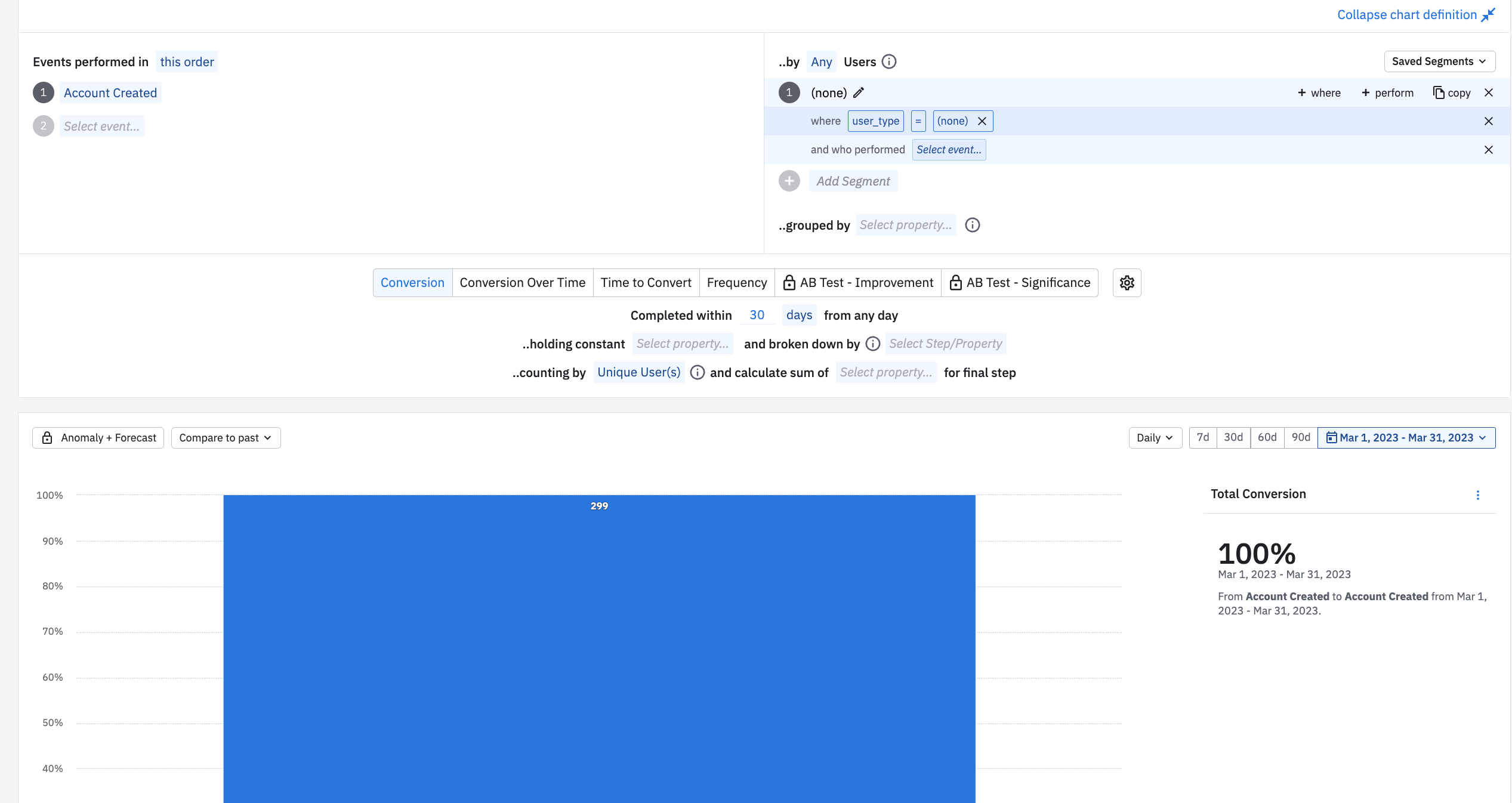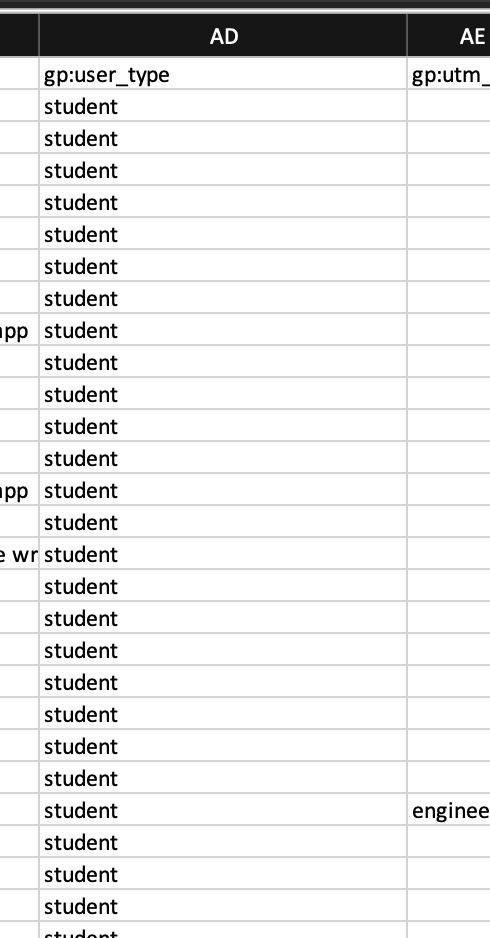Hi @alalpert
Since Amplitude is an event based analytics platform, all charts and cohorts query at the event level. Charts will return the event property value at the time of an event. More on that here.
So it appears from your case that users don’t have the user property user_type set at the time of the Account Created event. You can validate this by going to any user stream and see if this value appears on the raw event for Account Created.
When you download the user segment csv, the user property in the column shows the most recent value of the given property, which is the user_type in your case. So between Mar 1 and Mar 31, all those 299 users would have been updated with some value of user_type.
Hope this helps.