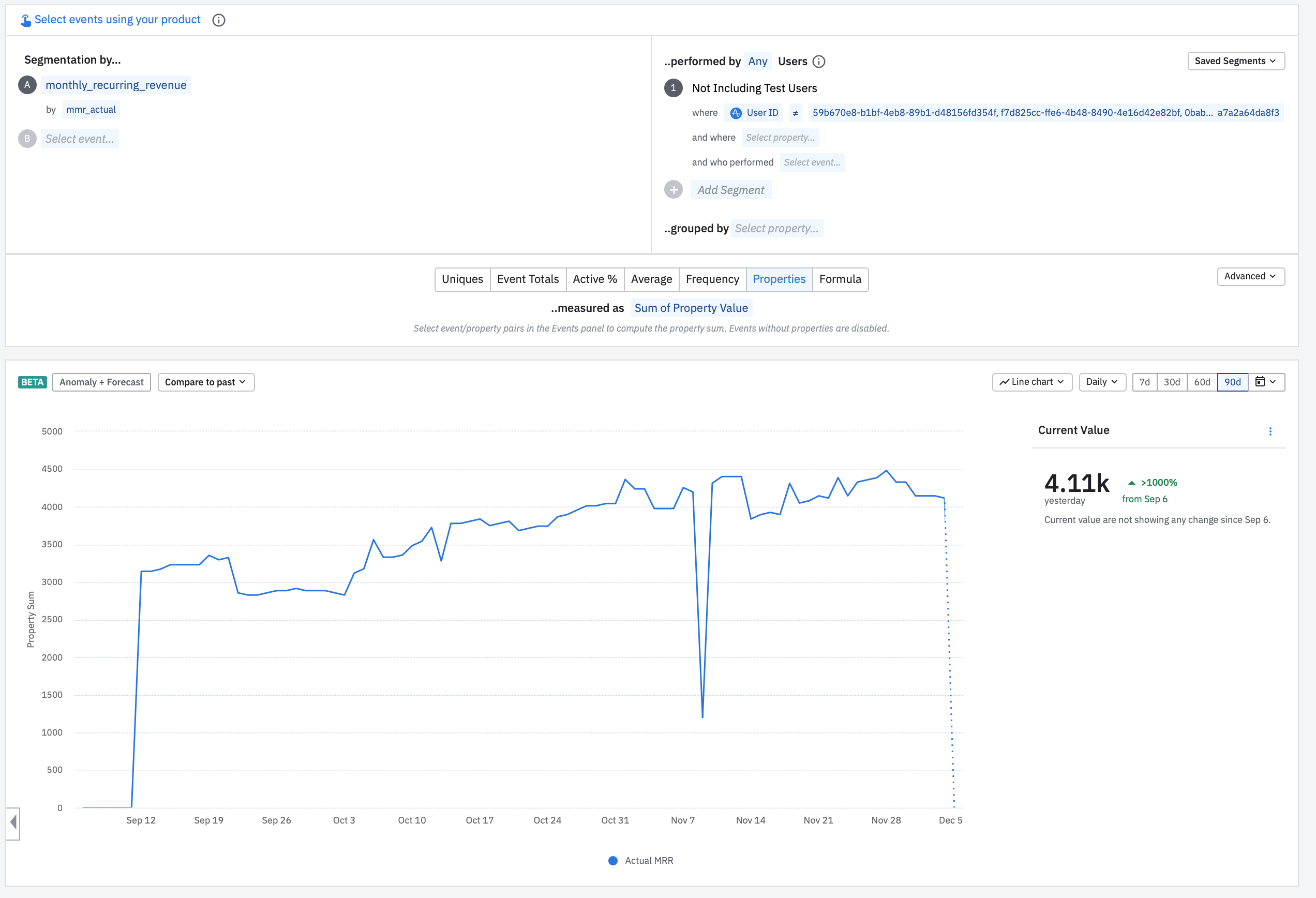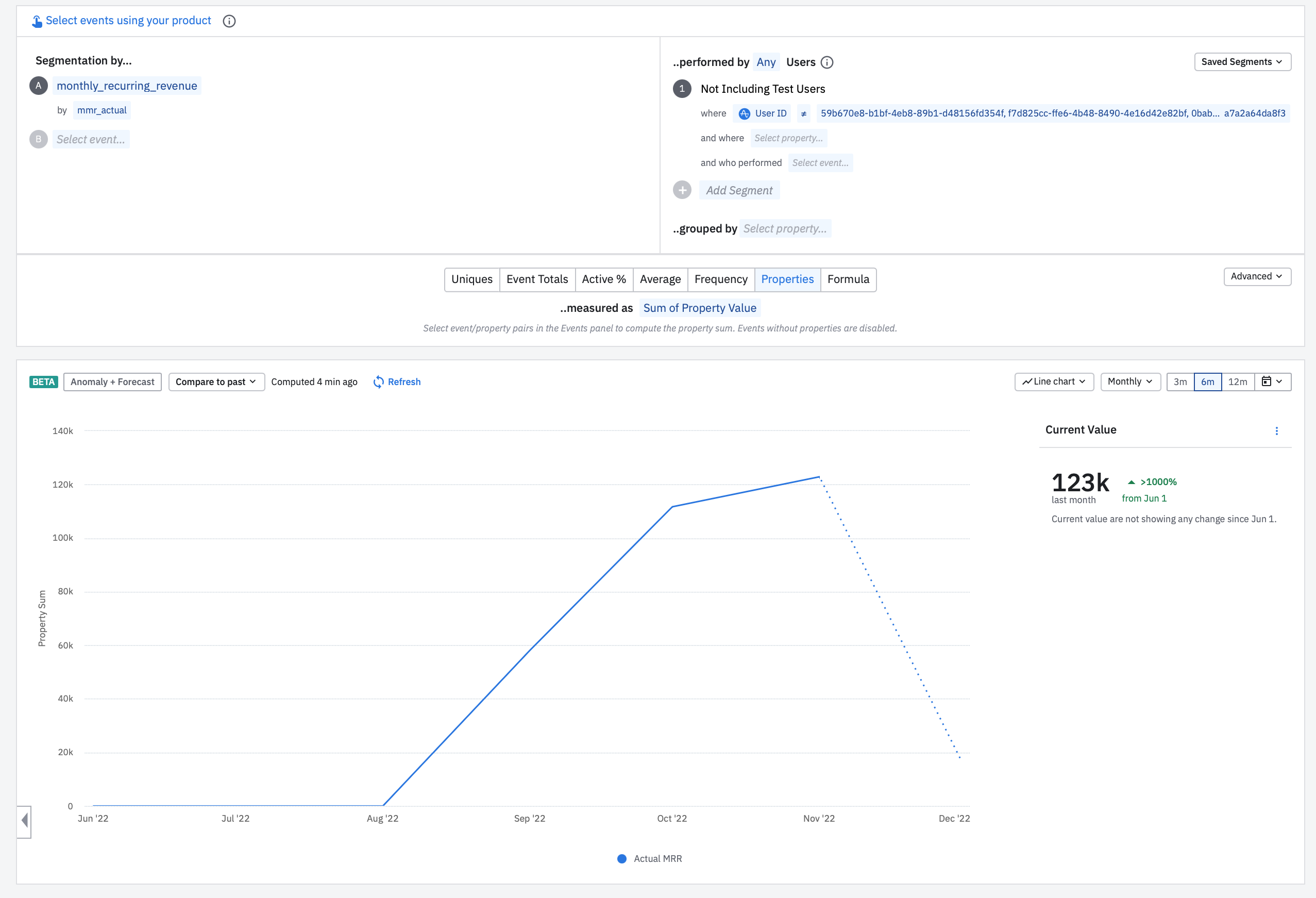Hello everyone, I need help with a custom formula.
I've a data source that gives me the revenue for each unique user every day. Today, I have a graph showing the sum of this property daily for the last 30 days.
As it's a daily sum, I don't find a way to create a custom formula that helps me to use this data to create a monthly dashboard. When I try to do it, I have a graph that is the sum of the revenue for every user multiplied by the number of days in the month. It's not relevant at all. I would like to have the last daily sum calculated for every month. Can I do it?
Best,