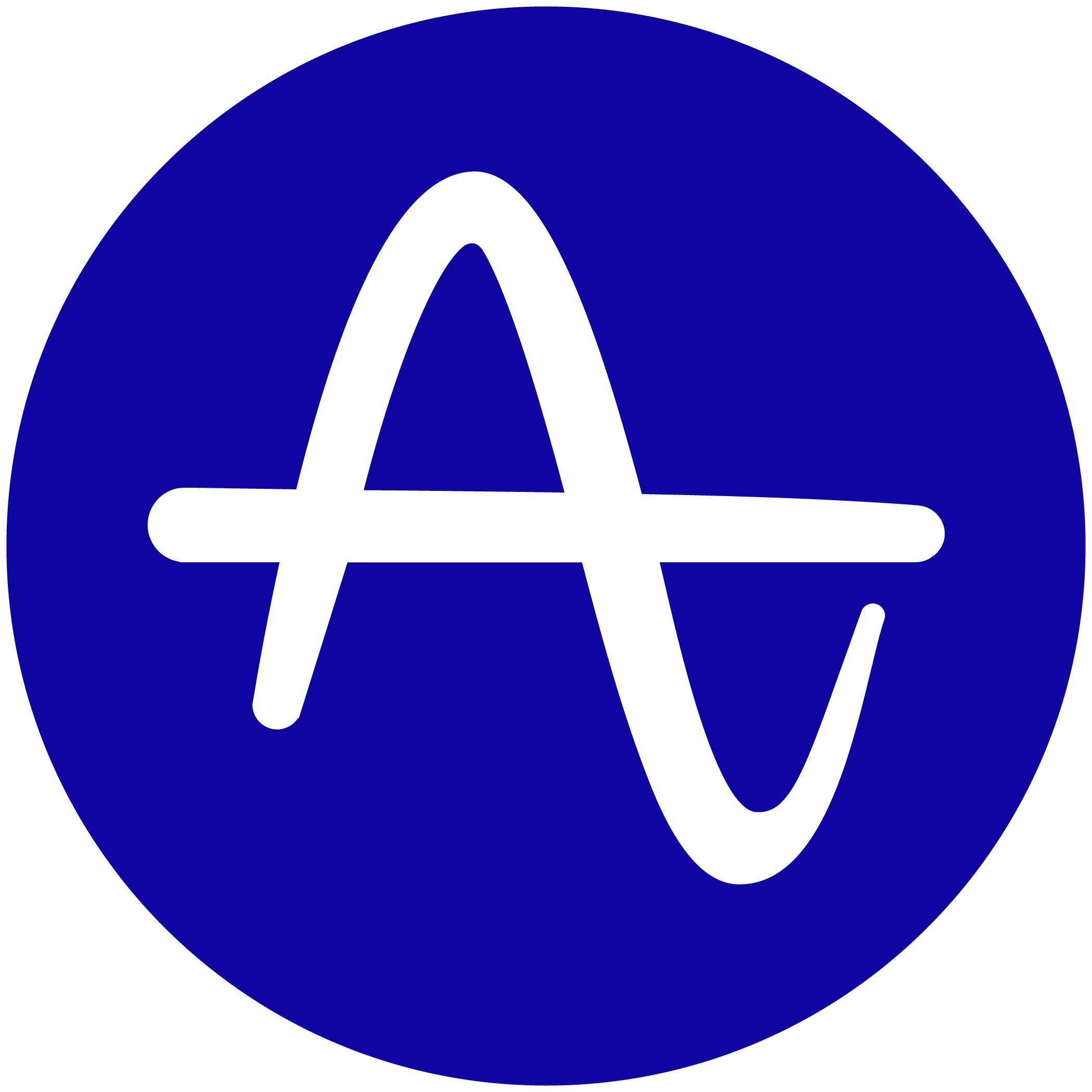Hi @Jonathan Shahar you mentioned “convert to paid” definition is comprised of multiple pre-determined events. Do you have an account: plan upgraded event that triggers at the time the account converts to paid, or a checkout / payment / billing event where spend > 0?
Also do you have account-level reporting to track # of accounts that are active, or do you have a property to group on to count the distinct # of accounts? And do you have cohorts?
Contingent on some of the features / data inputs you have, I would recommend to set up the analysis in a few different ways
- If you approach this in a retention chart type, can you set the starting event to a single “converted” or first time payment event with Historical count = 1st? Do you have a user or group property indicating plan = free vs paid?
- If you approach this in an event segmentation chart type
- you can define your segment (whether it be in a cohort first, or in a saved segment) based on converting to paid account
- and then you may be interested in seeing
- accounts performing events for the very first time after the upgrade where Any Active Event Historical Count = 1st
- vs accounts who were previously active before the upgrade where Any Active Event Historical Count > 1st
- If you approach this in a funnel analysis chart type
- set up event A as the “convert to paying account” criteria (contingent on how you’re tracking this)
- set up event B as Any Active Event, or however way you’d like to define “active usage” in the account
- and look at the conversion over time, holding constant by your account id