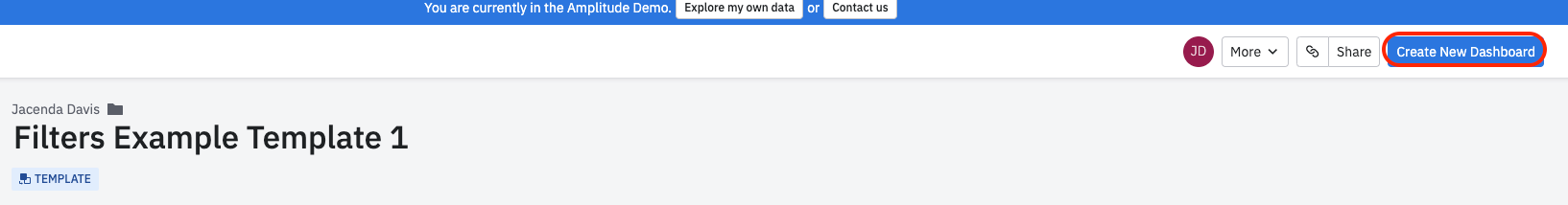Hi. This might be just a simple yes or no question. Is there anyway to change all the charts in one dashboard easily? I have a template dashboard with about thirty charts and I use it to create a new client. I have to change each of the chart for every client to recreate the whole dashboard.
Mass change of charts in one dashboard
Best answer by Saish Redkar
Hey
If this is your internal dashboard and you are the owner of all the charts, then you can use the parameters accordingly and save new copies of the dashboard.
This post discusses on how to do that
Reply
Welcome to the Amplitude Community!
If you don't have an Amplitude account, you can create an Amplitude Starter account for free and enjoy direct access to the Community via SSO. Create an Amplitude account. You can also create a Guest account below!
If you're a current customer, select the domain you use to sign in with Amplitude.
analytics.amplitude.com analytics.eu.amplitude.comWelcome to the Amplitude Community!
If you don't have an Amplitude account, you can create an Amplitude Starter account for free and enjoy direct access to the Community via SSO. Create an Amplitude account. Want to sign up as a guest? Create a Community account.
If you're a current customer, select the domain you use to sign in with Amplitude.
analytics.amplitude.com analytics.eu.amplitude.comEnter your E-mail address. We'll send you an e-mail with instructions to reset your password.