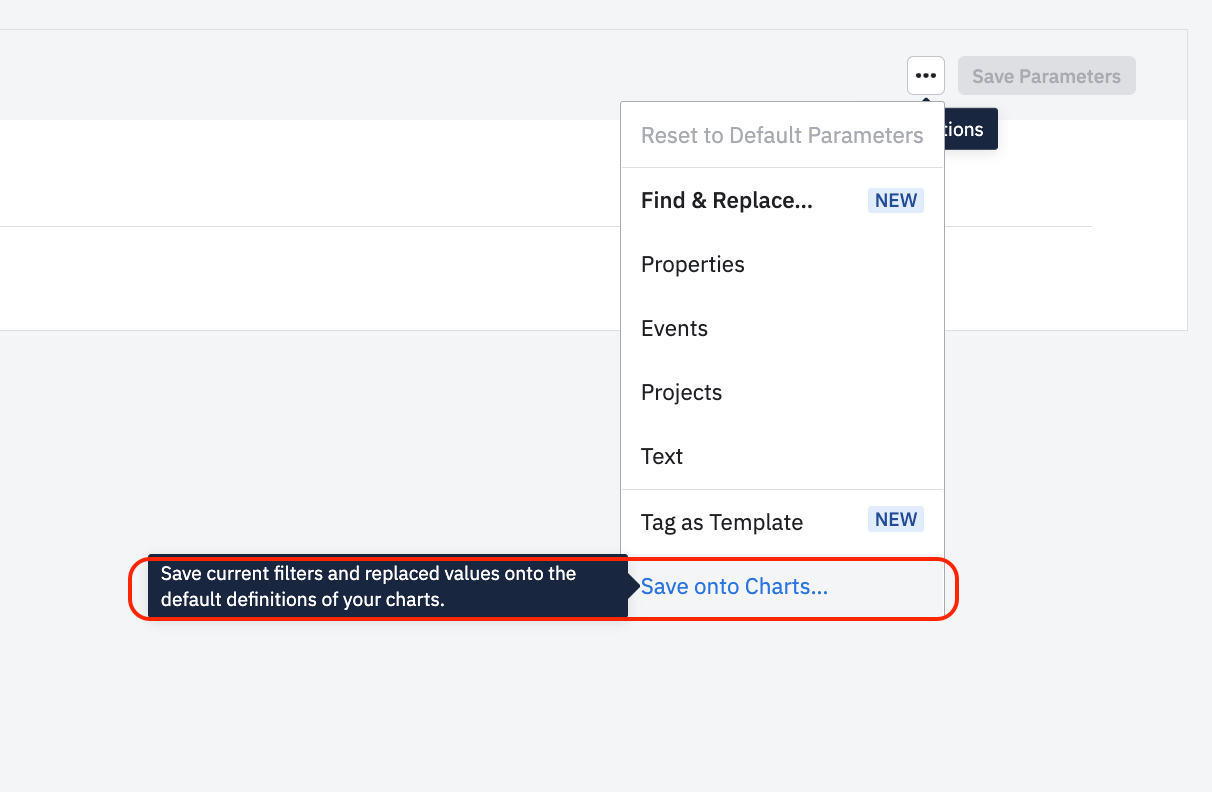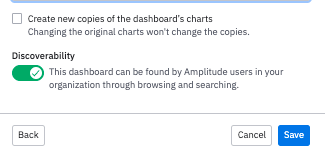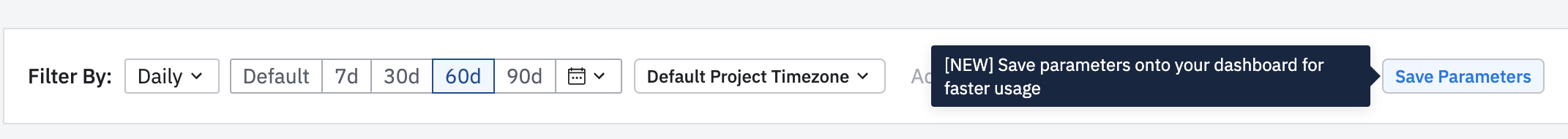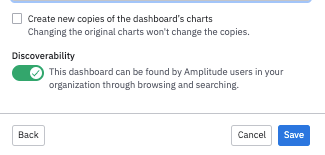Hello,
We have a dashboard that contains charts owned by multiple people. This dashboard is shared externally with the client. We recently exceeded the 365 days time filter limit on a lot of the charts. I maintain the dashboard and I am trying to figure out the easiest way to update the time filter on all the charts without having to recreate a lot of them (ones I dont own).
I would appreciate any tips or suggestions on how to bring our dashboard back to live for the anxious client.