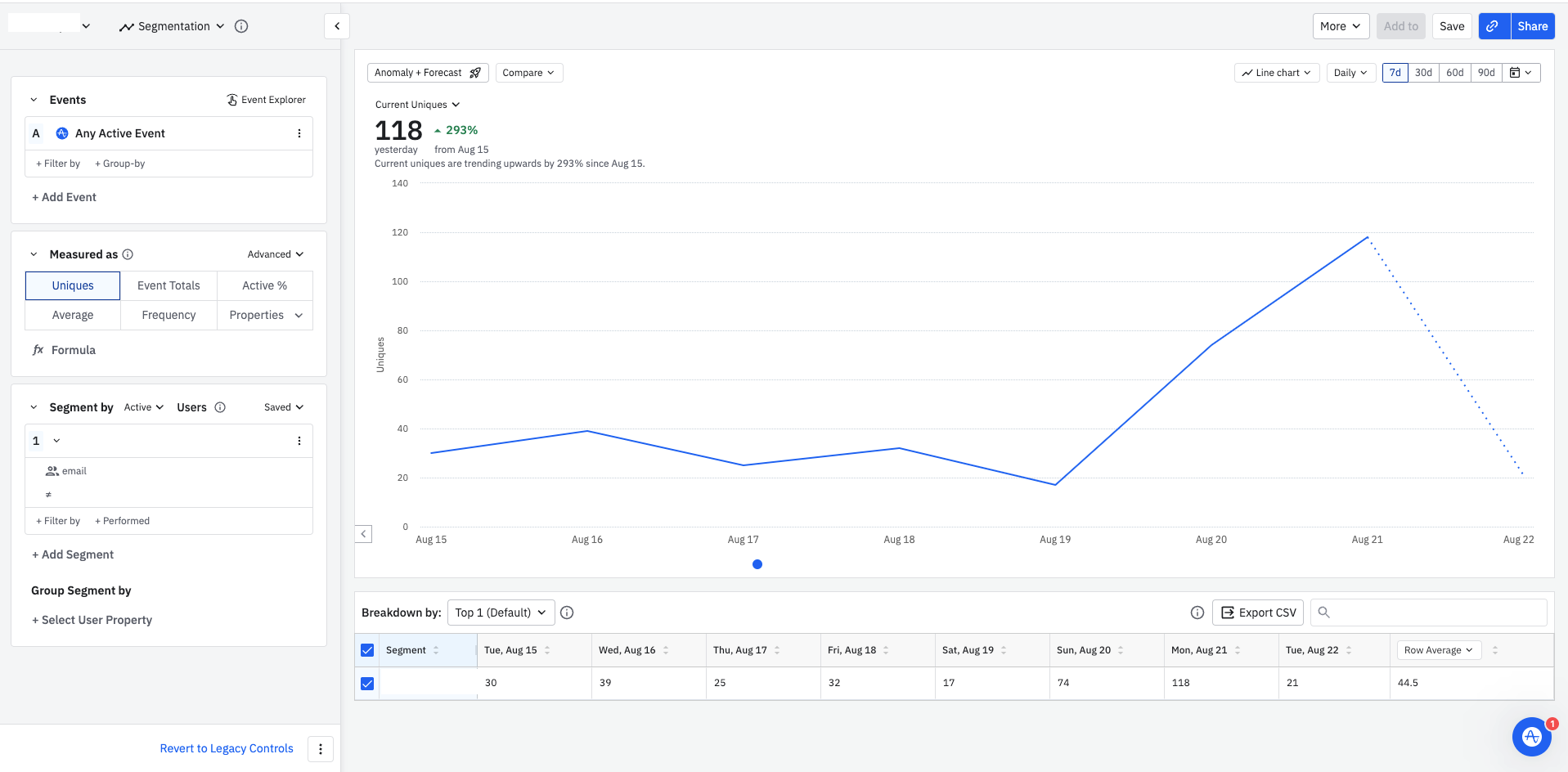I haven’t been able to find someone with this exact problem.
What I am trying to do:
Filter out all events that are triggered by our employees. I do this by filtering out their email (as a unique identifier for this test.)
My observations:
When I look at any active event, I see there is a 118 current unique average during the past week.
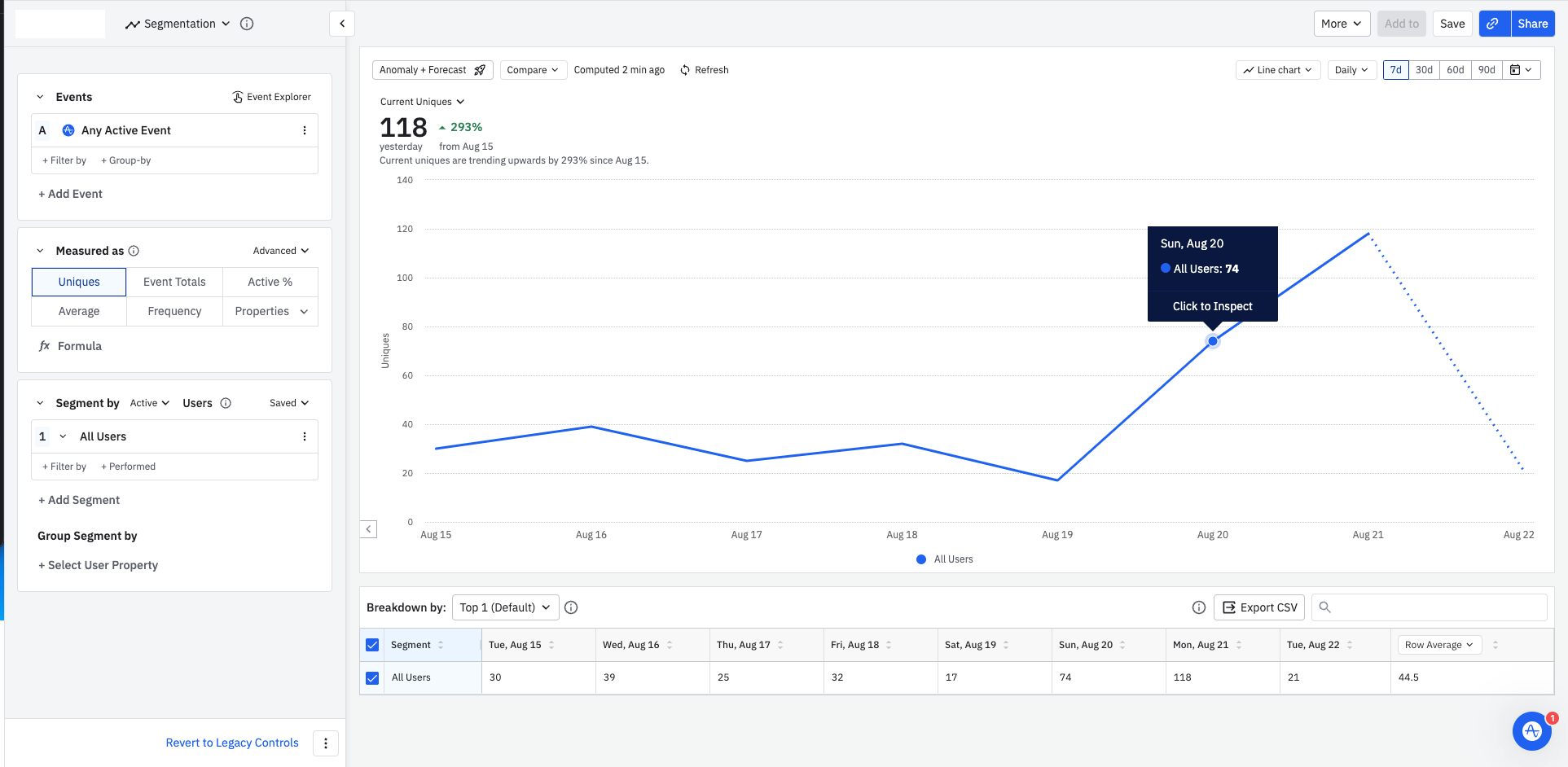
When I filter for the three employees using the “Segment by” feature, I can see it’s working properly (emails are redacted):
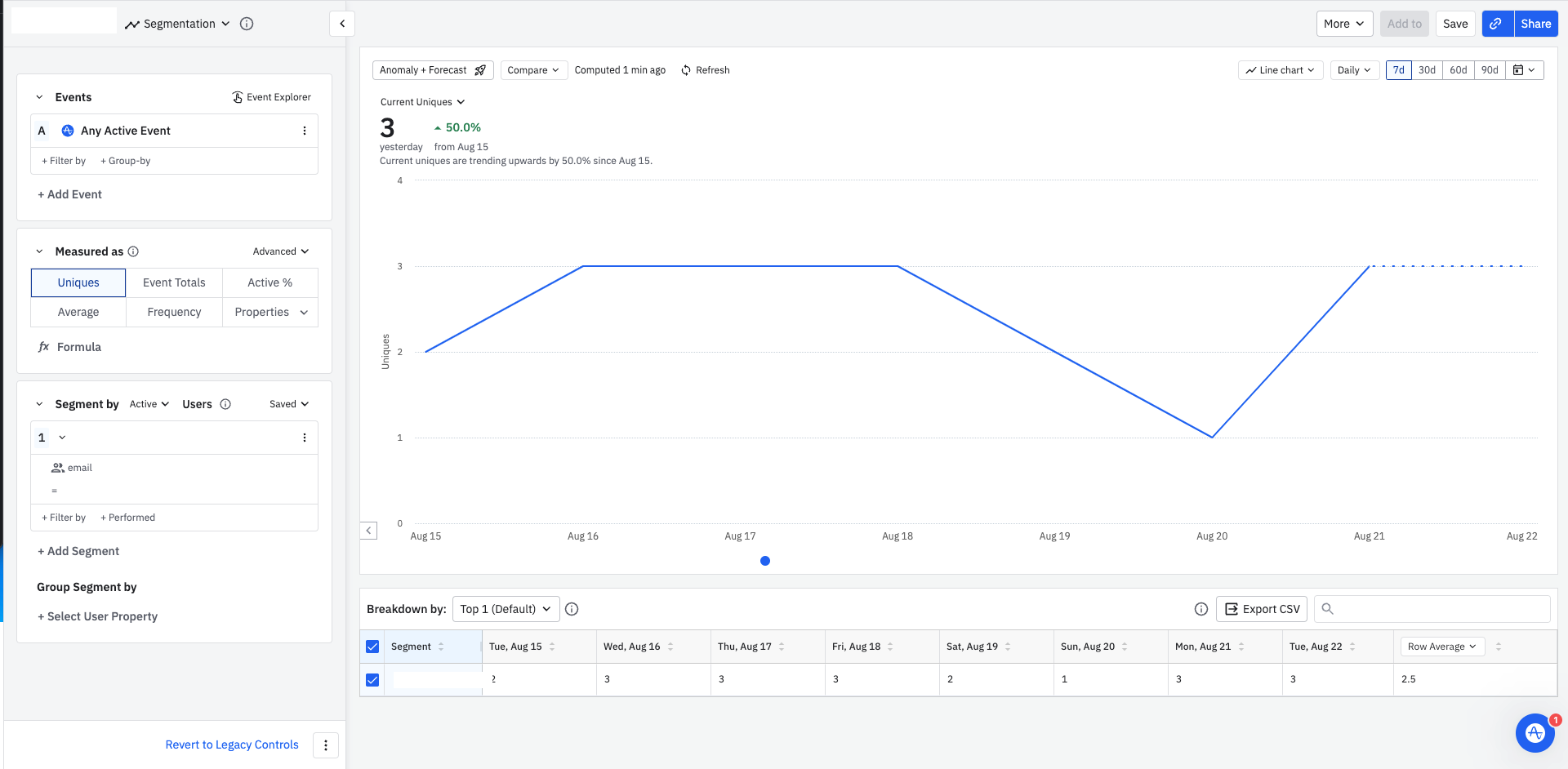
Now the last step where instead of filtering for = {employeeEmail1, employeeEmail2, employeeEmail3} I filter ≠ {employeeEmail1, employeeEmail2, employeeEmail3}
For this I get the same exact result as in image #1 (please see below). What am I doing wrong here?