In Amplitude, a cohort is a group of users who share a trait or set of traits. You can create a cohort based on user actions taken within a specific time period OR if users have a specific user property value. Once you've created a cohort, you can add them as a segment in many Amplitude charts.
To create a cohort based on a user property, go to the Cohorts tab, select “New Cohort” and select the “had Property” condition. This will allow you to group all users who had a specific value for a specific user property at a certain point in time should be included in your cohort. Properties and events are different things, and for that reason, the available options for the ...had Property condition are different.
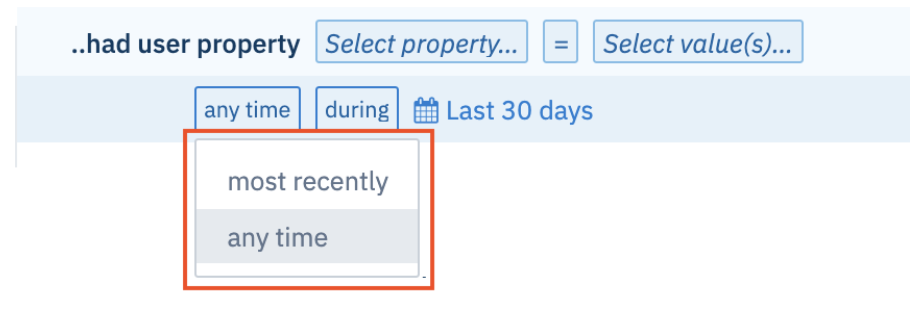
- Most recently: This will select only users whose most recent value for the user property you're interested in matches the value you've specified. This value will be drawn from a user's most recent active event. This is useful if you have a user property where the values change frequently, but you want the cohort to look at the most recent value only. For example, you might want to only include users whose push notifications are enabled, since most new users (those in their first 30 days) will have them disabled at first.
- Any time: This will select users who had the specified value for the user property you're interested in at any time in the date range you select. For example, users who had the
Country property of United States anytime during the last 30 days: Even if some users may have left the United States (which would mean their most recent Country property value is different), this cohort definition would still include them.
Note that you may not have access to the Cohorts feature depending on your plan. For more information on building cohorts, check out this article.