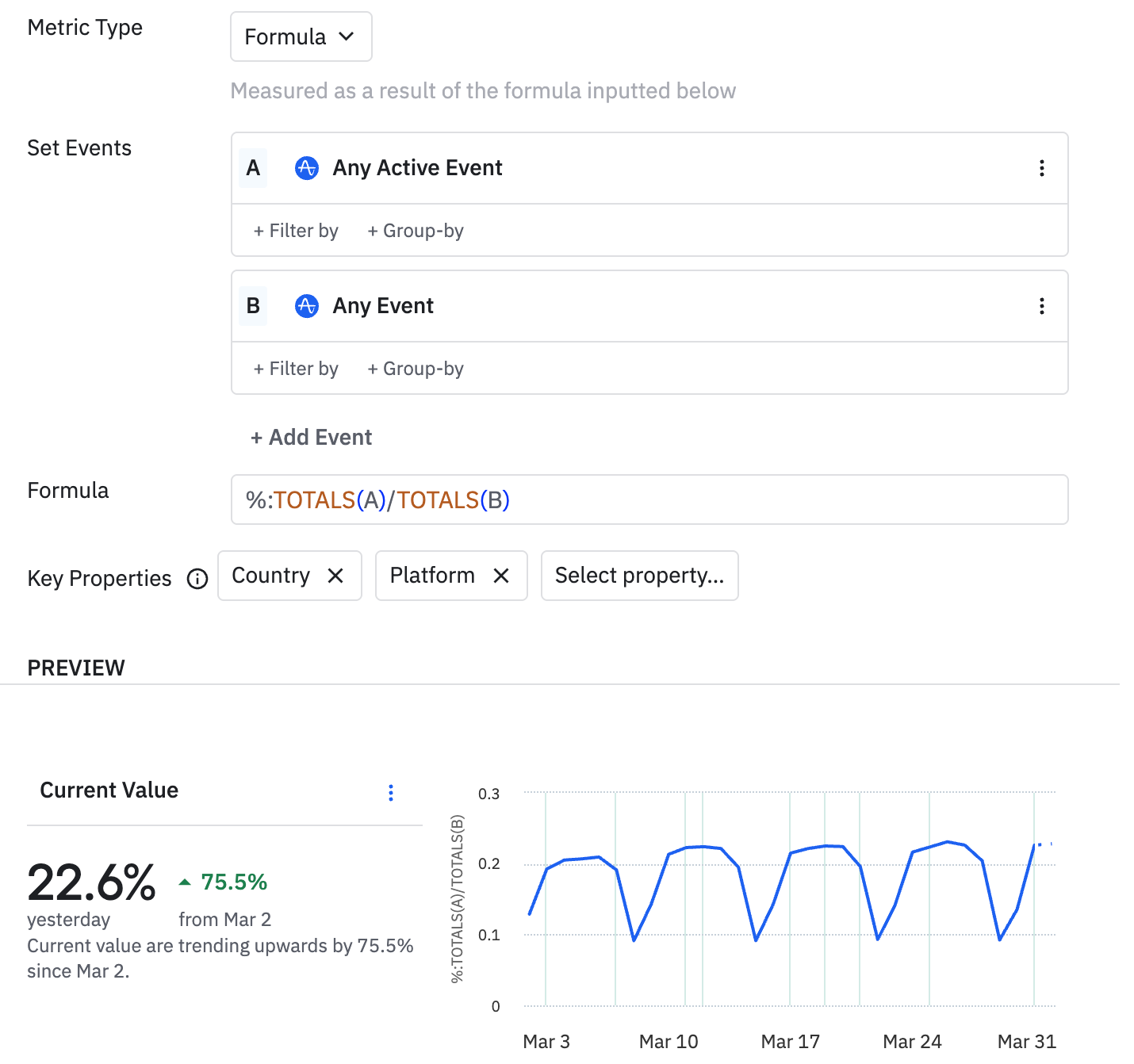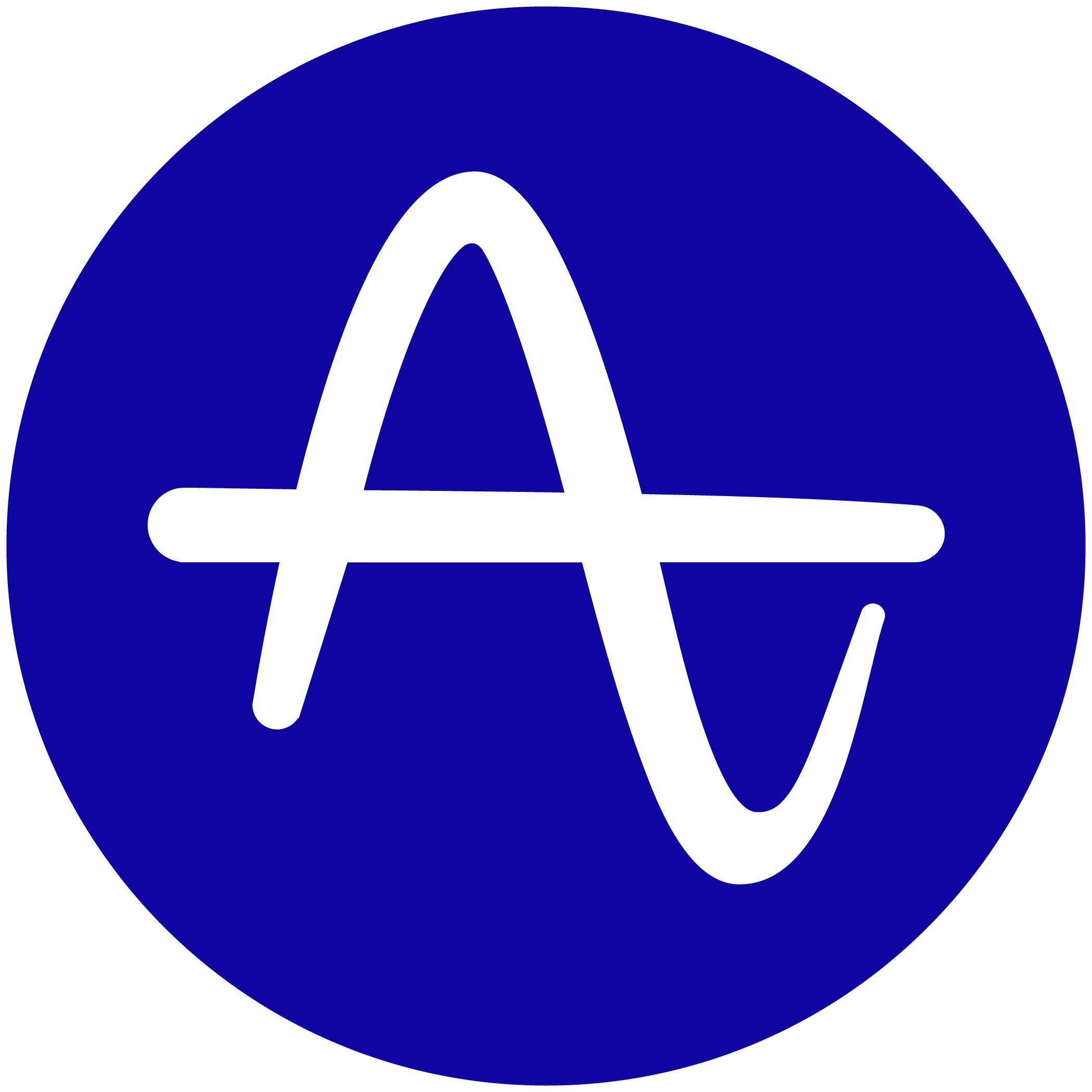Allow adding custom formatting in Data Tables. For example, I have a formula for counting percentage of something. Currently, Data Tables can show only the number as it is, but it would be much more convenient to format the number with “%”.
It could be another field under the “Formula” one called “Result formatting” and I could put a formatting string, e.g. “{result} %” which would print the result as “12 %”.