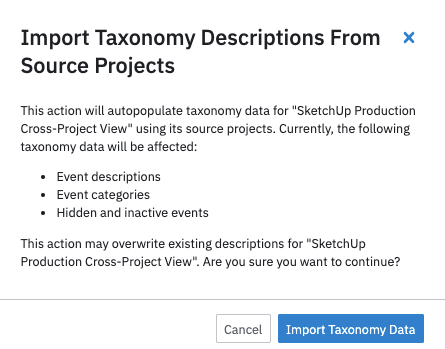Hello!
We are pretty heavy on querying our cross project portfolio view consisting of multiple production source projects.
Currently, even after approving the unexpected events and their properties in the individual source projects, I have to approve them in cross project view also . Is this the expected behavior?
Thanks!