Hi All,
I’m curious to know what is the differences between UNIQUES and PROPCOUNT? In one report, I build an event segment (Any event, group by UserID). Then, I use 2 custom formula:
(a) UNIQUES (A)
(b) PROPCOUNT(B)
At the bottom of table, there’s one line breakdown of Formula A: UserID=none. However, in the result of PROPCOUNT, noticed that “UserID=none” is excluded from calculation. Is this exclusion in PROPCOUNT formula due to “UserID=none” is not an unique value? But, how come it was included in the UNIQUES(A) breakdown.
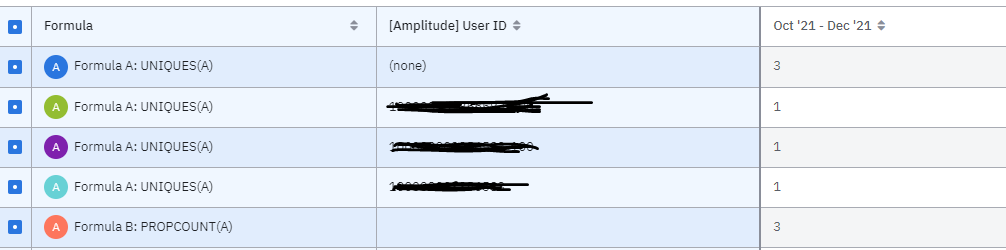
Can someone enlighten me on this?
Thanks