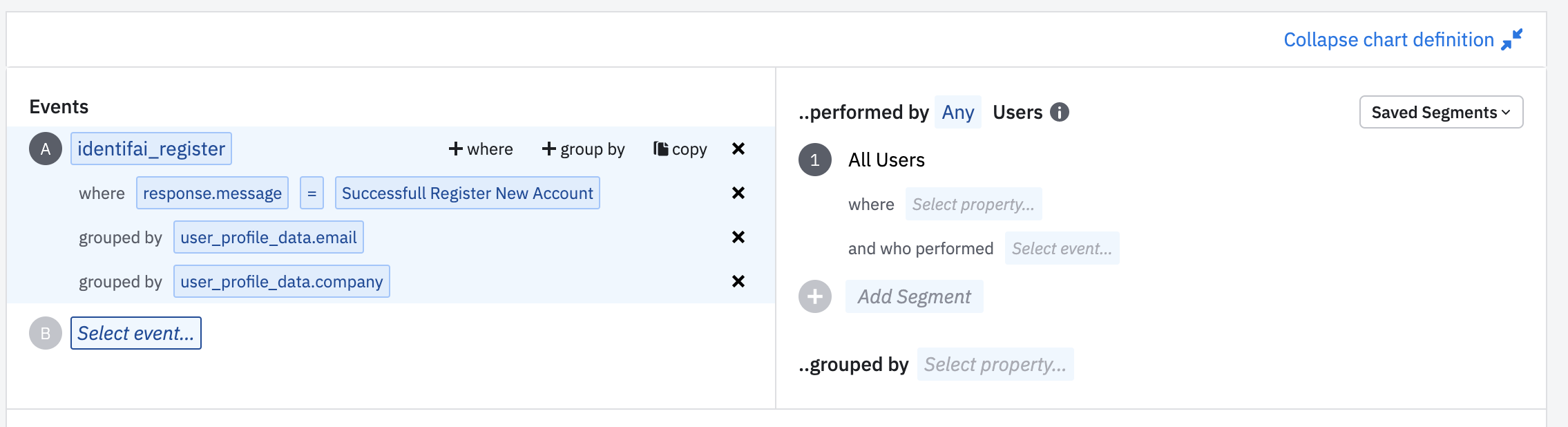Hello!!
I’m facing problems when calling Event Segmentation API. I always get error 400 Bad Request. I have read this can be related to input JSON format.
I’ve checked it and see no problems. I’m trying to make a curl call with only custom event name and dates. This is my call
curl -u XXXXXXXXX:XXXXXXXXX "https://amplitude.com/api/2/events/segmentation?e=\{\"event_type\":\"ce:Promoted%20Product%20Clicked\"\}&start=20210426&end=20210427"
As I’m on Windows 10, I need to put slashes to escape double quotes.
I hope you can help me finding the problem.
Thank you so much!!!
Kind regards
Israel