Why are there multiple instances of same event property with same data type created?? This is making me confused. Am I missing something?
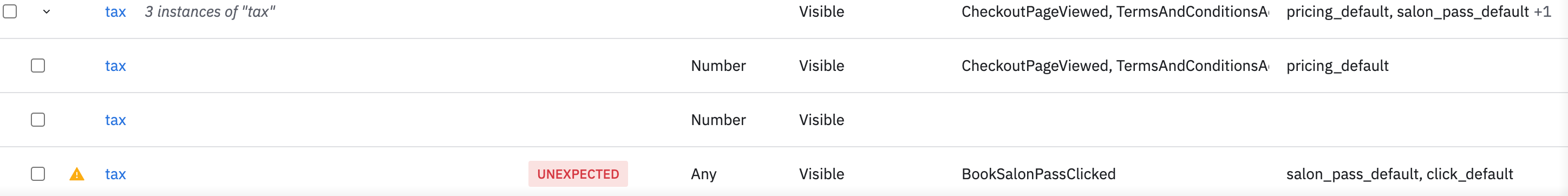
Why are there multiple instances of same event property with same data type created?? This is making me confused. Am I missing something?
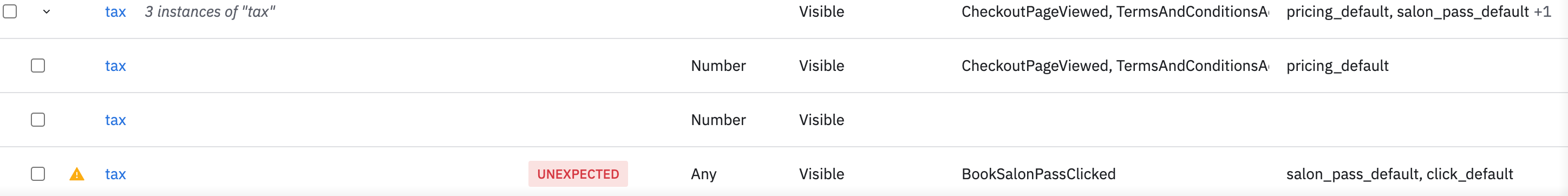
Best answer by Saish Redkar
Hey
I haven’t used Data (Beta) yet that extensively. But from whatever I have explored so far, here’s my best understanding for the issue
Hope this helps.
If you don't have an Amplitude account, you can create an Amplitude Starter account for free and enjoy direct access to the Community via SSO. Create an Amplitude account. You can also create a Guest account below!
If you don't have an Amplitude account, you can create an Amplitude Starter account for free and enjoy direct access to the Community via SSO. Create an Amplitude account. Want to sign up as a guest? Create a Community account.
Enter your E-mail address. We'll send you an e-mail with instructions to reset your password.