Hello,
I am experiencing an issue with the Ampli Wrapper in our Swift and Kotlin projects. We set up Amplitude Data and installed the Ampli Wrapper successfully.
We had to rename one of the User Properties from createdAt to created_at to avoid a conflict with our projects’ properties. However, when we pull the updated data on the client sides, the property still appears as createdAt despite being correctly named in the Amplitude workspace.
Screenshots are attached for reference.
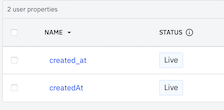
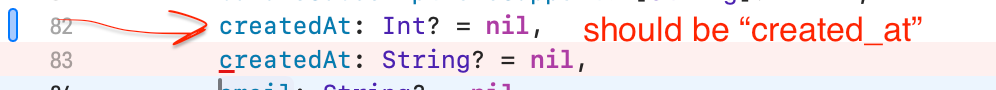
Could you please assist us in resolving this issue?
Thank you!


