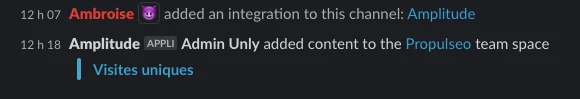Hi @Ambroise, thanks for your question!
Currently, Amplitude does not have a feature that would send a report or chart to a slack channel at a recurring, scheduled time.
Some users have implemented this themselves by installing Slack apps that can be used to schedule recurring messages or built their own bots to post a chart link to a channel each day. However, this method has limited capability because links posted by bots cannot be unfurled. Our Slack integration checks that the user who posted the link has permissions to share the chart prior to unfurling the link, and bots cannot be verified at this time.
If unfurling chart links posted by slackbots is important to your use case, I recommend posting this as a feature request in the Ideas section of the community: https://community.amplitude.com/ideas
Some details on how to post an idea can be found here:
Hope this information helps! Let me know if you have any questions!