Hi, all!
I’ve been trying to do something that I believe is supposed to be easy but it is not working as expected: Create a chart displaying New Users, but filtering users whose email (a custom property) does not contain a specific string.
I am trying to use the does not contain matching option, but it is always returning all the users.
In the following screenshot is a test I have done to check that:
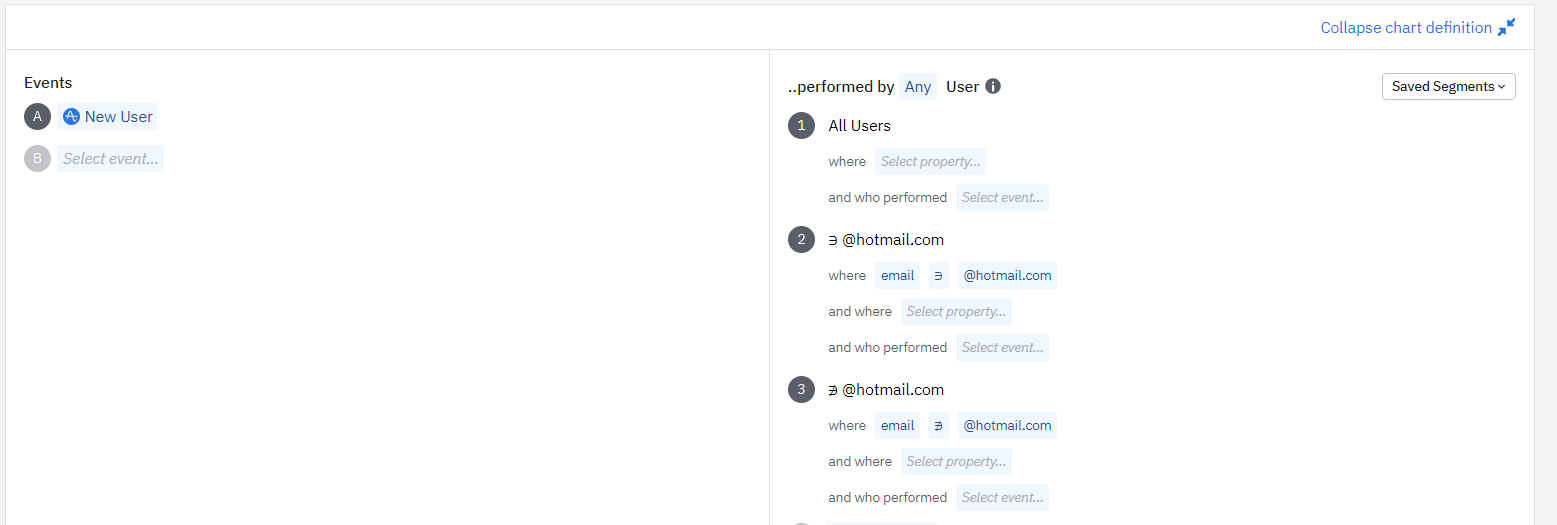
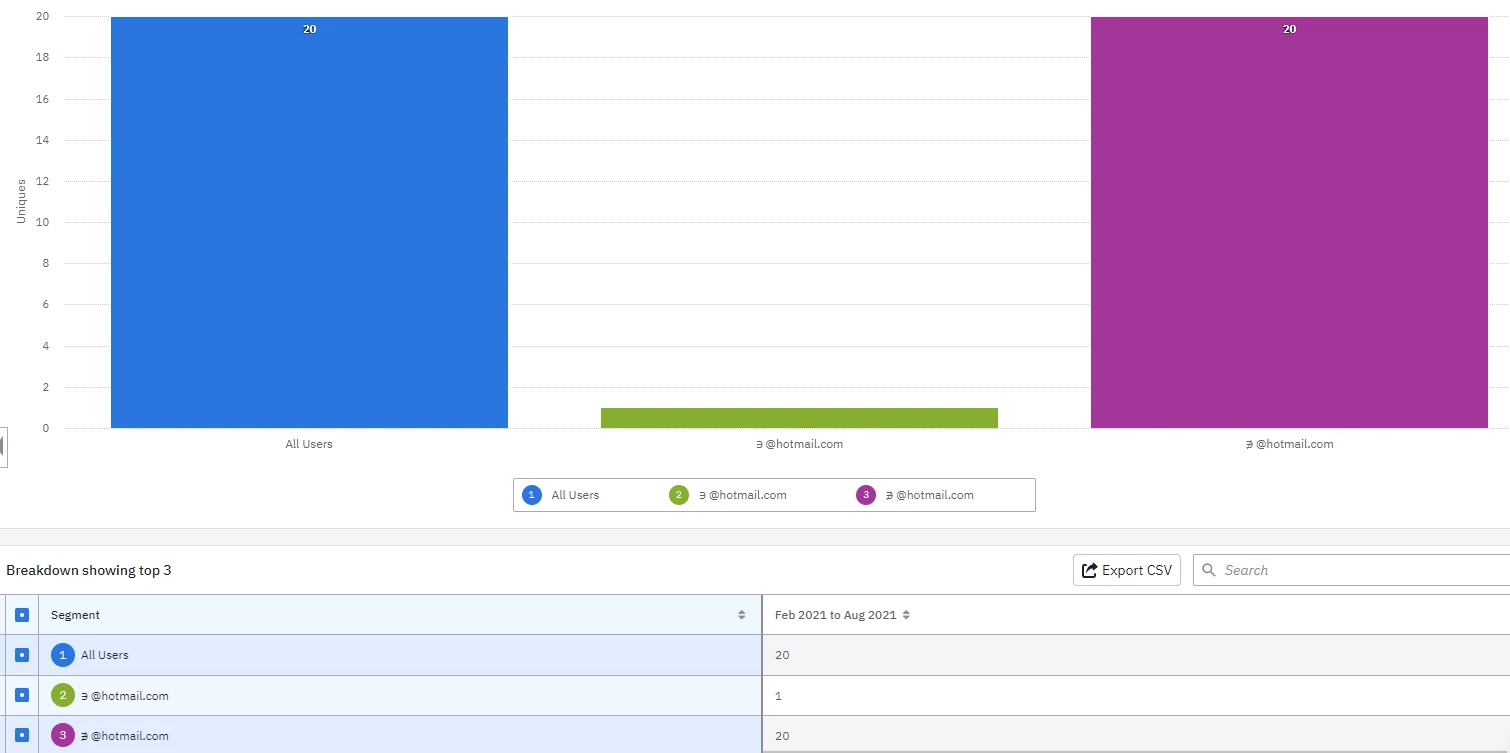
- Segment 1: All Users: 20
- Segment 2: Users whose email contains @hotmail.com: 1
- Segment 3: Users whose email does not contain @hotmail.com: 20
I was expected segment 3 would return 19 users, since the total is 20 and only 1 has an email with the string @hotmail.com, but it is returning all the 20 users (I doubled-checked it downloading the users and checking the email)
I’ve also made the same analysis but instead of using contains and does not contain, I’ve used glob match and glob does not match and the result was also confusing: glob match worked as expected, but glob does not match returned all the users.
Have anyone experienced something like this or could help me to understand it? I’ve been struggling with this for quite a while.
Thanks in advance!


