Hey there, I uploaded some events data from batch api couple of hours back. I received a 200 in response as well. There were 140 events to be precise but they don’t seem to be queryable in my charts. I can see the data got uploaded successfully from web portal as well by going into sources & destinations → identify & event counts but there is nothing in user look up or charts. PLEASE HELP!
Hey there, I uploaded some events data from batch api couple of hours back. I received a 200 in response as well. There were 140 events to be precise but they don’t seem to be queryable in my charts. I can see the data got uploaded successfully from web portal as well by going into sources & destinations → identify & event counts but there is nothing in user look up or charts. PLEASE HELP!
It’s difficult to say much here without knowing more details and what the payload looked like. Is there anything more you could share?
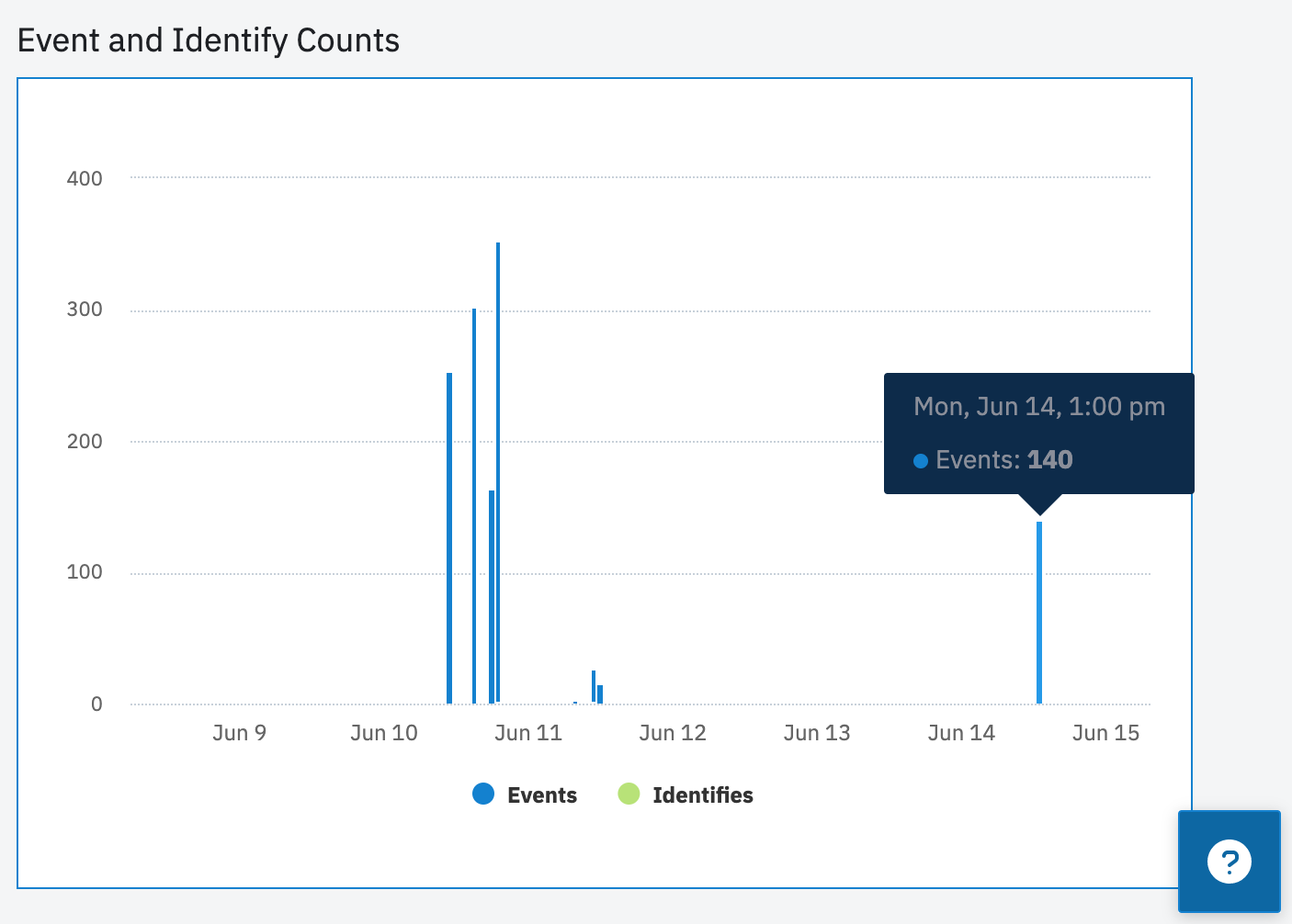
From above screenshot you can see that I uploaded 140 events (using batch api) on 14 June but apparently they are not being shown in user look up table or in any charts which I have created upon these events. While when I log an event using logEvent method from React native SDK, the event gets shown in look up table realtime. Now my only question is do I have to do something different to make my events queryable uploaded using batch api as compared to using logEvent method?
My payload for batch api looks like this:
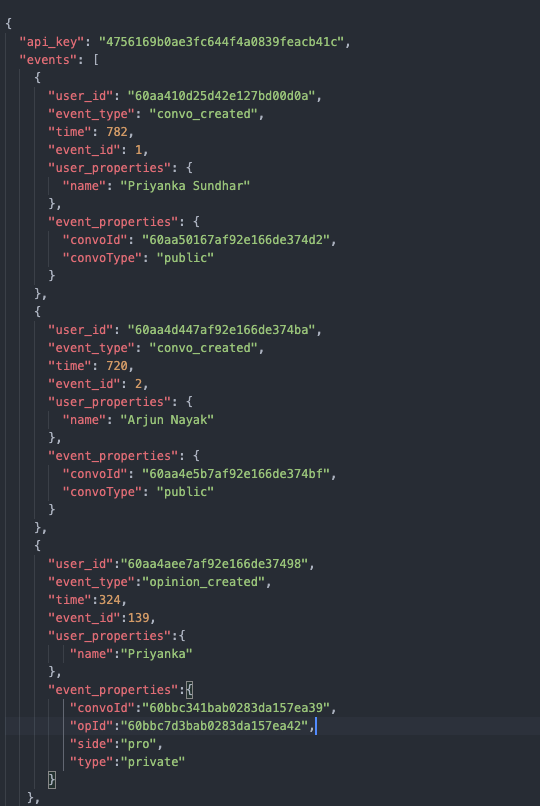
I think the problem might be the “time” field in your payload.
If you check the Batch API documentation (https://developers.amplitude.com/docs/batch-event-upload-api), it says:
The timestamp of the event in milliseconds since epoch. If time is not sent with the event, it will be set to the request upload time.
That would put your events a few hundred milliseconds after the epoch, i.e. 1.1.1970 00:00:00UTC.
I have no idea if Amplitude has something in place to catch things like this.
As a side note, if you plan to track European users, including actual names in your dataset like means you have to be very careful about staying GDPR compliant.
Hi!
The above responses could be a reason you are not seeing your events in the right place! The value you input for time is important on any Amplitude event. We group the events in an event stream based on the time value. https://help.amplitude.com/hc/en-us/articles/229313067#Individual-Event-Stream
Were you able to find your events after learning about this fact?
Best,
Sydney
Welcome to the Amplitude Community!
If you don't have an Amplitude account, you can create an Amplitude Starter account for free and enjoy direct access to the Community via SSO. Create an Amplitude account. You can also create a Guest account below!
If you're a current customer, select the domain you use to sign in with Amplitude.
analytics.amplitude.com analytics.eu.amplitude.comWelcome to the Amplitude Community!
If you don't have an Amplitude account, you can create an Amplitude Starter account for free and enjoy direct access to the Community via SSO. Create an Amplitude account. Want to sign up as a guest? Create a Community account.
If you're a current customer, select the domain you use to sign in with Amplitude.
analytics.amplitude.com analytics.eu.amplitude.comEnter your E-mail address. We'll send you an e-mail with instructions to reset your password.


