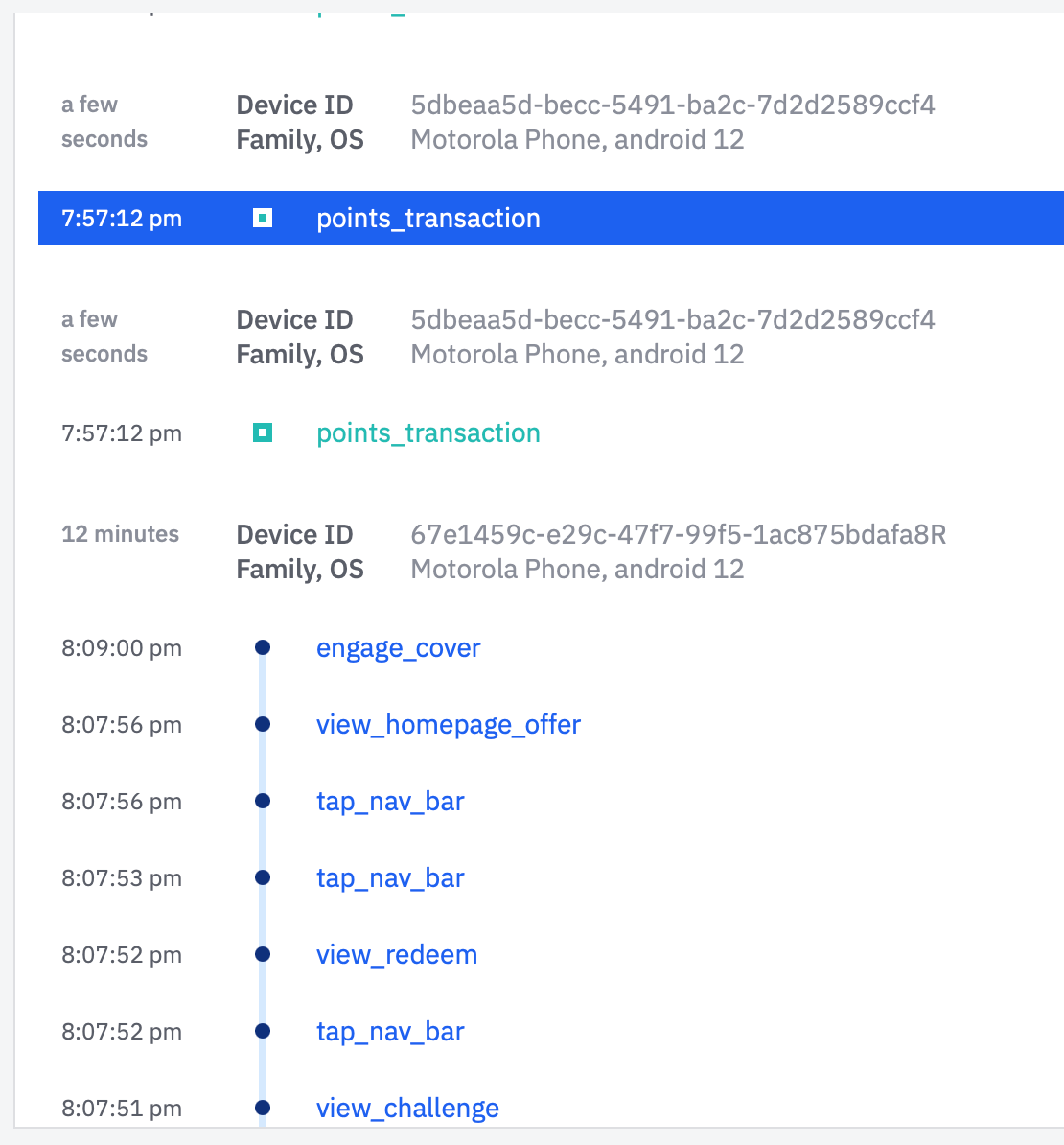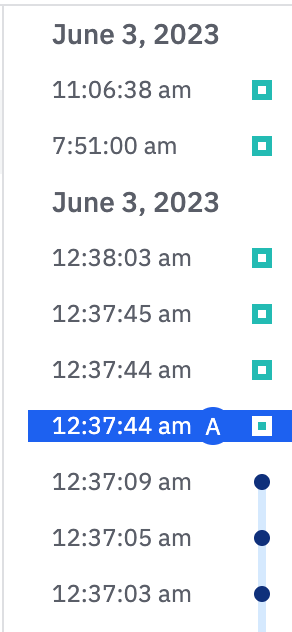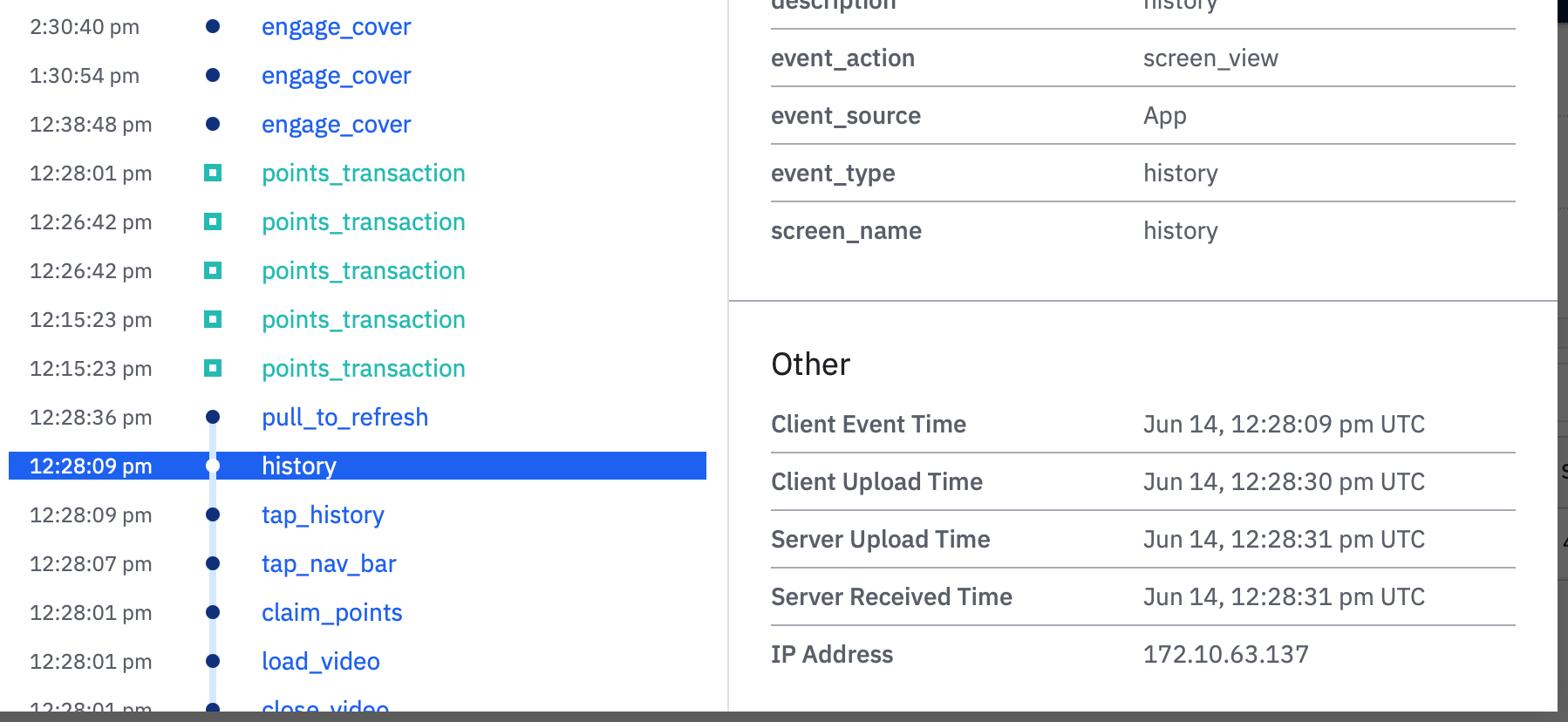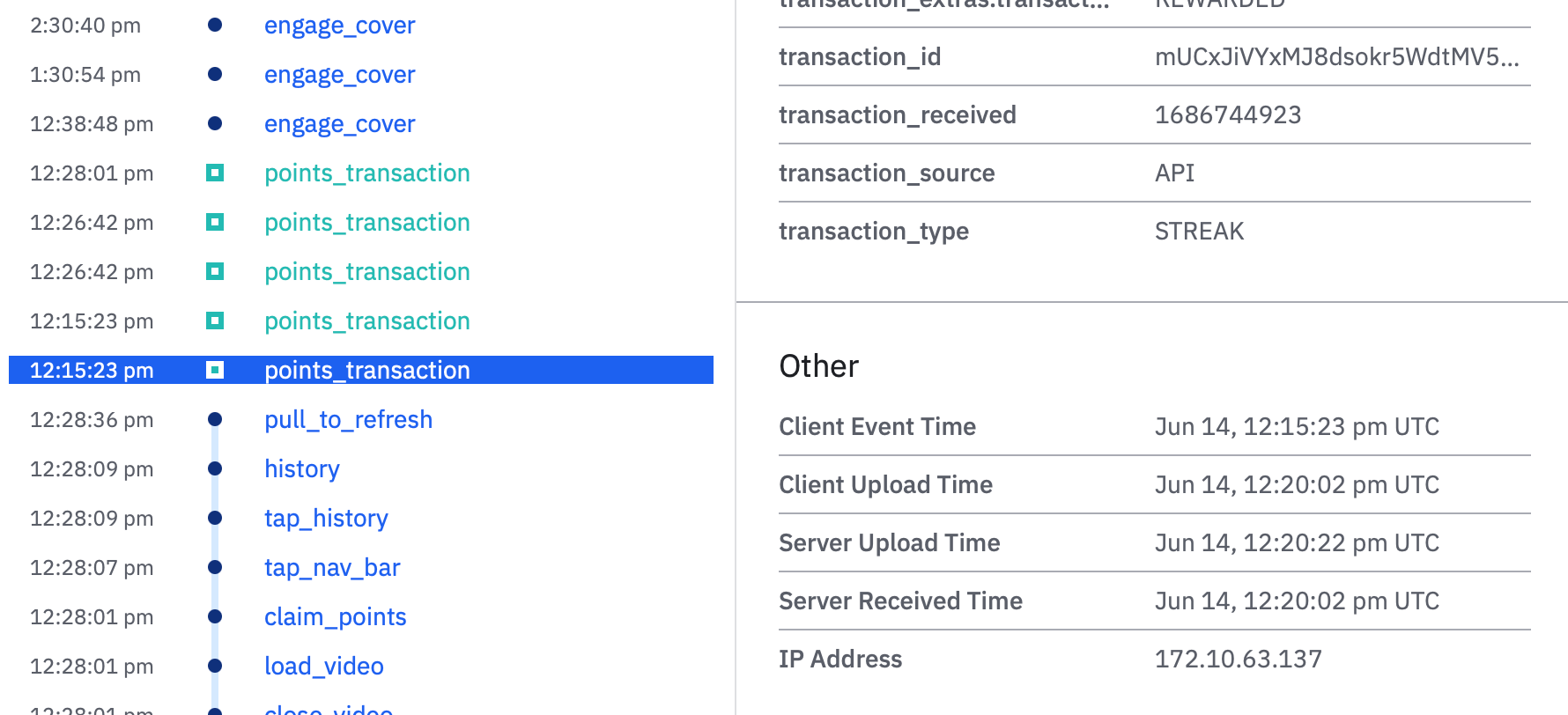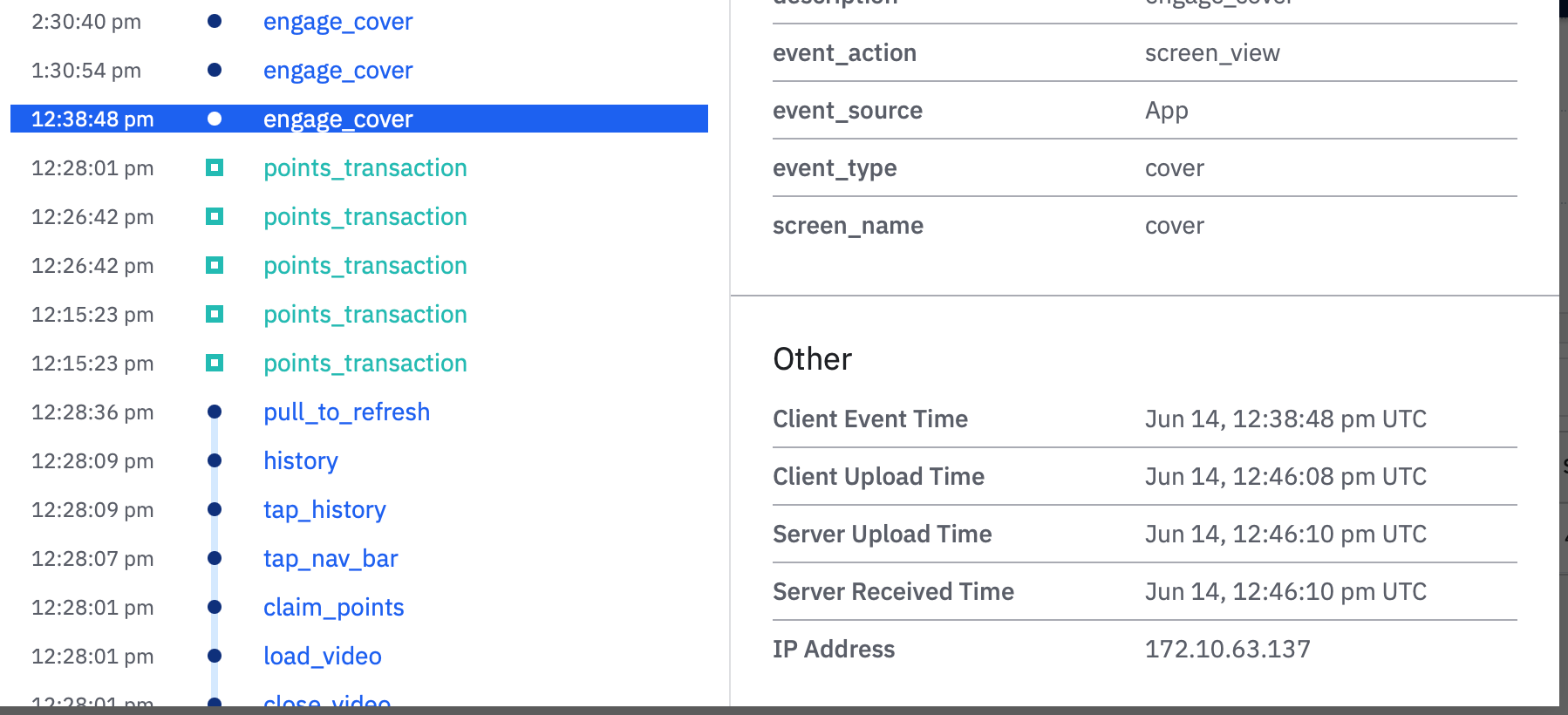Hi,
I have events that are sent from the browser and from the backend (Amplitude API)
I have a situation where in the users stream of events, the events are not ordered in the correct order in the Amplitude User Lookup stream.
Here is the event order. (times are the same or very close for `client_event_time`, `client_upload_time`, `server_received_time`, `server_upload_time`)
Order of events in the user stream (top latest to oldest)
- Event 1 (time: "2023-05-14 12:59:42.696000) - Server
- Event 3 (time: "2023-05-14 13:00:38.992000) - Client
- Event 2 (time: "2023-05-14 12:59:49.522000) - Client
Event order (base on time) should be
- Event 3
- Event 2
- Event 1
How can I fix this. Seems like a display/processing error in Amplitude
Events in the user event stream are not ordered by time received
 +1
+1Best answer by Yosimy.Cortes
Hi All, Thank you for your patience! The Engineering team got back to me and mentioned that this is working as expected. This has to do with how out-of-session events appear in users’ streams. The event stream in User Lookup is ordered by session ID before the timestamp. However, we agree that this user experience is confusing. I will submit a feature request so that the events appear in order of the event timestamp. If you wish to view events sorted by timestamp first, you can utilize the timeline in the user stream modal via the microscope feature in the charts as a workaround.
Reply
Welcome to the Amplitude Community!
If you don't have an Amplitude account, you can create an Amplitude Starter account for free and enjoy direct access to the Community via SSO. Create an Amplitude account. You can also create a Guest account below!
If you're a current customer, select the domain you use to sign in with Amplitude.
analytics.amplitude.com analytics.eu.amplitude.comWelcome to the Amplitude Community!
If you don't have an Amplitude account, you can create an Amplitude Starter account for free and enjoy direct access to the Community via SSO. Create an Amplitude account. Want to sign up as a guest? Create a Community account.
If you're a current customer, select the domain you use to sign in with Amplitude.
analytics.amplitude.com analytics.eu.amplitude.comEnter your E-mail address. We'll send you an e-mail with instructions to reset your password.