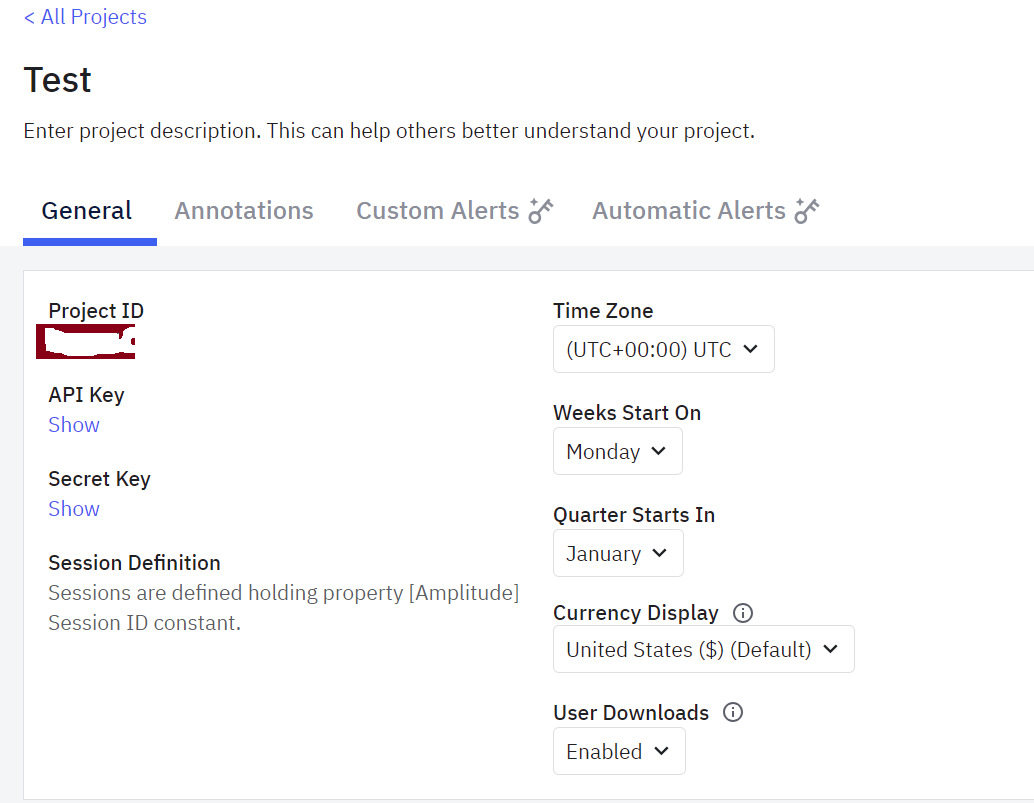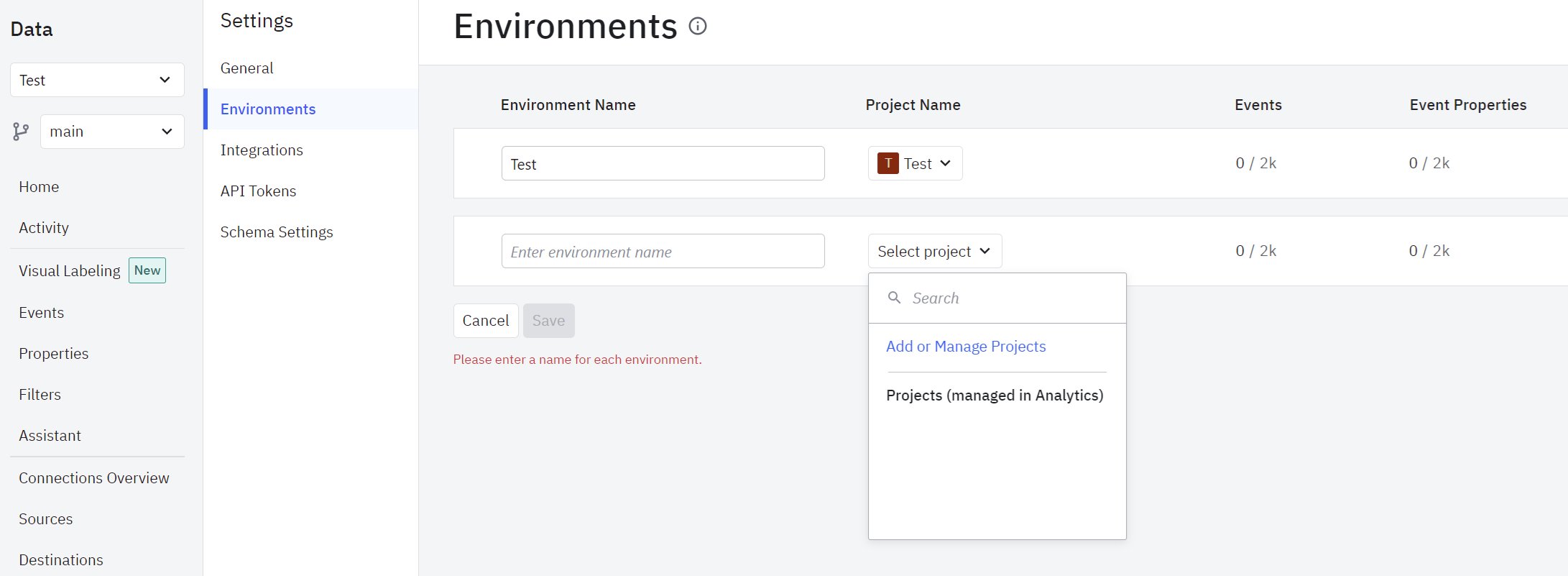Hello,
I need to create a new project in Amplitude and link 2 environments for it, that shows under Data for that project.
Following the documentation, I created a new project called Test (screenshot attached). In Data section project settings, under Environment,
I see one environment is already created and linked to it. As I tried to create a new environment, under the Select Project I could not find the other project I wanted it to connect (screenshot attached). It has an option to Add or Manage project, but that is taking to all projects list. I checked individual project settings but didn’t find any option to link either.
Can anyone please help on this. I am new to Amplitude, apologies if the question is too basic.