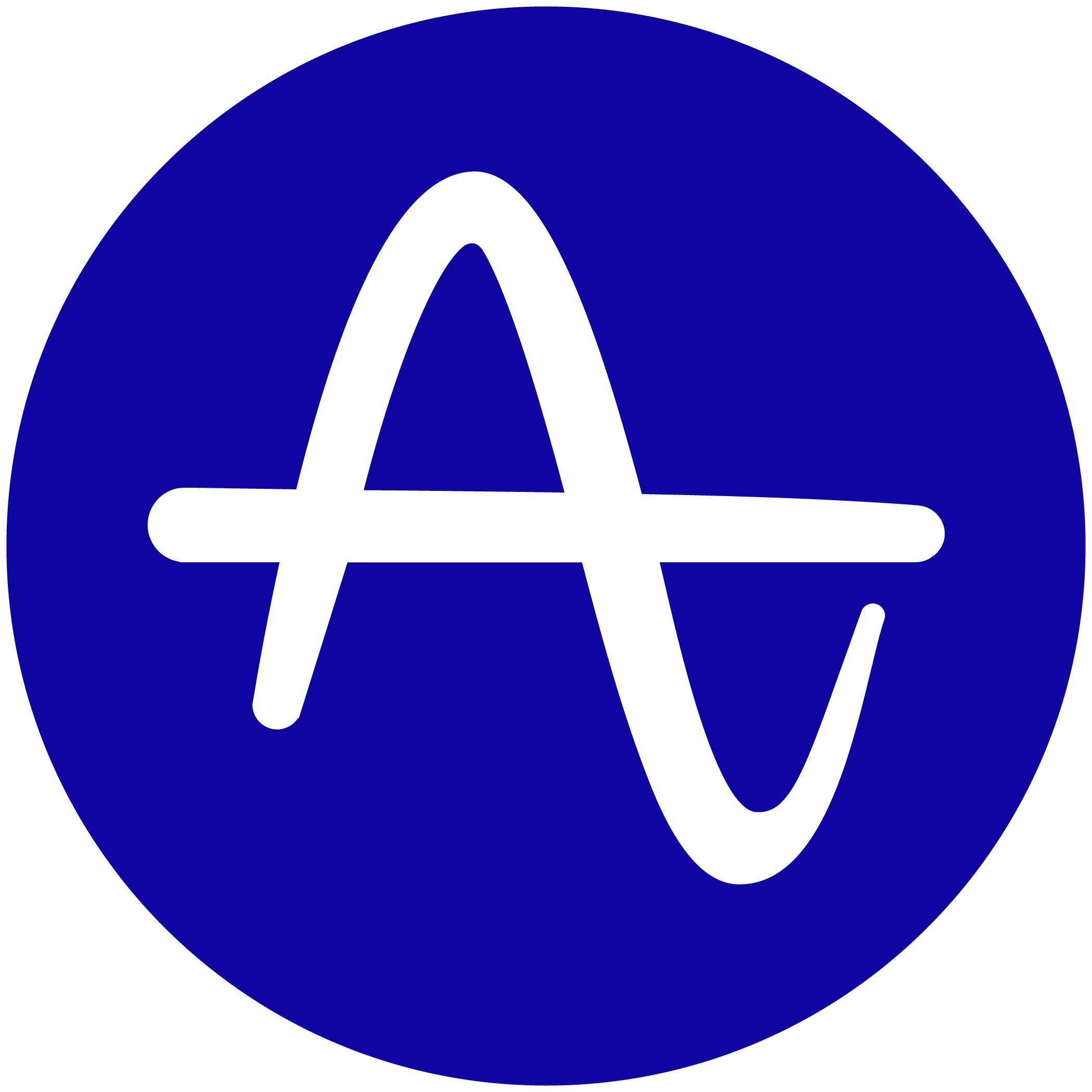Hi,
I’m looking to exclude internal users from my A/B testing analyses. When we all worked in the office it was easy to block the IP, but since our company is primarily remote workers I’m looking for a solution where I can create a segment that excludes everyone on our team from my test data. I don’t believe that asking individual users to somehow block themselves will be successful, so I was thinking about creating a segment and blocking user ids. It would be anywhere from 25-100 people so any suggestions are welcome.