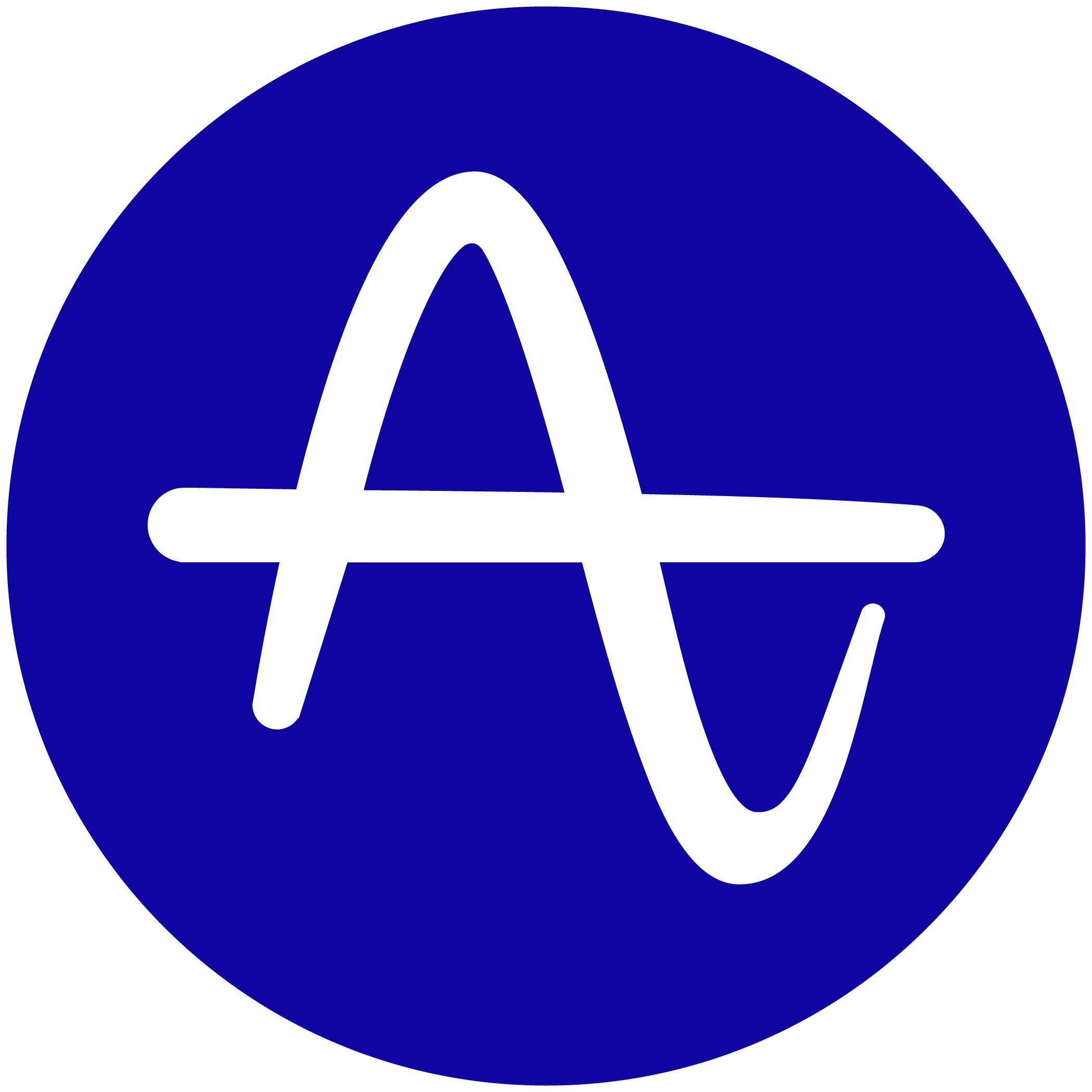This question comes up all the time.
Q: Does Amplitude support passing in a list of values into a property filter?
A: YES! 🚀
Just separate the values with commas and be sure to “Select All” after you copy & 🍝 into Amplitude.
Side note: make sure to trim any whitespaces before and after the values before pasting into Amplitude to ensure they’re valid property values.
Here’s the official documentation.
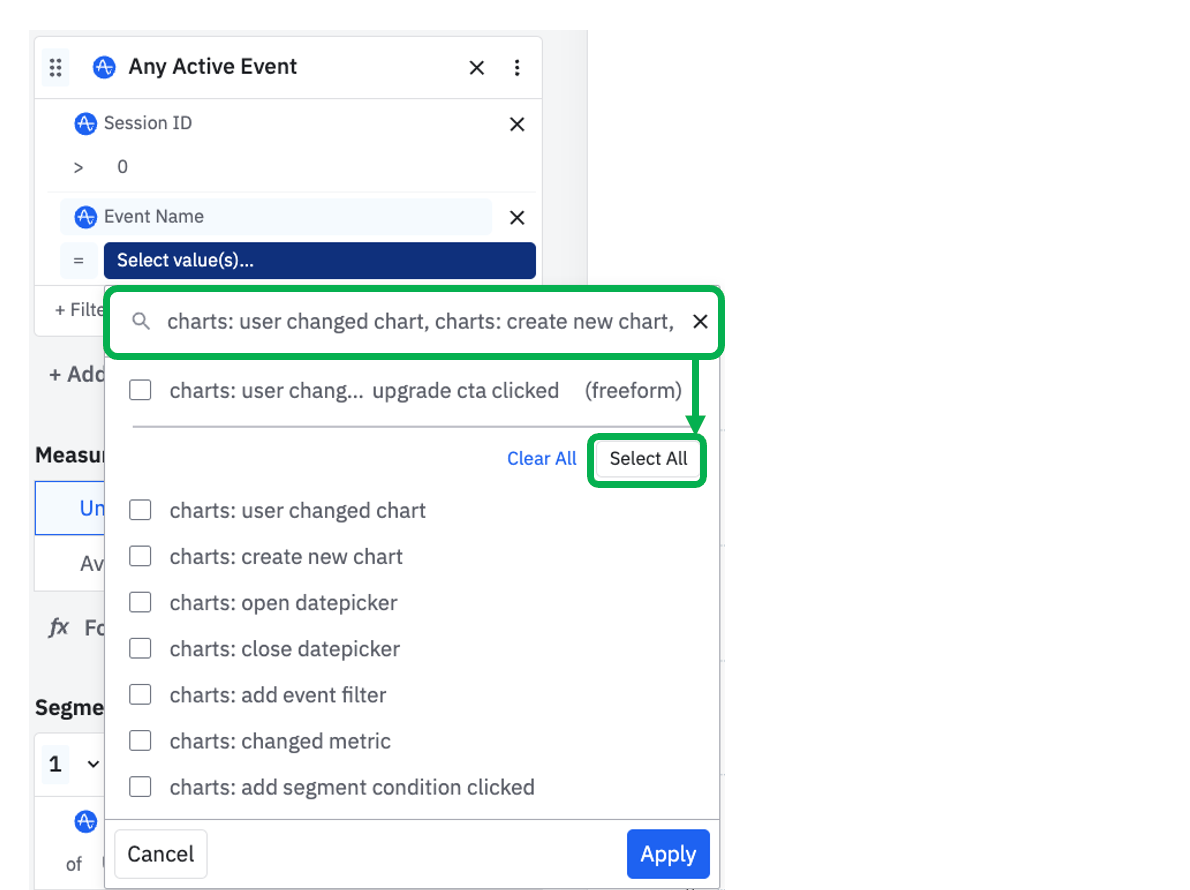
Here’s a short video on how to set this up.
- 0:00 How to copy a list of values into Amplitude
- 1:00 Tidbit: Don't forget to click Select All
- 1:40 Warning: there is a limit of 300 values when using a
∋operator - 4:08 Hack: Cohort hack to bypass chart segment limitation
- 4:18 Tidbit: Don't forget to build a cohort in the same project / portfolio as your chart to cohesively plug it in!
- 5:20 Tidbit: You can copy your full list of selected values from a property
- 5:38 How to duplicate a condition in a cohort for a grouped OR filter
- 6:08 Vs add an AND condition and swap it out for OR
- 7:10 Tidbit: Build a derived property to extract the substring and filter with an
=operator as opposed to filtering with a∋operator, enabling you to bypass the 300 value limit - 8:45 Reference derived property in a cohort