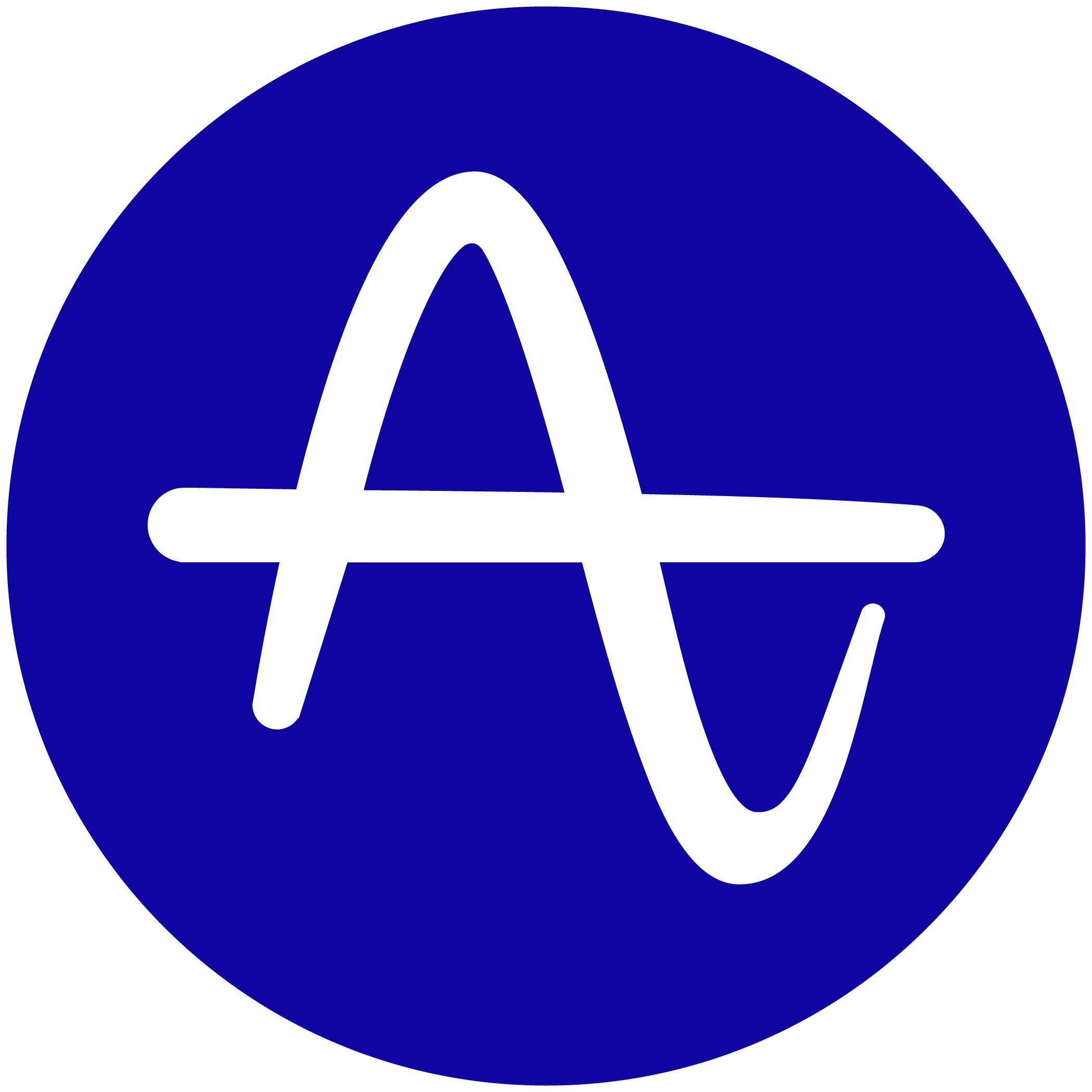I’m attempting to run a segmentation report for the total number of a specific event for the month of august. I’ve noticed that the number jumped the following day after I Initially ran the report on 9/4. My question is, does Amplitude do some sort of post-processing or qa/qc? This might explain the different tally I’m getting.
Solved
Does Amplitude post process data?
Best answer by JennRu
Hey
- If you group the event by
LibraryAmplitude user property, which source are you ingesting the data from? Some upstream source vendors such as Segment offer automatic retries to queue up the data and batch send it to the destination. - Did any filters change (event filters, or segment filters) upon inspecting the first report count on 9/4 vs 9/5?
- If you duplicate the event on your event segmentation chart and set the following conditions on the event, does this event total count match the first event? (Did your org backfill any data for the month of August?)
- on the duplicated event, set the
Server upload timeAmplitude user property to ≥ 2023-08-01 00:00:00 - and set the
Server upload time< 2023-09-01 00:00:00
- on the duplicated event, set the
The above will help identify what the total count of events were for August that were also uploaded to Amplitude in August.
Reply
Welcome to the Amplitude Community!
If you don't have an Amplitude account, you can create an Amplitude Starter account for free and enjoy direct access to the Community via SSO. Create an Amplitude account. You can also create a Guest account below!
If you're a current customer, select the domain you use to sign in with Amplitude.
analytics.amplitude.com analytics.eu.amplitude.comor
Welcome to the Amplitude Community!
If you don't have an Amplitude account, you can create an Amplitude Starter account for free and enjoy direct access to the Community via SSO. Create an Amplitude account. Want to sign up as a guest? Create a Community account.
If you're a current customer, select the domain you use to sign in with Amplitude.
analytics.amplitude.com analytics.eu.amplitude.comor
Enter your E-mail address. We'll send you an e-mail with instructions to reset your password.