From the doc https://help.amplitude.com/hc/en-us/articles/360025109592-Integrate-SendGrid-with-Amplitude, we can integrate SendGrid stat with Amplitude,
However, the user ID would be email so we won’t match the right user interaction.
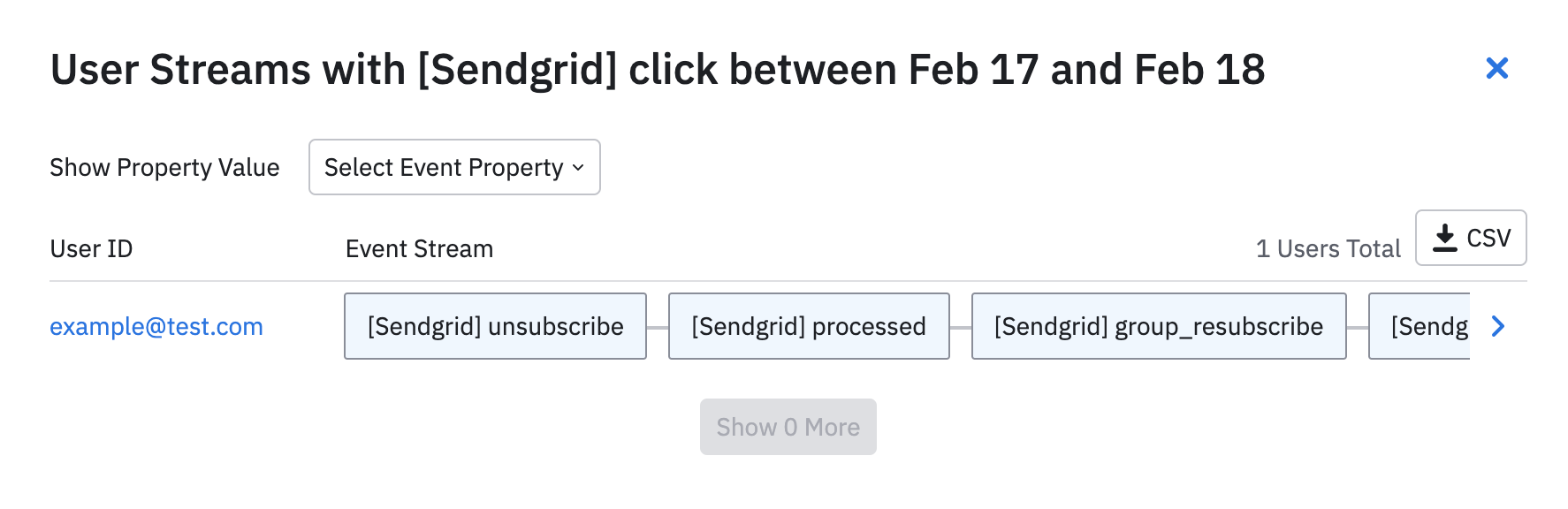
NOTE: By default, Sendgrid will send events with the email address as the user ID. If you use a different key, you'll want to attach a unique_arg to all of your email events called
amp_user_idand assign the Amplitude user ID to that value. Then Amplitude will send events using that value as the user ID.
In the note, it says I have to attach unique_arg but I couldn’t find a way to set this up in sendgrid. Is there a more detailed tutorial on how to change the user ID?





