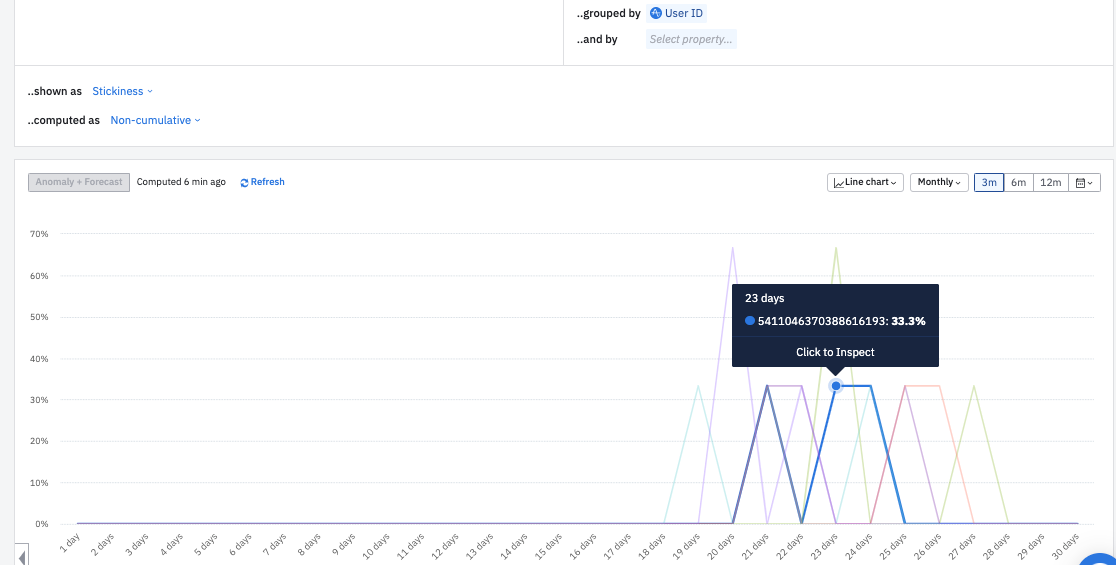Hey everyone!
I’m trying to create a report that shows me the users who logged in the most to my platform on different days in the last 3 months. By that, I mean that if the same user logged in multiple times on the same day I only want it to count once.
My expected final result is something similar to the screenshot below, but instead of having all Event Totals, have the number of different days when they performed the action.
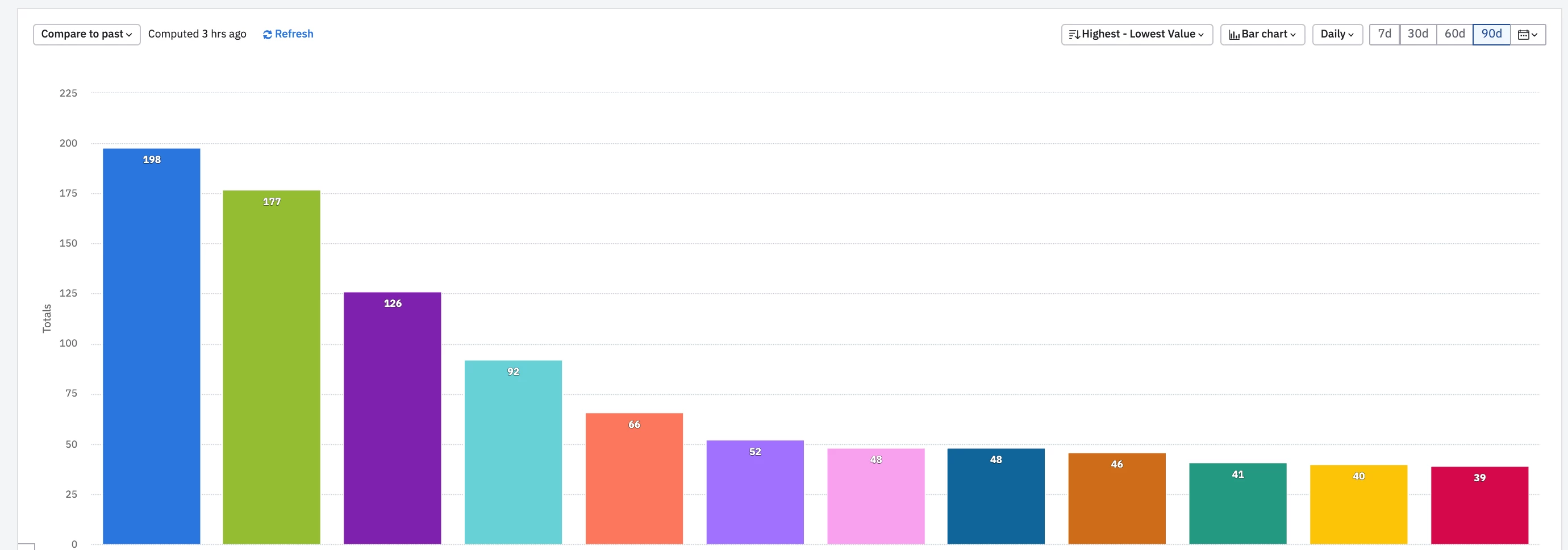
Right now, the only way I can find to do it is to:
- create a Segmentation chart with the Login event
- group it by User ID
- filter it by the last 90 days, display it Daily and by Unique
- download the data, and sum for each user the number of days with values
The last step doesn’t allow me to share this with other people in the company or have easy access to the data. If anyone knows a way to do it, I’d really appreciate it!
Thanks!