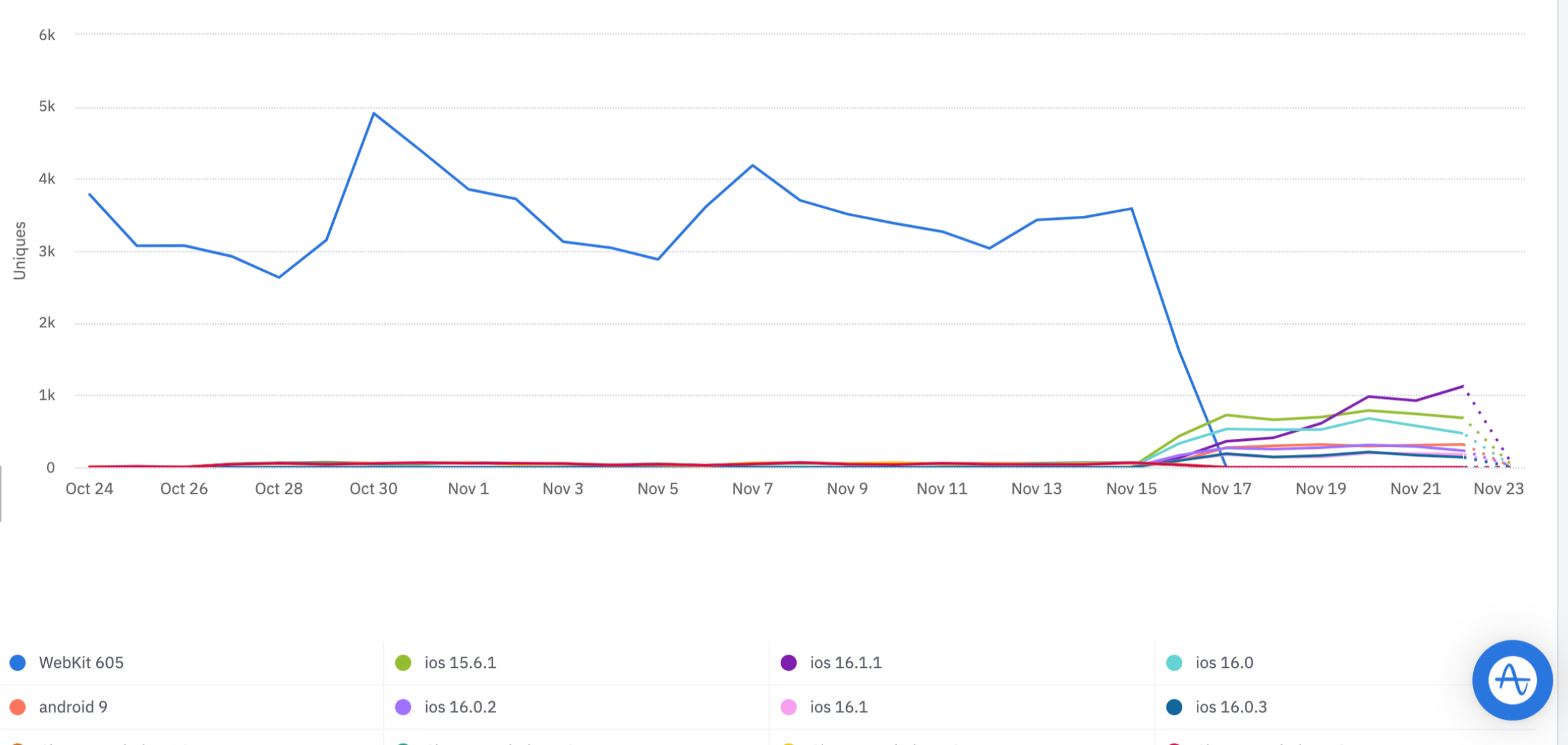I am using Segment to log screen data in my iOS app and import them to Amplitude. I found out that the `os` field on the event in amplitude is something like `WebKit 605` instead of the ios version. I inspect the event data on Segment and it has the correct os version data like `"os": { "name": "iOS", "version": "15.0.2" },`. Is there anything I set up incorrectly? Please help. Thanks!
os version incorrect when importing from segment
Best answer by yliuaaron
Thanks
I got to contact support at Segment and found the problem, indeed Segment is sending “Webkit 605” to Amplitude so that’s why event displays this OS.
Here is quote from Segment support:
I see that you are using our analytics-swift library and Amplitude is connected in cloud-mode. I understand you are having some issues with how OS Platform is being displayed on Amplitude.
Our server-side (cloud-mode connection) Amplitude mapping logic is the following: we check first ifparsedUserAgent.browser.name&parsedUserAgent.browser.majorexist - these are the values from theuserAgentstring. If these values are not available, we usecontext.os.nameandcontext.os.versionrespectively.
One of the differences of analytics-swift library is that, unlike analytics-ios, it collectsuserAgent, so it looks like this is where the values like "Webkit 605" come from.
A potential solution here is to use Amplitude (Actions) destination instead of Amplitude classic. With Amplitude actions, you can explicitly set how you want to map the OS name and version and these are the default settings...
With Amplitude Actions destination, I could successfully ingest events with correct OS field.
Thanks!
Reply
Welcome to the Amplitude Community!
If you don't have an Amplitude account, you can create an Amplitude Starter account for free and enjoy direct access to the Community via SSO. Create an Amplitude account. You can also create a Guest account below!
If you're a current customer, select the domain you use to sign in with Amplitude.
analytics.amplitude.com analytics.eu.amplitude.comWelcome to the Amplitude Community!
If you don't have an Amplitude account, you can create an Amplitude Starter account for free and enjoy direct access to the Community via SSO. Create an Amplitude account. Want to sign up as a guest? Create a Community account.
If you're a current customer, select the domain you use to sign in with Amplitude.
analytics.amplitude.com analytics.eu.amplitude.comEnter your E-mail address. We'll send you an e-mail with instructions to reset your password.