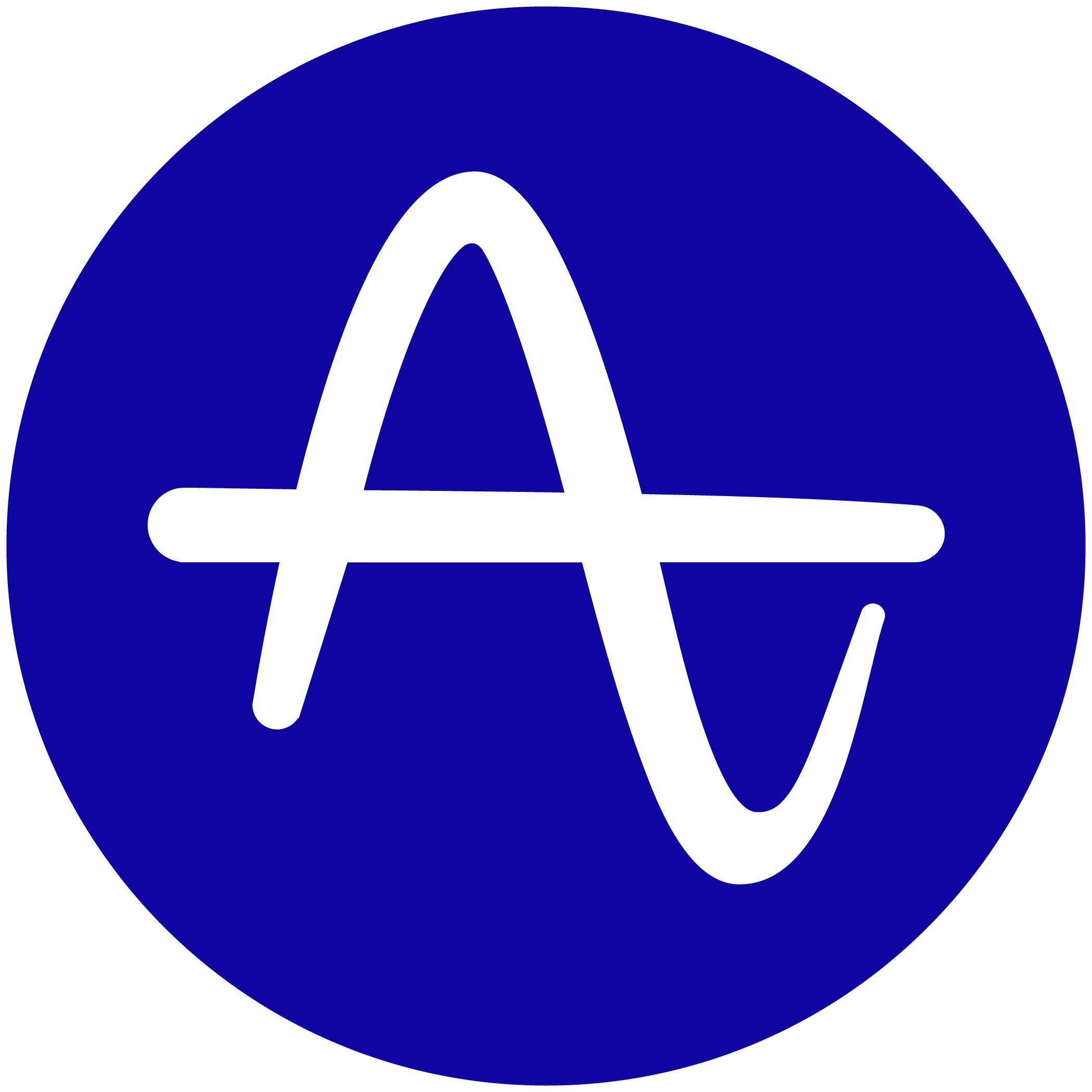As a general rule, the user ID should be set for registered users. This reconciliation happens when a user logs in or signs up. If you don’t have a registration feature, what you can do is track the device ID so that Amplitude can track the unique customer profile on the device ID. Note that a unique device ID can be generated if they’re using different devices or if they go to an incognito browser (because it’s tracking a different cookie.)
In summary, if your product doesn’t have a registration flow, you can create a device ID, and Amplitude can create different user profiles based on that device ID.
If you opt to not set a user ID because you don’t have registration funnels in your product and if you are using one of our SDKs, then Amplitude will generate a device ID that will ultimately populate our Amplitude ID. In this instance, every new device will be associated to a new user profile. If a registration flow is available and if we receive user IDs, then we’re able to reconcile multiple device IDs to a user for instance.
For helpful definitions of the following terms, refer to our glossary here.
-
Device ID
-
User ID
This blog highlights some best practices to help guide your approach: How to Decide Which Events to Track? Please keep us posted as you progress!