Hi!
Some days ago I removed a bunch of useless Event Properties in our Tracking Plan to not count towards our limit. They were successfully removed. After that we kept on receiving Events with those Properties and I realized that there’s a Schema Setting that I didn’t set to ‘Reject’ before removing the Properties.
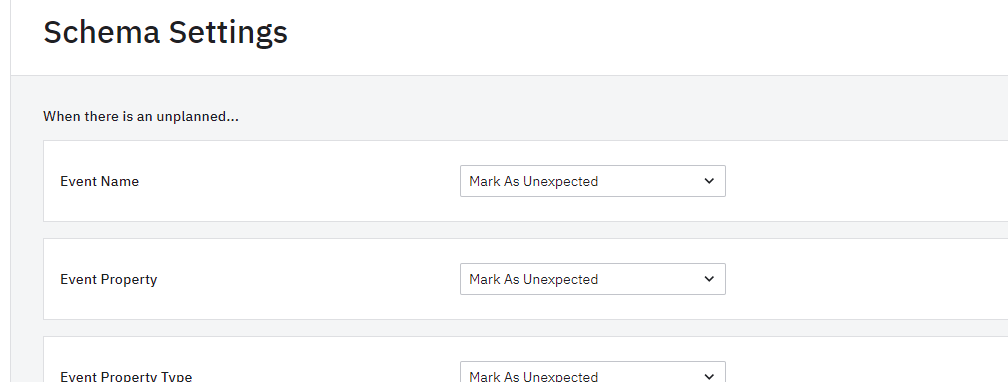
I’ve already changed it to ‘Reject’ and not store those Event Properties in the future. However, the problem is that I’m not being able to remove all stored Event Properties marked as ‘Unexpected’. How can I do that?
Thanks in advance!





