Hey,
Does anyone have already set up a recurring data export to BigQuery ?
Here are the steps 👇, but I’m stuck at step 2, can’t find the BigQuery destinations.
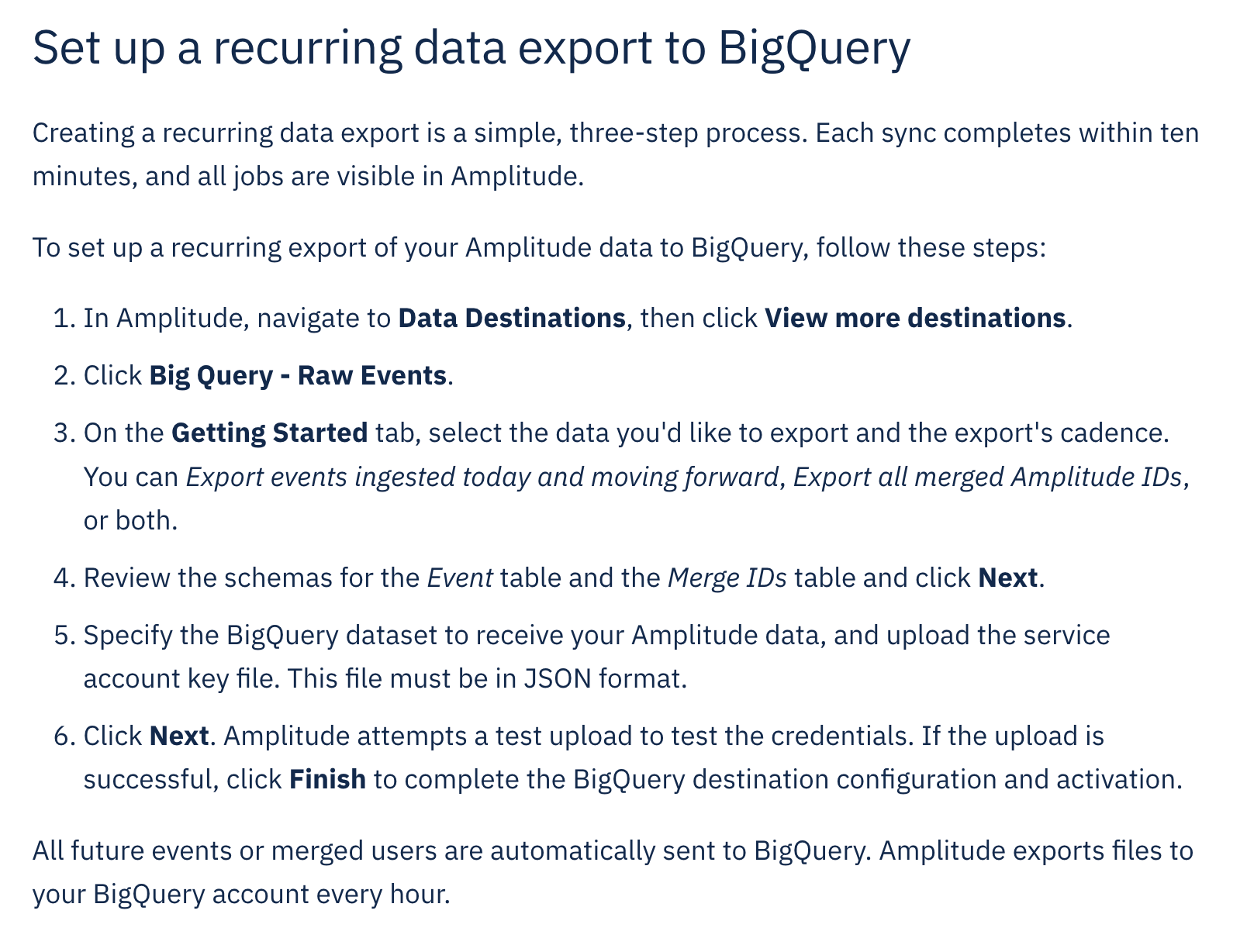
If anyone could help mec 🙏
Thanks!
Guillaume
Hey,
Does anyone have already set up a recurring data export to BigQuery ?
Here are the steps 👇, but I’m stuck at step 2, can’t find the BigQuery destinations.
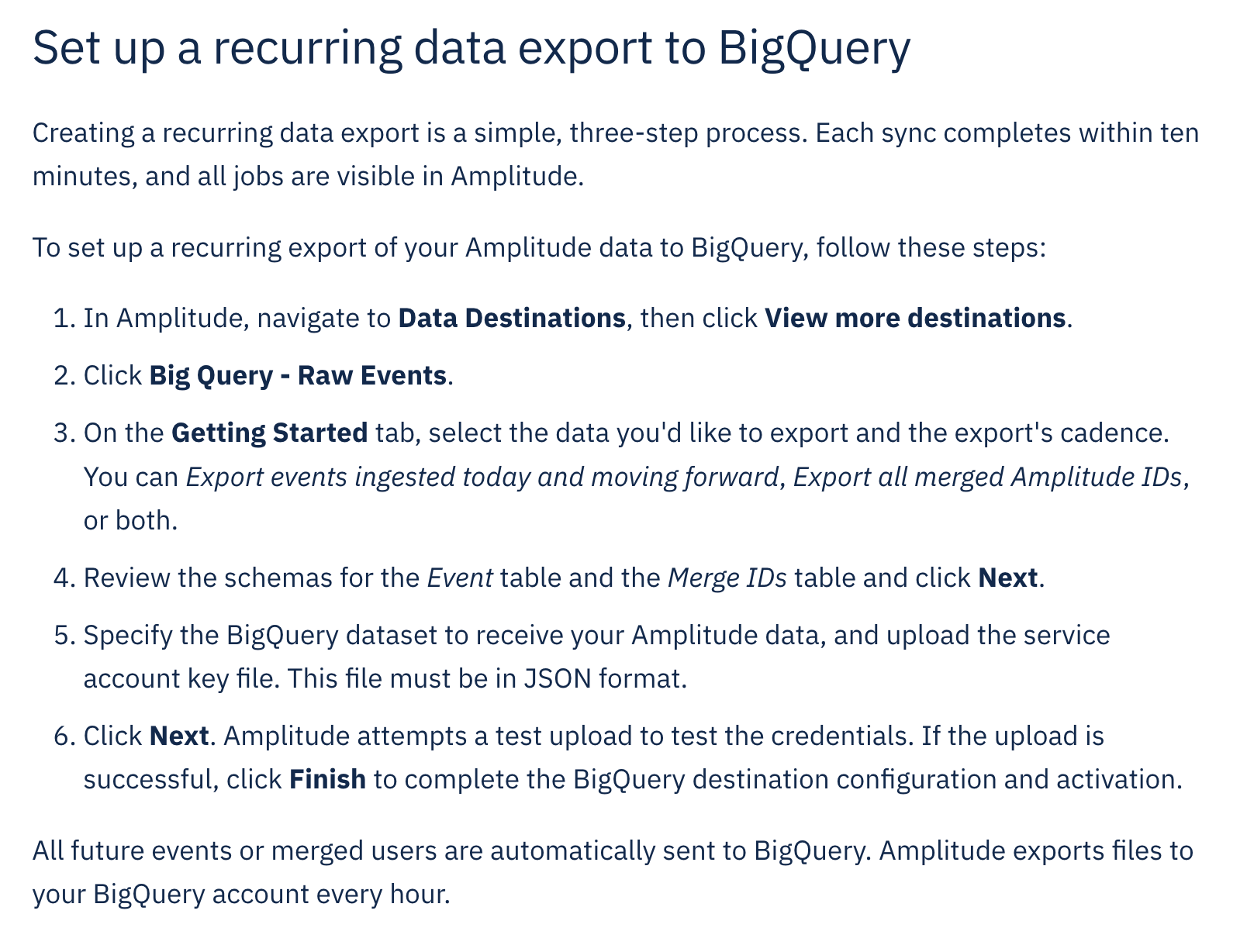
If anyone could help mec 🙏
Thanks!
Guillaume
Best answer by Saish Redkar
Export to BQ is available to only paid customers. Assuming you are a paid customer, this is how it looks for me under Data Destinations
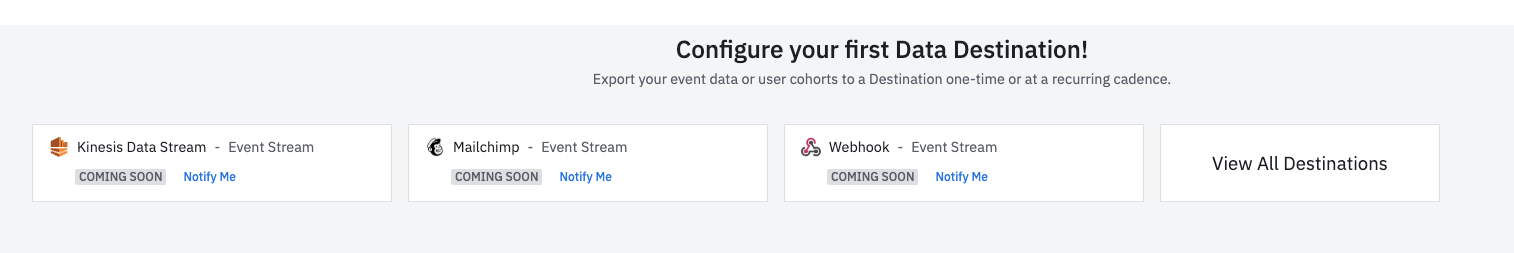
I went to “View All Destinations” , which will list out all the available ones and searched for BigQuery
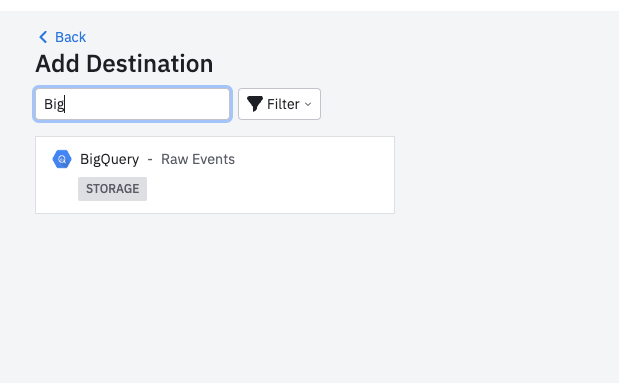
If you are a paid customer and still not able to locate this, then you can reach out to your CSM and check if any feature flags need to be enabled for your account.
Hope this helps.
If you don't have an Amplitude account, you can create an Amplitude Starter account for free and enjoy direct access to the Community via SSO. Create an Amplitude account. You can also create a Guest account below!
If you don't have an Amplitude account, you can create an Amplitude Starter account for free and enjoy direct access to the Community via SSO. Create an Amplitude account. Want to sign up as a guest? Create a Community account.
Enter your E-mail address. We'll send you an e-mail with instructions to reset your password.