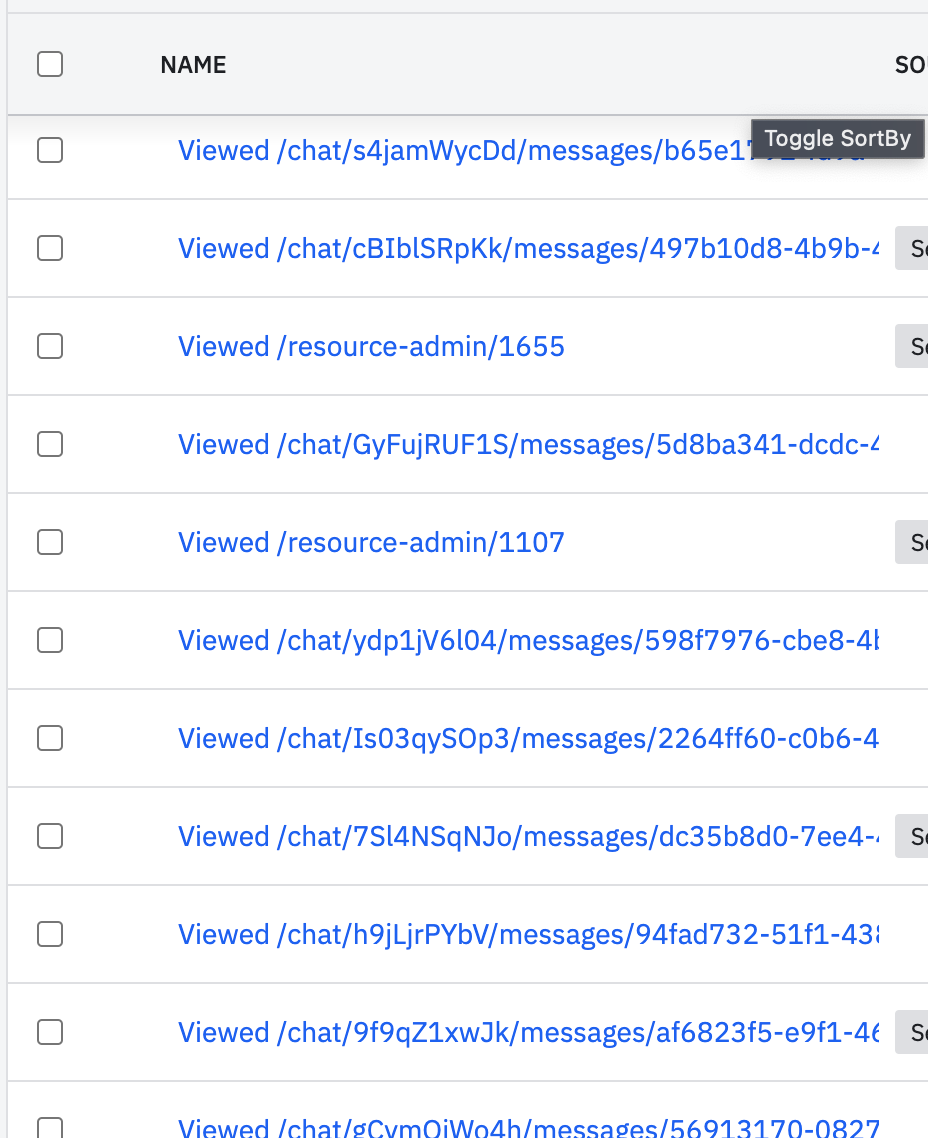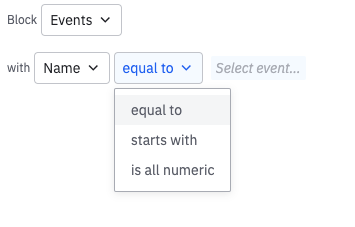We have a ton of Unexpected events generated from varying page views with unique strings attached that I can’t seem to clean out/block future.
I feel like it should be pretty simple to create a filter and auto block, but there is no way I can see to program a ‘contains’ in URL for filter configuration.
So some examples, I just want to filter out events with /app/chat/*/ and the like programmatically.
Or on the same notion, create a rule to group to 1 event based on a url path, i.e. /app/{UID}/goals/*/comments = Comment Viewed vs /app/{UID}/goals/*/home = Goal Viewed
Sample of this undesirables: