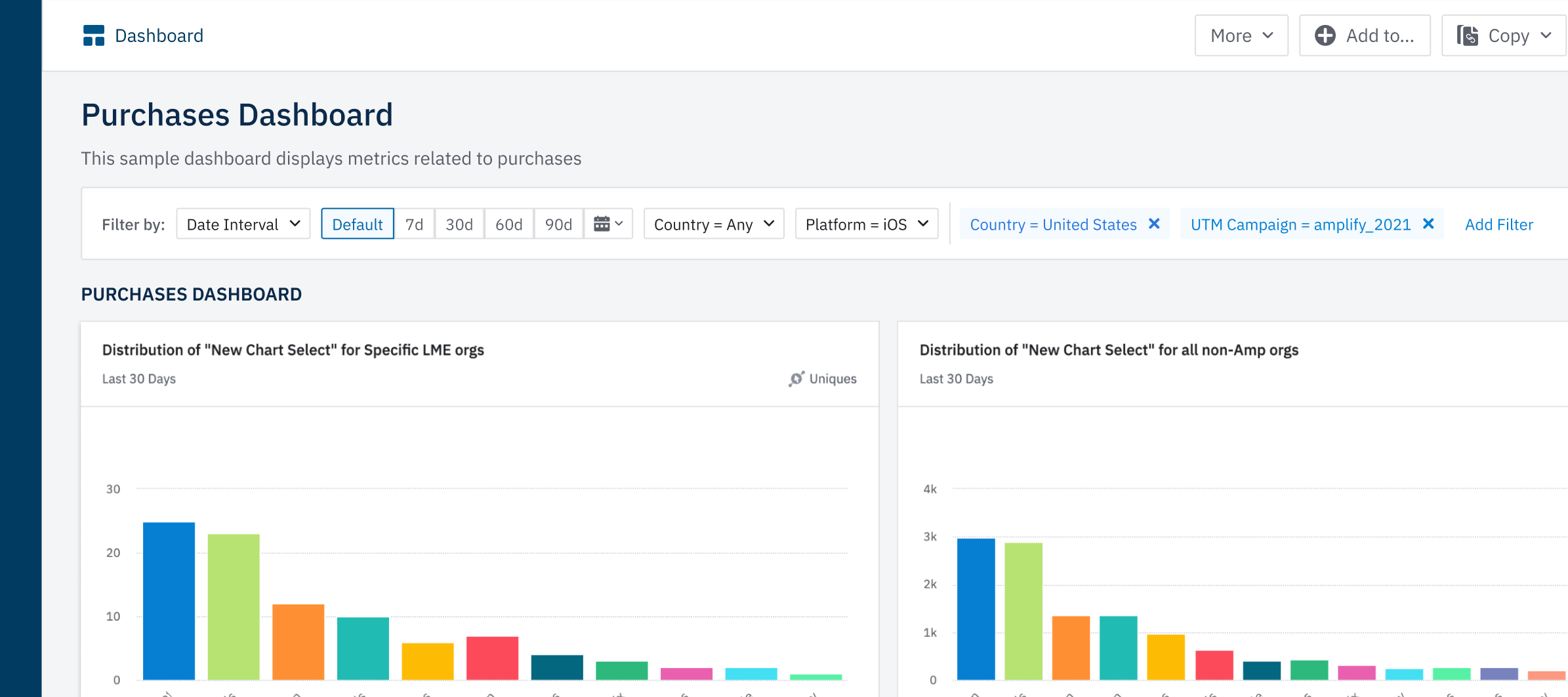With pinned filters, dashboard owners can now pin relevant filters to their dashboards so other users at their organization can edit the contained charts on the fly. In addition, each filtered view you create will generate a unique dashboard edit URL. This improves the impact of Analytics dashboards in two ways:
- Usability - to alter a teammate’s dashboard before pinned filters, you had to copy, edit, and save a new dashboard. Now, you can quickly apply a dashboard filter to ask and answer a question, without moving through three extra steps and cluttering your content library.
- Discoverability - before pinned filters, bulk filters could only be found through the “more” dropdown menu. Now, novice users will see the option for dashboard filters right on the page, encouraging them to try creating their own dashboard views. Experienced teammates can also pin suggested properties for filtering, so novice users have a good place to start.
- Distribution - since dashboard filters create unique URLs whenever they’re applied applied, you can share any views you find valuable without needing to save a new dashboard.
As part of pinned filters, we brought over the replace properties function from dashboard templates, onto any saved dashboard page directly. This allows customers to quickly filter charts in their dashboard by a selected property value, without needing to access templates.
Watch the demo video below, and read our dashboard help doc here to learn how to start using pinned filters at your organization!