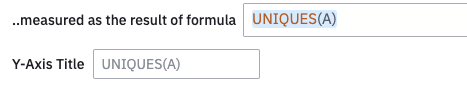Users can now customize the Y-Axis of a chart by setting a min and max value, then saving with the chart definition! Previously the Y-Axis was dynamically set, and customers could only temporarily zoom in or out. This feature also helps to have a consistent Y-Axis across charts when adding them to dashboards.
Let us know what you think!