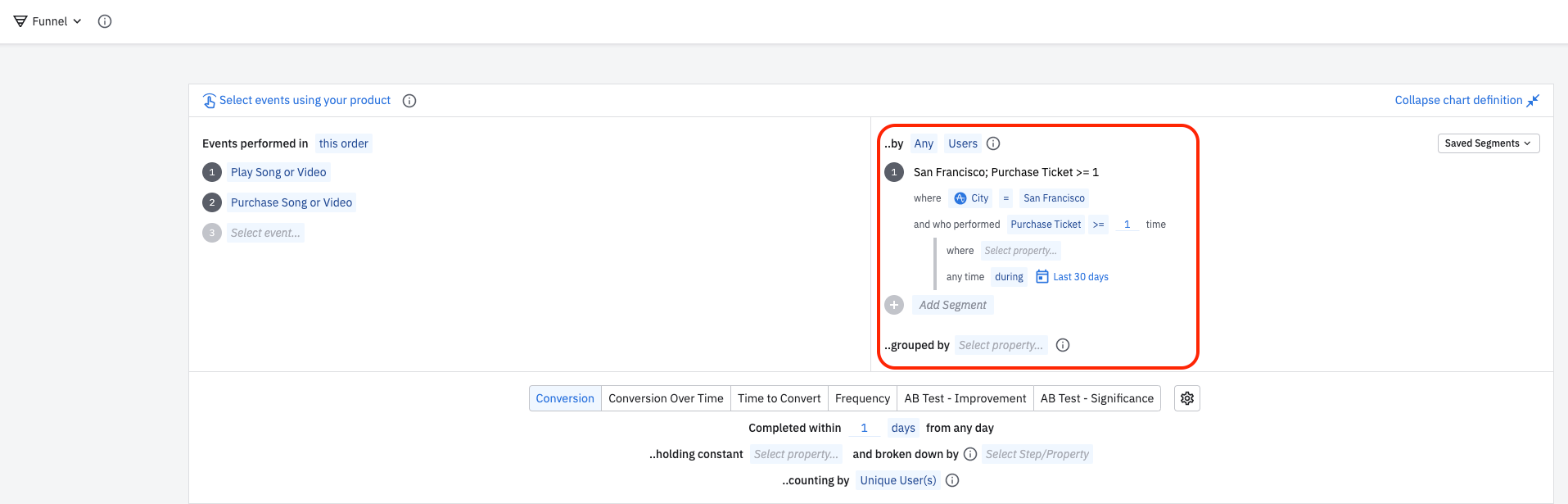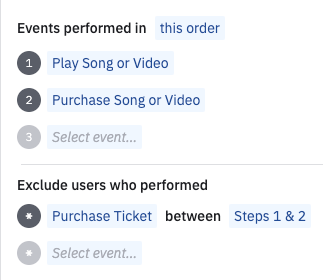I am attempting to filter down a funnel chart using User Properties and Performed Events.
For the values that I set for the segments on the right side, how does it impact the events I select in the funnel chart on the left side.
Do these User Properties and Performed Events filters apply to:
- First event in the funnel
- All events in the funnel
- All states of the user, including current state
- Final state of the user only, state during each event not important
For instance if my funnel is looking at people who start and complete a song but I am filtering by people who have not purchased music, does that filter apply to users who haven’t purchased before the point of the Start/Complete song events OR does it also apply to all users who purchase a song after completing the events in the funnel?
Thanks!