Hi,
I want to track how many active companies there are over time and found that setting up conditions for how many users perform the events is challenging in the custom cohort feature.
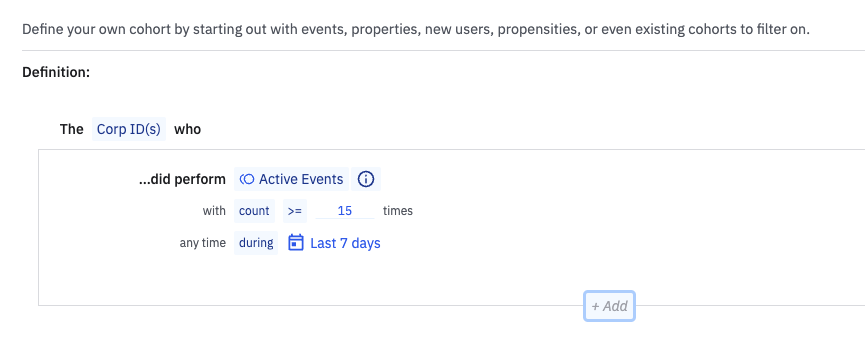
When analyzing an engagement metric of a B2B product, having multiple users/ teammates actively use the product is a critical part of defining metrics. Defining only by the count of events is not sufficient to me.
Do you have any suggestions for this analysis scenario? Or do I simply overlook some places to set up?