Hi :)
I can't find an event property called "Benefit_Button_Type" anywhere. We created the same way as the others events that I have, but I cant filter it in data>properties and neither in the dashboards.
The strange thing is that I know it exists because I can see it in all the user streams (image).
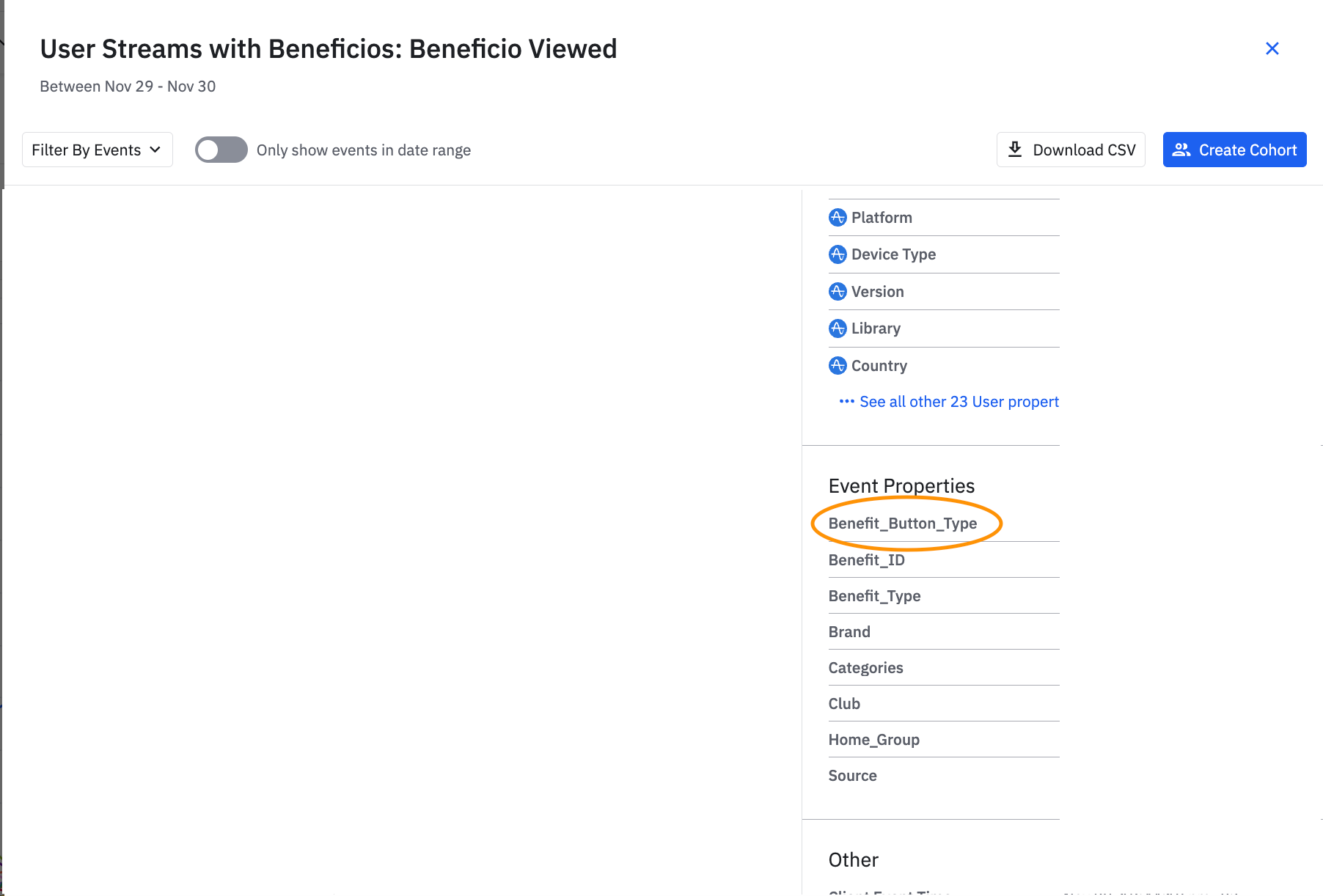
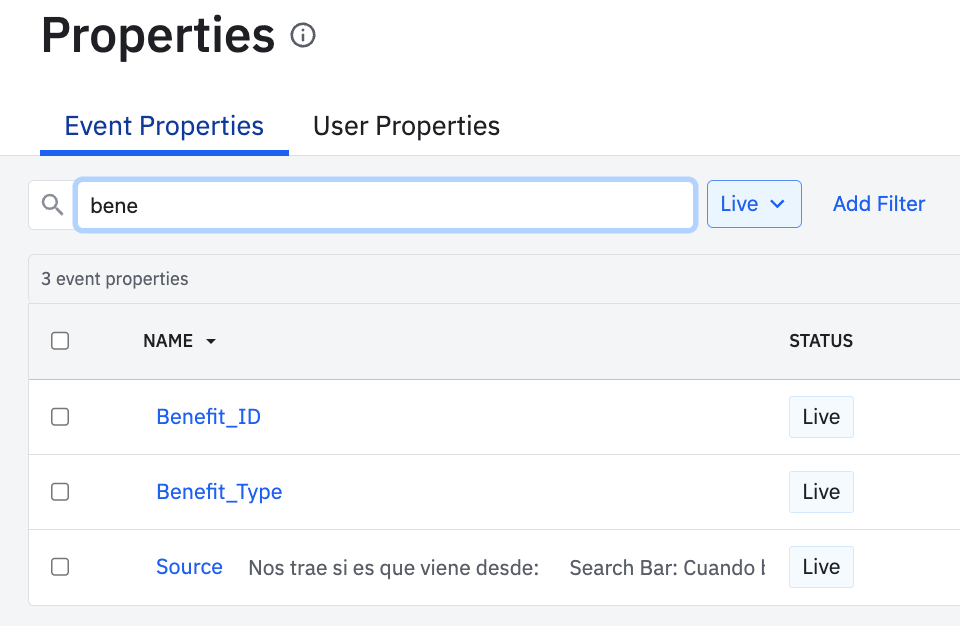
Can you please advise on this case? Thank you.


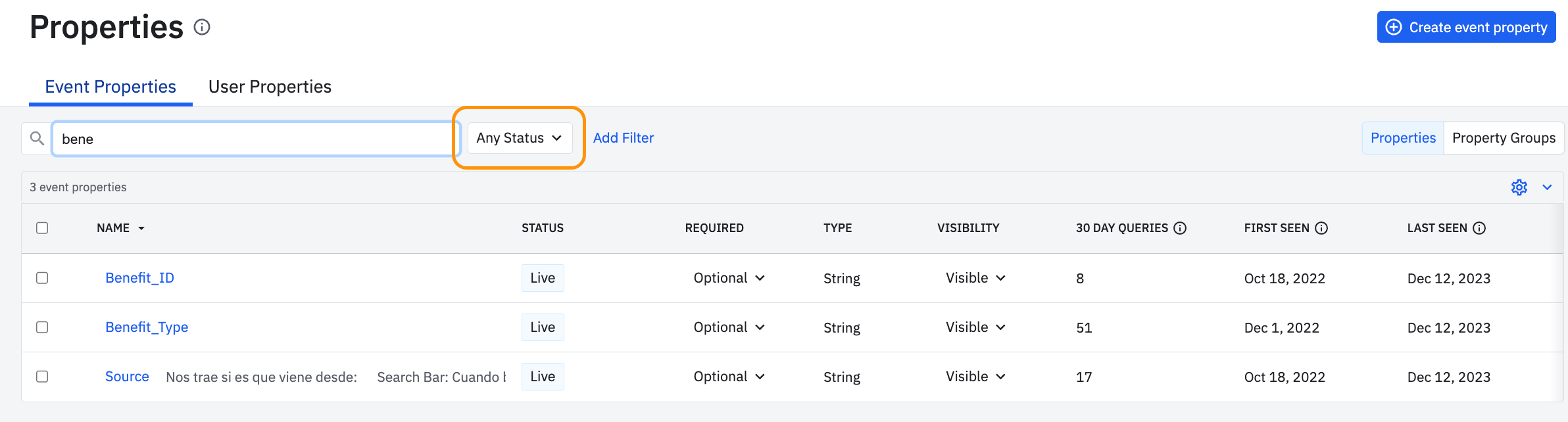
 UI visibility delay.
UI visibility delay.
