I’ve defined a cohort to exclude internal users by defining it as:
Did have user property email, does not contain, catchbio.com any time since 1/1/2024
However when I look at charts with this cohort filter applied I still get some events for users with catchbio.com emails for example “alex+test06@catchbio.com”. We’ve been making a lot of test accounts in succession to de-bug things.
I’ve even added the specific emails directly to the list of does not contain. What am I missing?
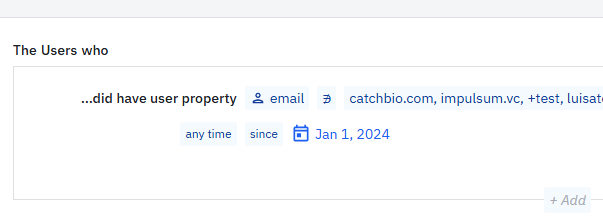
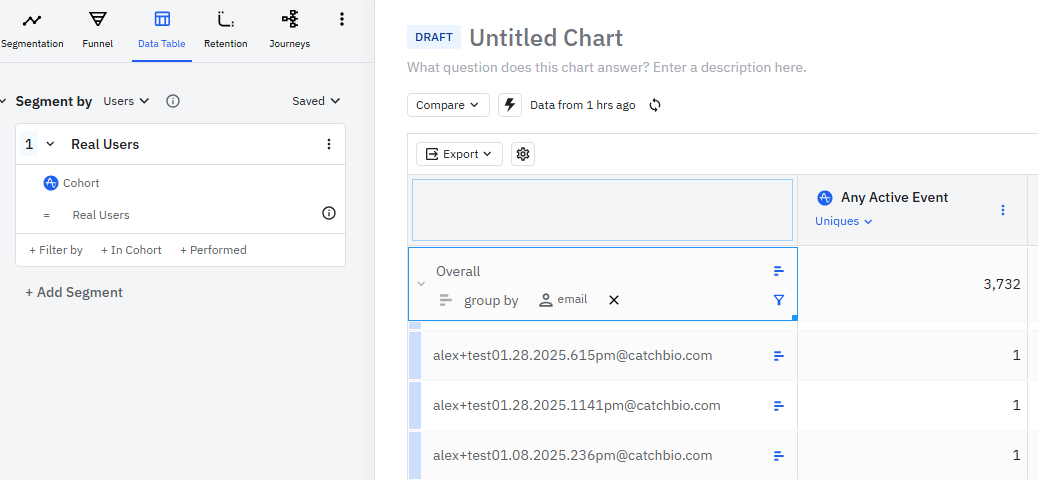
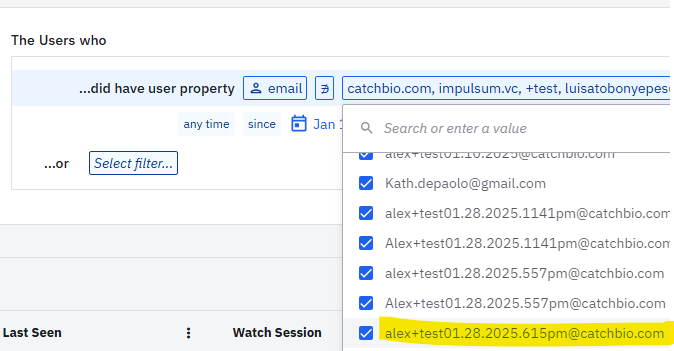
Thanks,
Alex