I am using any active events to identify the traffic, and a city metric for group by condition to track city wise traffic.
but numbers doesn’t seem to be correct as anonymous city names are getting captured,
any alternative for this.
Hi
Are you using any SDKs or the HTTP API for data ingestion?
Location user properties like City, Country, DMA, Region are determined by GeoIP captured/sent on your event. Amplitude uses the MaxMind database to look up location information from the user's IP address.
For client-side events, location properties can have (none) values if MaxMind returns null for that IP address. MaxMind’s accuracy and availability of city/region information can vary by country (more info here).
For server-side events, location property values are determined either by GeoIP or need to be explicitly defined in your API call.
Hope this helps.
Great response
- City = (none)
- City ≠ (none)
Sample chart in the Demo org: https://app.amplitude.com/analytics/demo/chart/qgu0tsuw
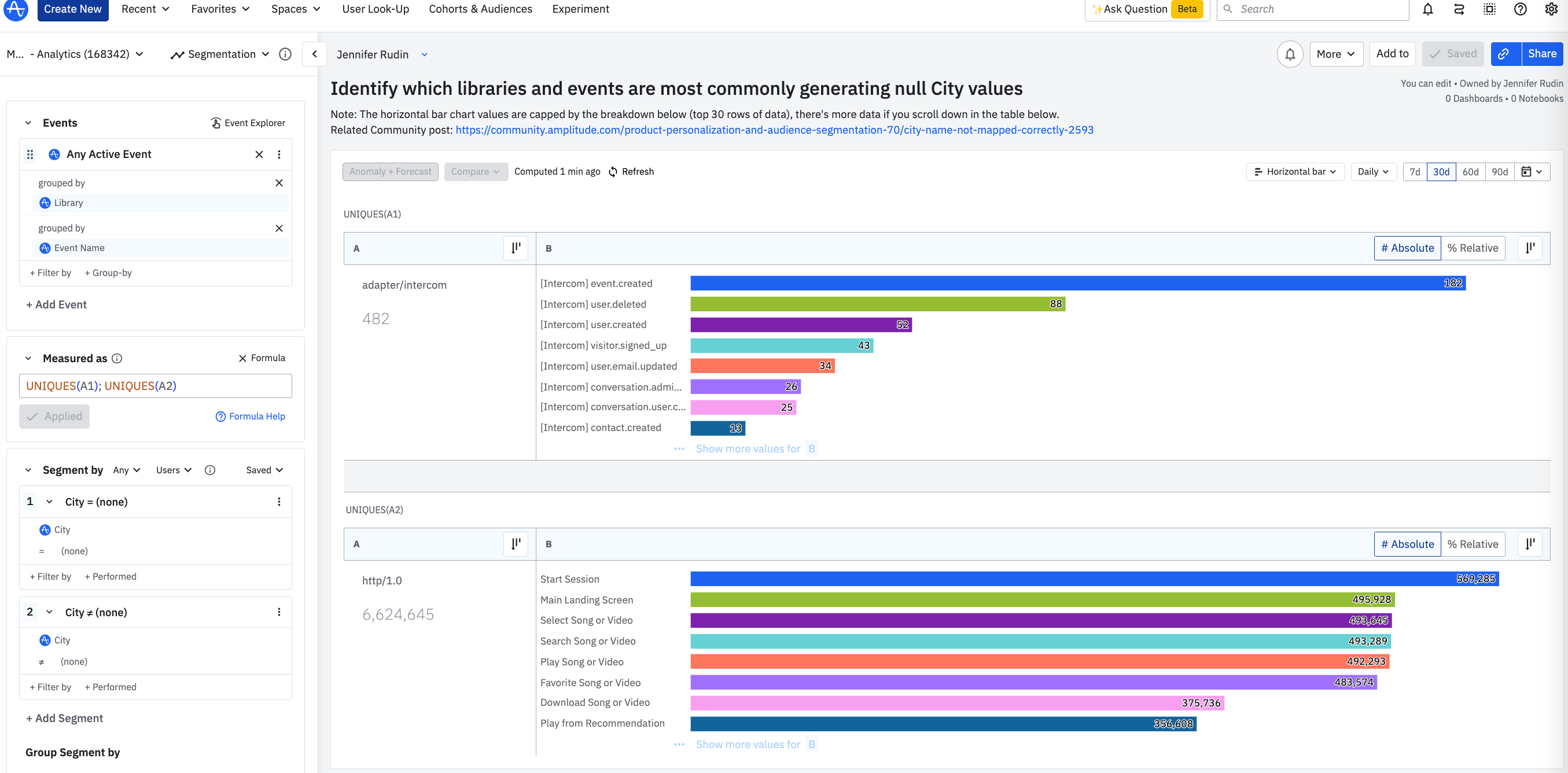
Then you can evaluate if any server-side or systematic / vendor generated events such as the Intercom events in the example above should be marked as inactive events to avoid this noise in future analyses that rely on Any Active Event.
Reply
Welcome to the Amplitude Community!
If you don't have an Amplitude account, you can create an Amplitude Starter account for free and enjoy direct access to the Community via SSO. Create an Amplitude account. You can also create a Guest account below!
If you're a current customer, select the domain you use to sign in with Amplitude.
analytics.amplitude.com analytics.eu.amplitude.comWelcome to the Amplitude Community!
If you don't have an Amplitude account, you can create an Amplitude Starter account for free and enjoy direct access to the Community via SSO. Create an Amplitude account. Want to sign up as a guest? Create a Community account.
If you're a current customer, select the domain you use to sign in with Amplitude.
analytics.amplitude.com analytics.eu.amplitude.comEnter your E-mail address. We'll send you an e-mail with instructions to reset your password.


