Hello, community members
I have a question about integrating with Google Sheets.
I followed the documentation on the Amplitude blog and tried to integrate with Google Sheets.
I followed the instructions in the blog, but when I pressed the "Add" button, I got the error message and it didn't go any further.
(* message -> ["Add Chart Failed: <html><title>500: Internal Server Error</title><body>500: Internal Server Error</body></html> )
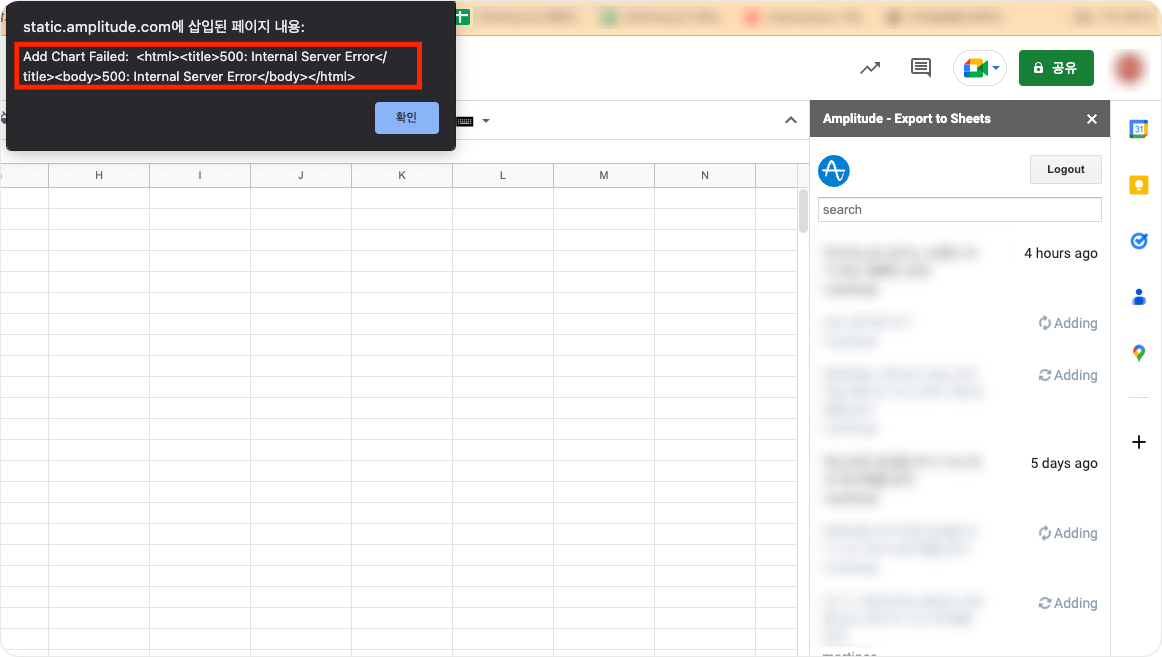
I have searched within the community for information on this, but have not been able to find any.
Does anyone know about this case. Any help would be great for me.
Thank you 


