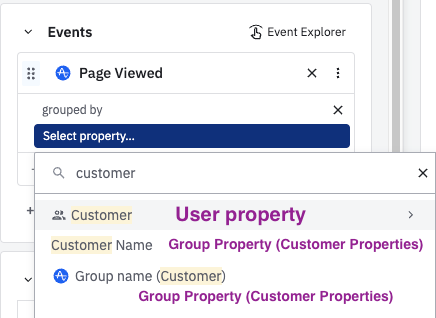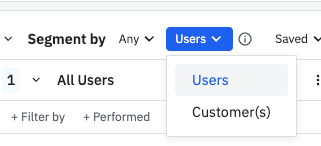Hey!
We are using Accounts add-on and started sending several events, but I am struggling to visualize these in Amplitude.
Here is a summary of our set-up:
- We track users events, users are part of a group called “Customer”
- For the $identify event we send the following properties:
- groups: {Customer: "e11cffc6"}
- user_id: 123
- event_properties: {Environment Type: "Production"}
- For the $groupidentify event we send the following properties:
- group_properties: {$set: {Customer Name: "IKEA"}}
- groups: {Customer: "e11cffc6"}
- user_id: 123
Questions:
- Did we configured the group analytics properly? As you can see, we added the Customer Name property only for the $groupidentify event and therefore you can’t tell the customer name in the User Lookup page.
- We would like to see how many Page View events were created per customer. Should we use Segment by users or customers option? Why do I get different results for each selection?