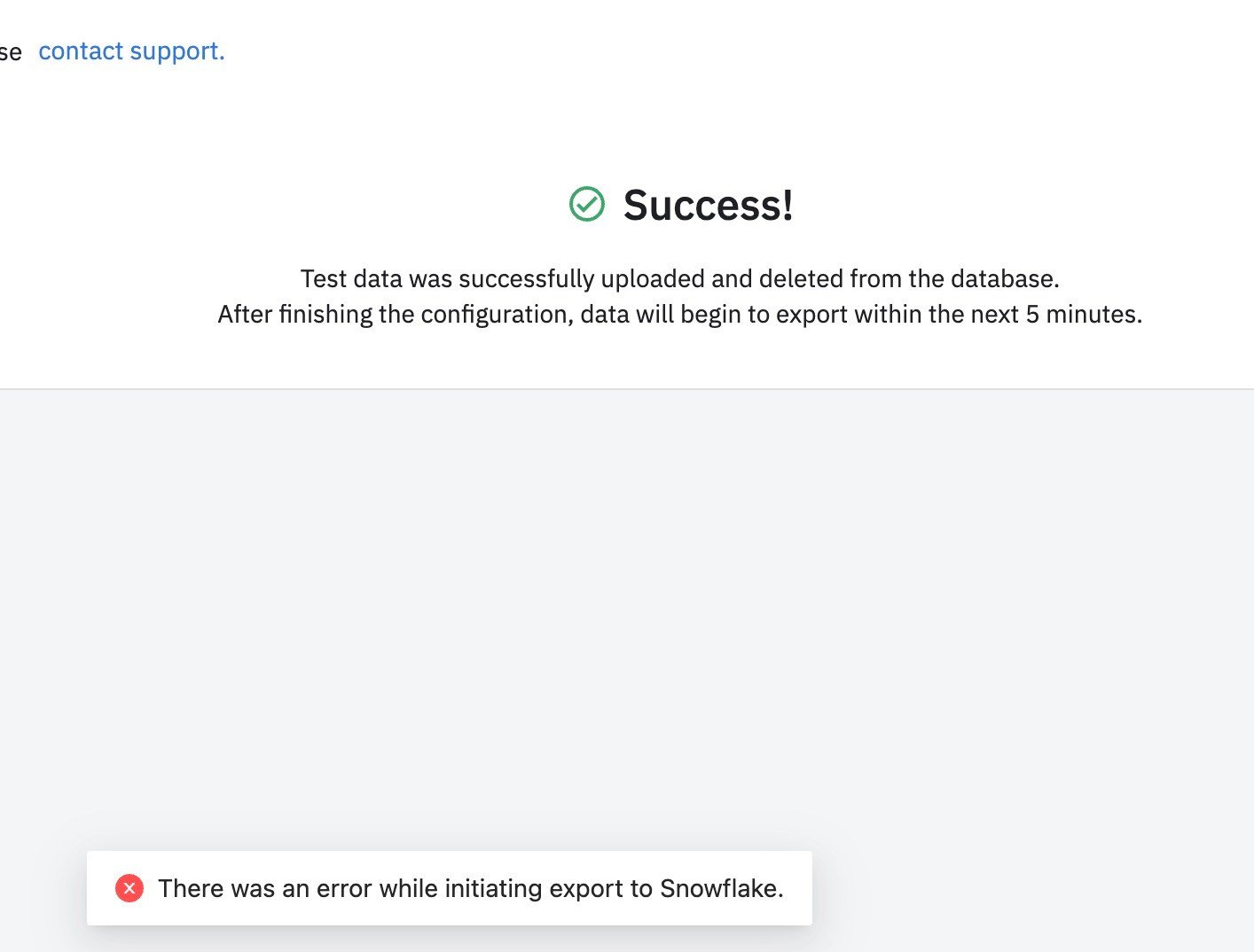Any idea how to troubleshoot this issue?
I am trying to set up snowflake as an event destination, Everything works as expected until I get to the finish step of the integration. When I click “Finish” I get a non descriptive error message saying there was an error when trying to initiate the export. When I exit the flow, there is no destination set up in the destinations tab.