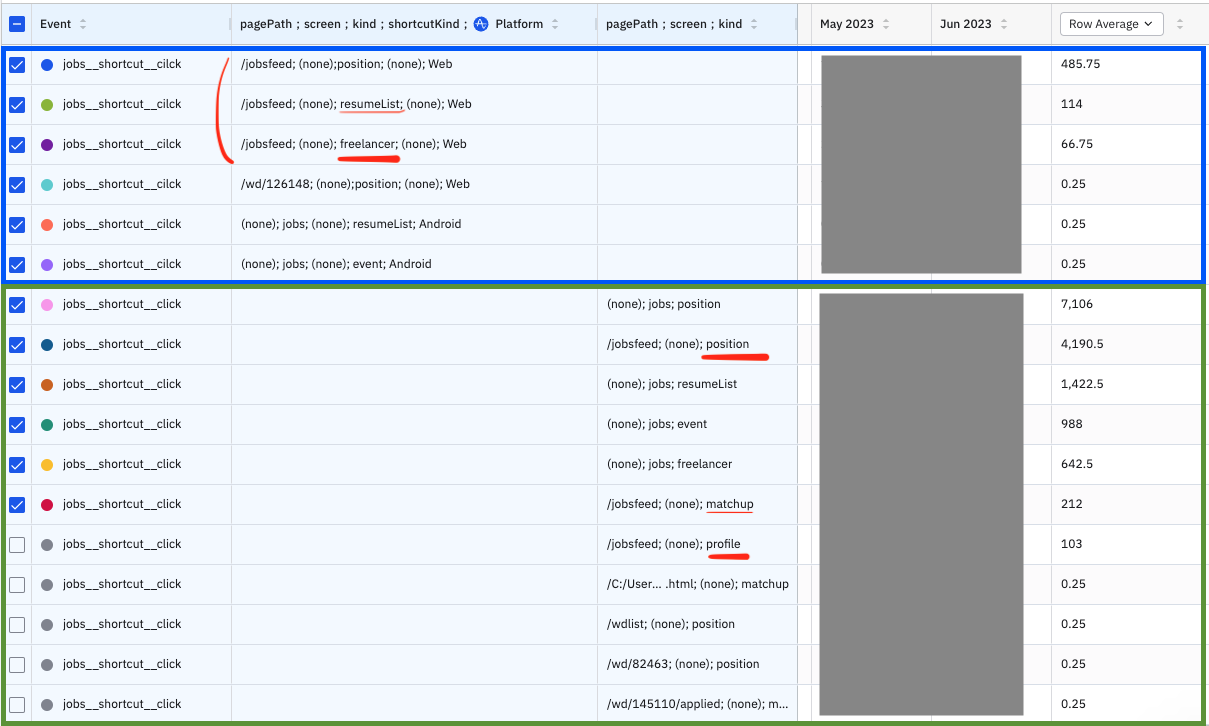Can events with the same event name be displayed separately in the event list?
In the code, it is set based on the same standard(also removed shortcutKind property in the code), but the event is divided into two according to the property value. (Mutually exclusive except kind = 'position')