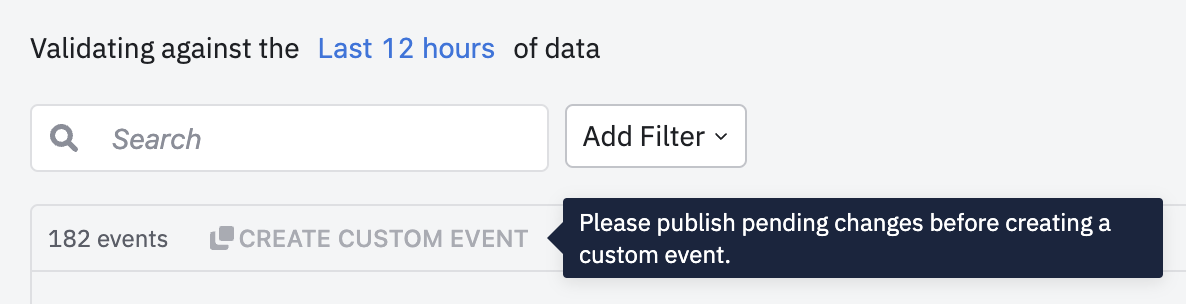I just opened Amplitude Data for the first time, and the “Create Custom Event” link is grayed out. When I hover over it, the tooltip says “Please publish pending changes before creating a custom event”. But I’ve not made any changes. I’ve never used Amplitude Data before, so I’m not sure how I could have any pending changes.
Could this be complaining about pending changes from some other user? If so, how can I figure out which user made those changes so I can hassle them to save their changes?