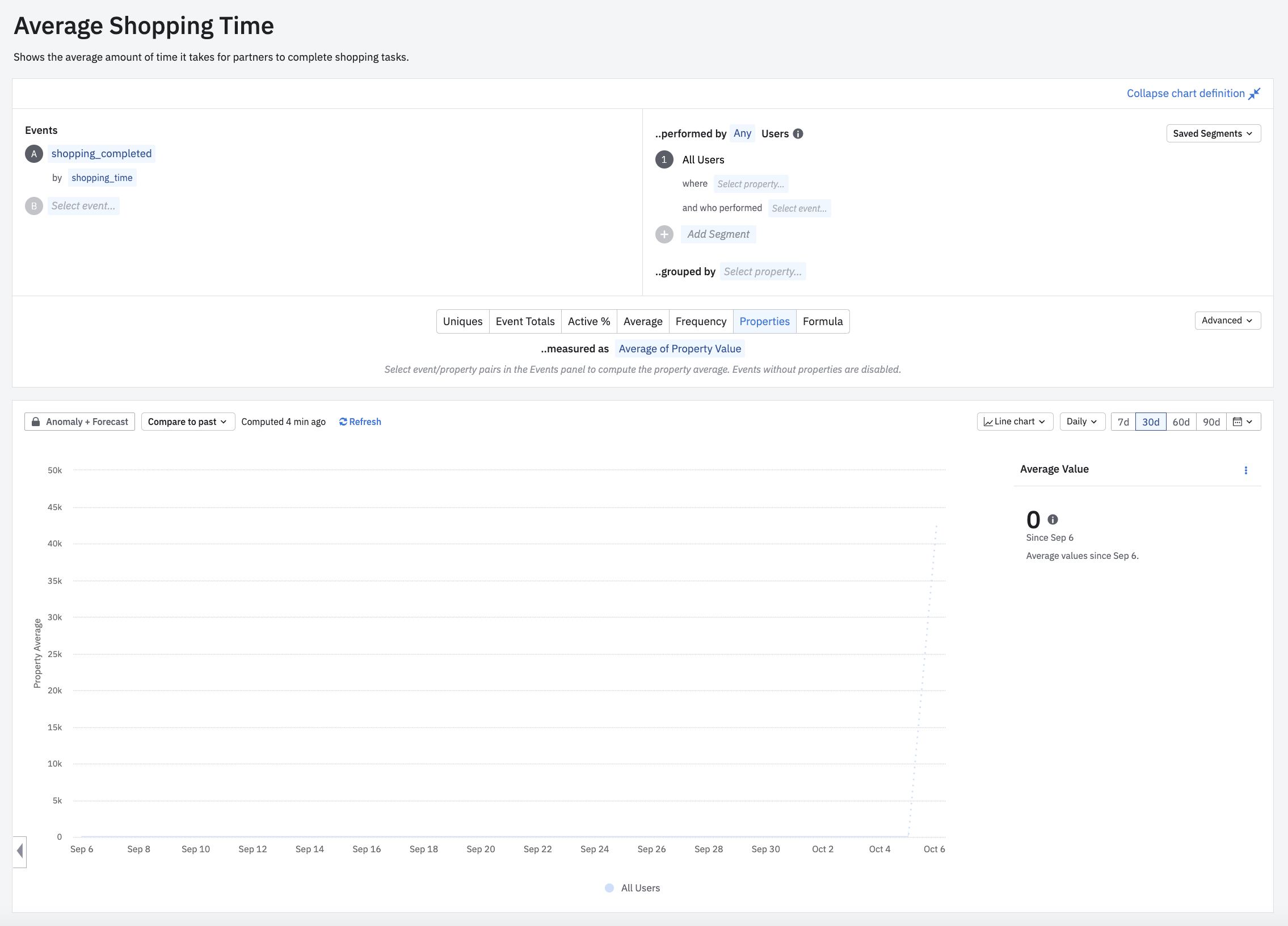I’ve created a Segmentation graph that shows average shopping times. It takes a look at the shopping_time property of all shopping_completed events in a given day and plots the average of those values. I’m wondering if there is a way to apply a formula to the shopping_time values, which we are currently sending in milliseconds, so that we can show either seconds or minutes on the y-axis instead of what is currently milliseconds. Is this a possibility or do we just have to send the shopping_time values in whatever unit we are currently wanting to measure?