Hello data people!
We implemented with JS SDK in GTM and are having trouble with Direct and Organic traffic. Sometimes the Direct traffic comes in EMPTY across the board and other times it shows as coming from Google. It often comes in direct from Initial and then
I turned on the referring domain for all events like another post mentioned.
In our Direct traffic we have (none) defined in Direct and that is our #1 data traffic line in this category for the time period specified. In Amplitude is this (none) like GA defined uses it where it simply doesn’t have a referring domain? Or only an event that did not have a property instrumented at the time (which Ampl documentation mentions)?
Is it possible that it’s double counting because we have both (none) and none in our definition below?
Trying to understand why (Direct) is 50% of our total traffic and make sure it’s accurate to get back to the Marketing team with this feedback who was questioning it.
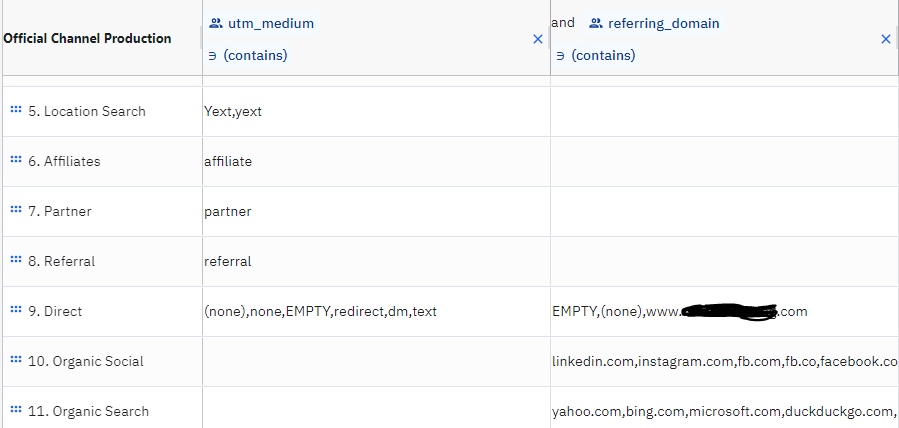
Thanks