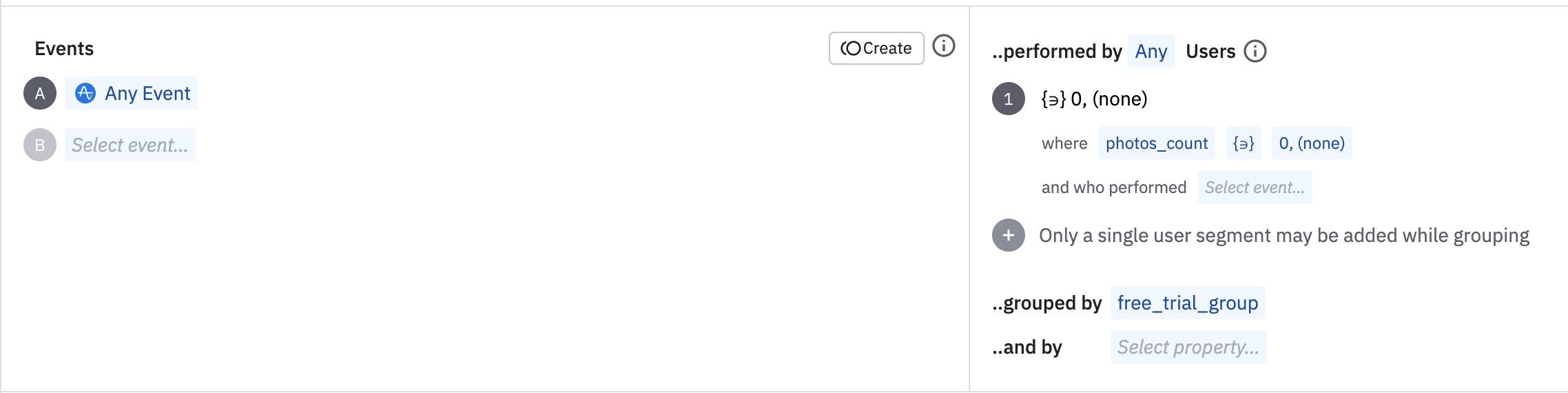I have a user property called free_trial_group which has 3 possible values (7_days, 30_days and none) and I used it for compositioning:
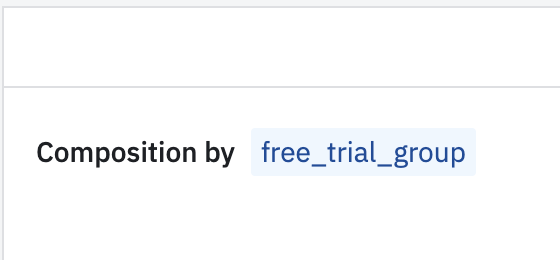
Also I have photos_count user property which I used for segments:
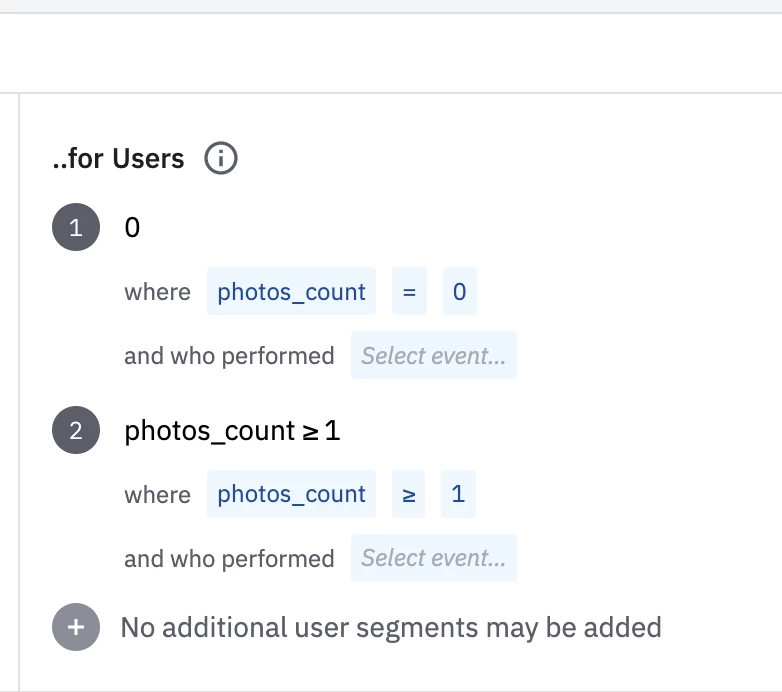
The problem is that values in the resulting pie chart and downloaded users of one of the segments don’t match even though I use most recent value.
For example
I’m downloading those users who have 0 photos_count and are in 7_days free_trial_group:
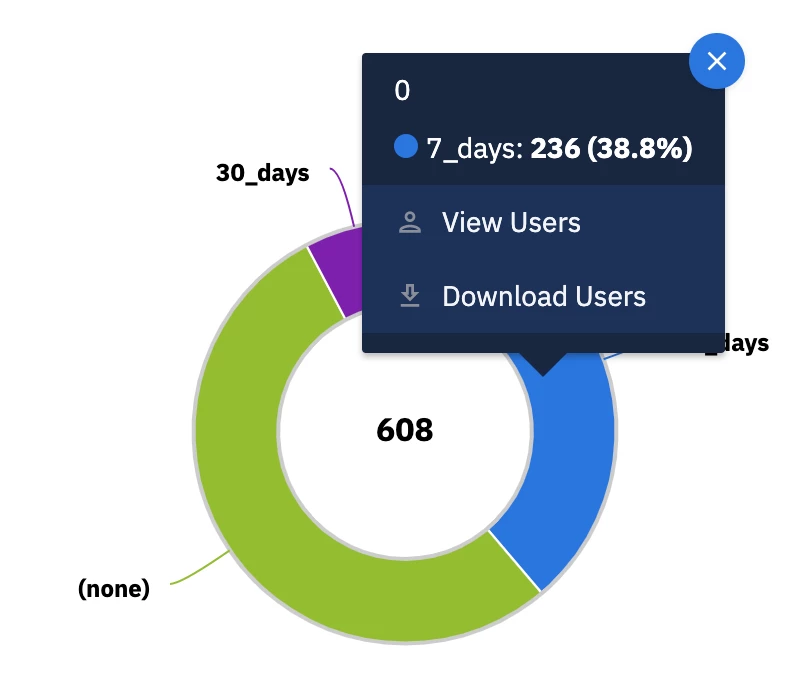
It’s the photos_count column:
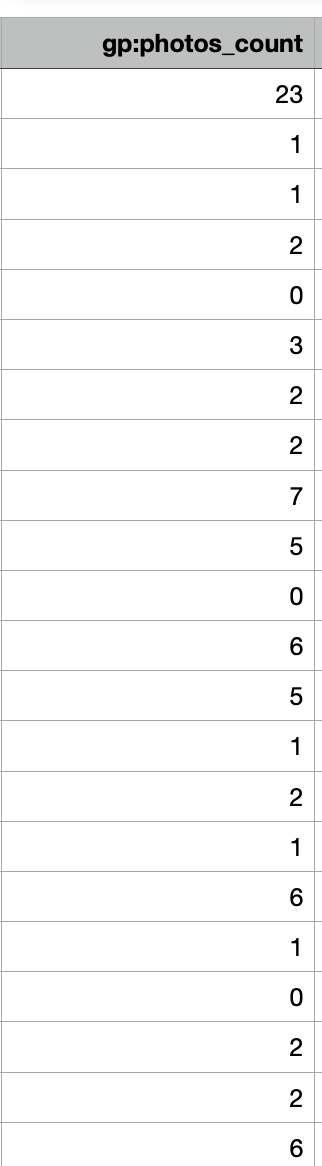
As you see, almost none of the really has 0 photos_count.
Why? Am I doing smth wrong?