Hi! I’ve been having some trouble with unsetting some duplicate user properties. I’ve used the unset() method in the Identify API to unset the properties in most instances, but for some reason, the property still appears in the user look-up for only one user in one of our projects. I’ve unset the property multiple times in every place where I’ve set user properties just to cover my bases, but I still can’t get rid of it. Any advice? Thanks!
Hi
You should be able to use the unset function to be able to remove any user property. Is it a string, array or number? If you can PM me the User profile and which property you are trying to remove? I would like to try and remove it myself if that is alright with you?
As an option until then, please see this example from myself where we target the user_id of sheila@gmail.com and we are removing her gender user property at the top of the profile so it will not be on any further events. I hope this helps for now! I look forward to your message.
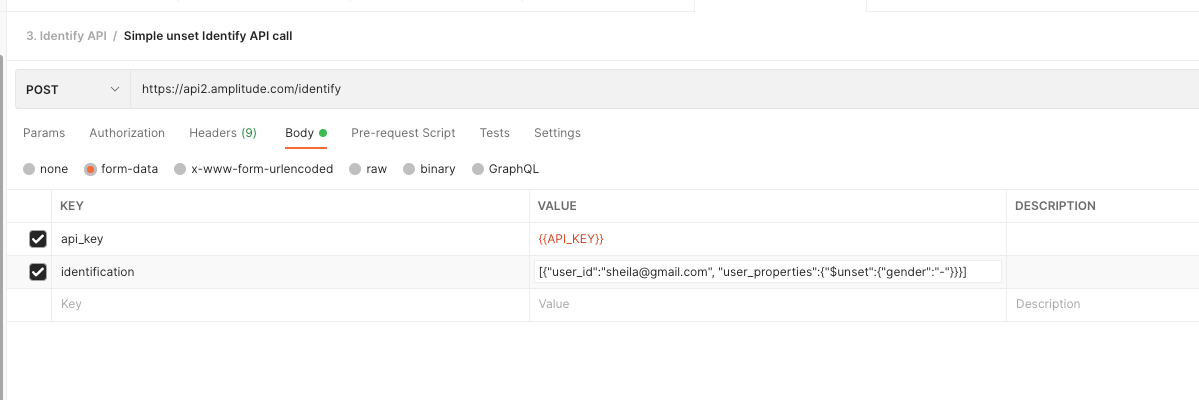
Kind Regards,
Denis
Hi
The properties are both strings. And yes, I can PM you the profile and properties. Is that screenshot from the Amplitude site? As in, is it possible to access the Identify API outside of the code?
Thanks!
Hi
I have sent you a PM explaining how to use the Identify API. It is possible to access the API through any API Software. The one I am showing above is Postman and is just used to make API calls. If you pass the same parameters I have above and tailor it to your users, it should work just fine.
Welcome to the Amplitude Community!
If you don't have an Amplitude account, you can create an Amplitude Starter account for free and enjoy direct access to the Community via SSO. Create an Amplitude account. You can also create a Guest account below!
If you're a current customer, select the domain you use to sign in with Amplitude.
analytics.amplitude.com analytics.eu.amplitude.comWelcome to the Amplitude Community!
If you're a current customer, select the domain you use to sign in with Amplitude.
analytics.amplitude.com analytics.eu.amplitude.comEnter your E-mail address. We'll send you an e-mail with instructions to reset your password.



