I’ve followed the instructions to use an event stream to push conversion events from Amplitude to Google Ads which can then be used to optimize my campaigns by following the instructions here: https://www.docs.developers.amplitude.com/data/destinations/google-ads-event-streaming/. However, I cannot get the settings to pass the validation when I test the connection.
I’m getting tripped up by the Google Cloud Service Account field and what to put in there. The instructions say “Enter your Base64 encoded Google Cloud Service Account.” and the link references the service account you need to create in Google Cloud Console. I’ve created this account and downloaded the appropriate json file, but it’s not clear what needs to be input into the Google Cloud Service Account field. I tried encoding the json file in Base64 and inputting that and I’ve tried the private key information (both encoded and not). None of which work.
I get two kinds of errors...
When I input the entire base64 encoded json file:
`Cannot invoke "com.google.gson.JsonElement.getAsJsonObject()" because the return value of "com.google.gson.JsonObject.get(String)" is null`
When I input other versions of the json file or the private key:
Exception on building a connector using: public static com.amplitude.integrations.connector.PartnerConnector com.amplitude.integrations.connector.partners.google.GoogleAdsConnector.createPartnerConnector(com.amplitude.integrations.connector.ConnectorInfo)
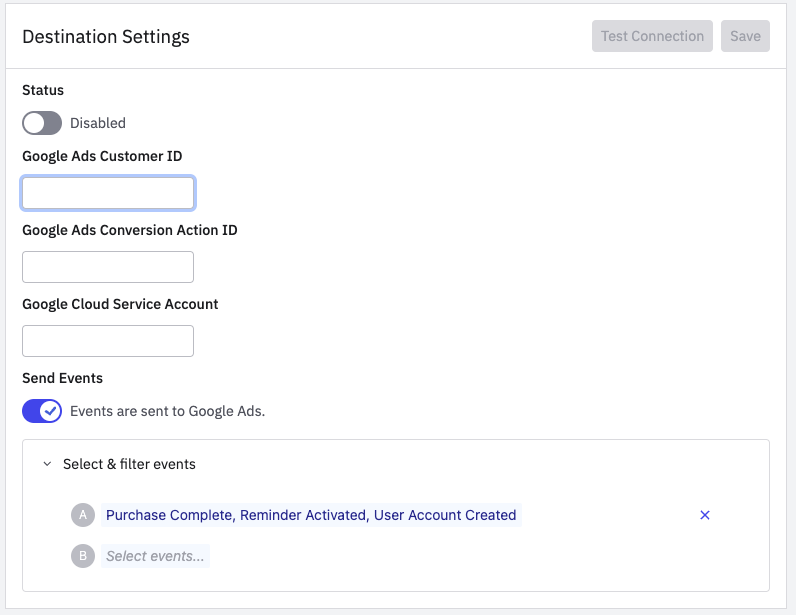
Does anyone know what needs to go in here and in what format?
- Should it be the whole json file?
- Just the private key?
- Some other piece of information from the json file?