Hi everyone,
We have Amplitude set up on our site via Segment (in device mode, i.e. it uses Amplitude SDK).
We have the Track GCLID option set as true
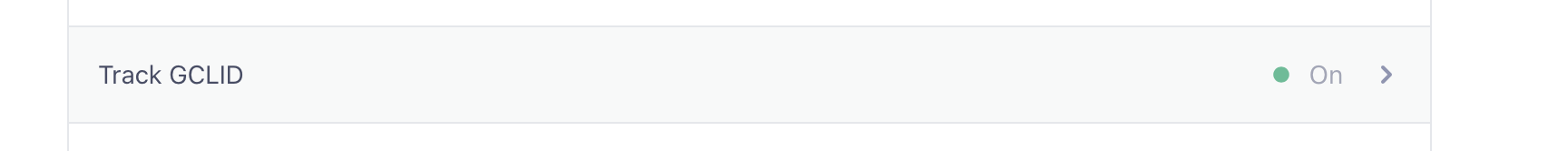
I even see some events with gclid in the last 7 days:
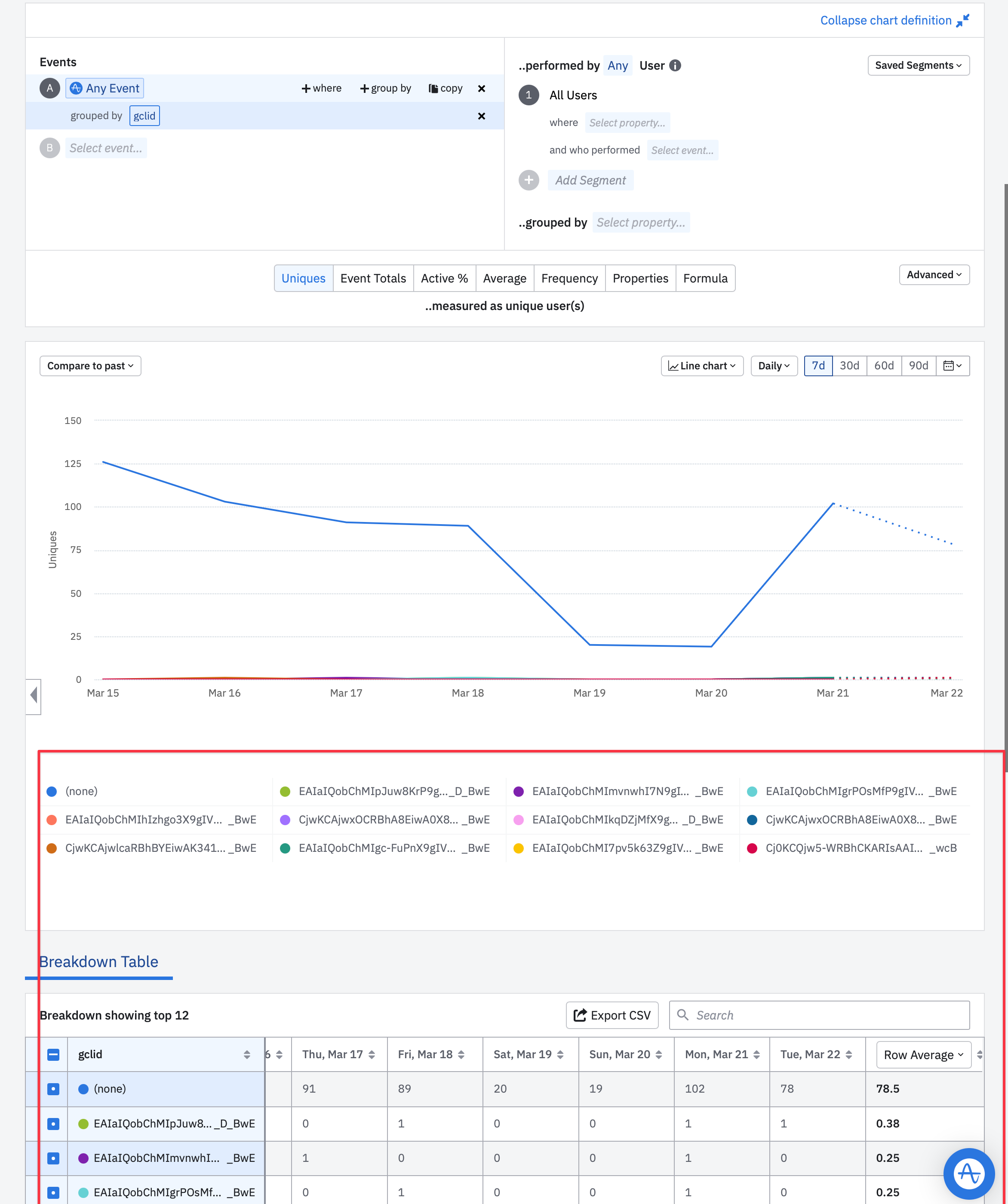
But if I try to get the utm_campaign, I get zero results:
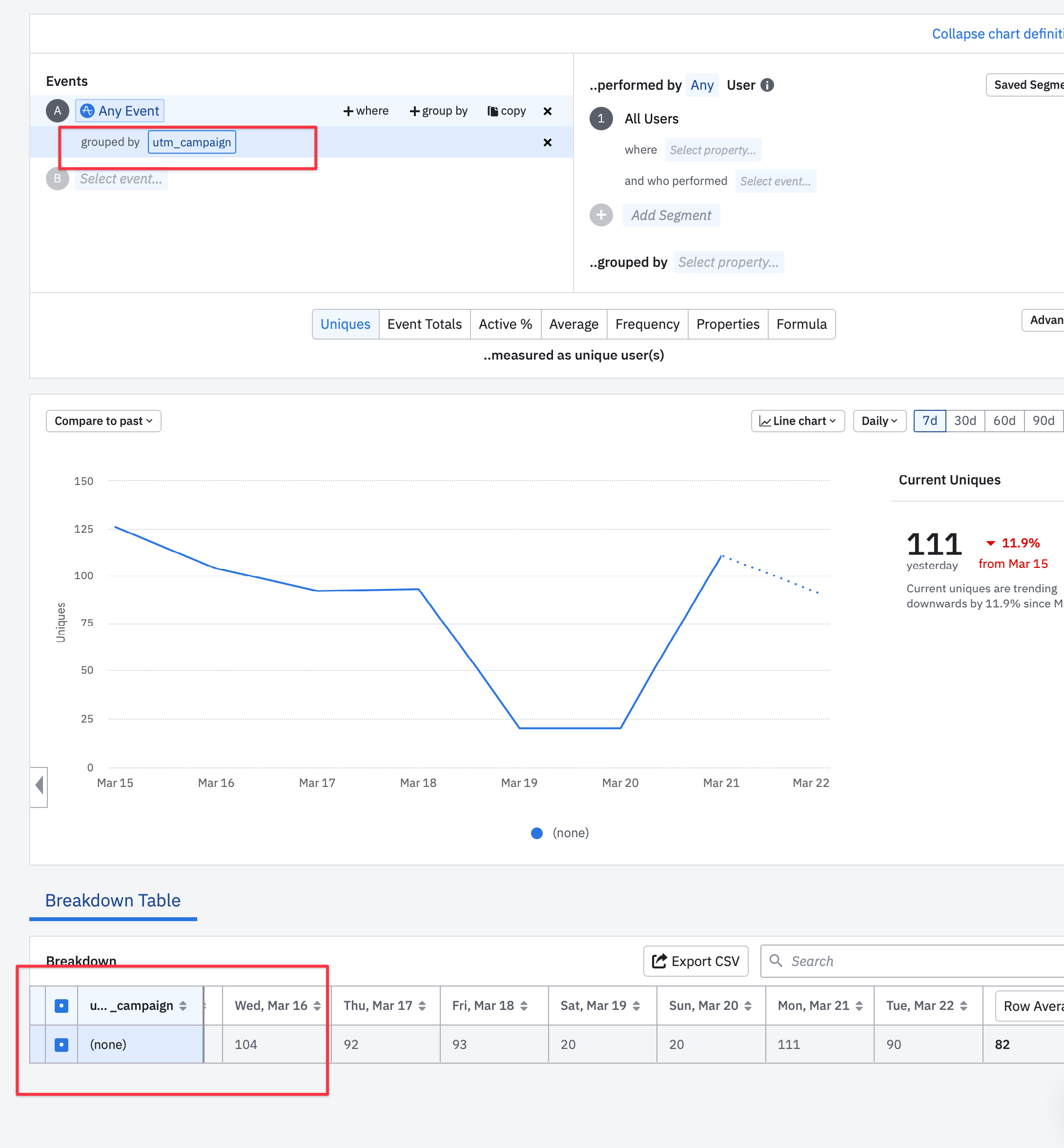
Is there any configuration I’m missing?
I’m not being able to find info about how gclid and Amplitude work together.
Any help is welcome 